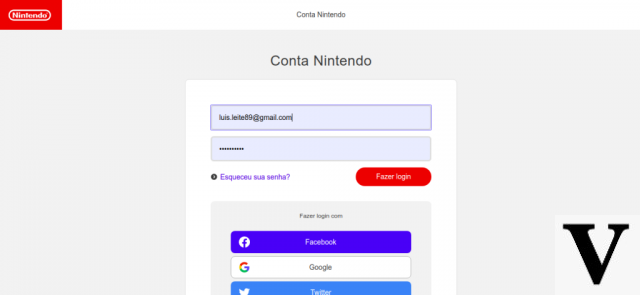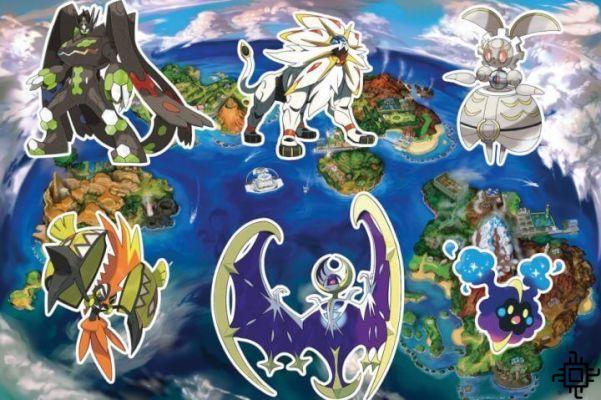The impossibility of connecting joysticks from the Xbox 360 No. Xbox One disappointed a lot of people. At least in Spain, the price of a joystick from Xbox One easily extrapolates around 300 reais – making the acquisition of new controls quite restrictive. If you still have joysticks from your old one Xbox 360, know that you can use them in the console through a very useful hack.
You will need:
- 1 Windows 10 computer connected to the same network as the Xbox One.
- 1 Xbox 360 Wireless Joystick Receiver for PC (if your controllers are wireless).
The process boils down to habilitar or streaming to Xbox One to the PC and connect the controls to the computer:
- Connect Xbox 360 controllers to your computer. If the controllers are wireless, connect them with the wireless receiver. If not, just plug them into the USB ports.
- On your Windows 10 computer, open the Xbox app and sign in with the same active account on the console.
- While still in the app, select the connect option. Follow the instructions to connect the console to the app.
- With the console connected, click stream. The Xbox One screen will be mirrored on the computer.
- As the intention is just to use the computer as a “bridge” for connecting the controls, click on the icon in the upper right corner and choose low transmission quality.
- Connect the other controls. Mute the computer and turn off the monitor (or close the notebook lid). Play normally on TV.
The application Xbox prioritizes joystick inputs during streaming. It is very likely that you will not experience any delay in the speed of commands. Lowering the quality of the transmission also contributes to a stable sending of commands. Here the experience is identical to using a control of the Xbox One linked directly to the console.
Did you like the post or do you have another tip? Leave your comment!