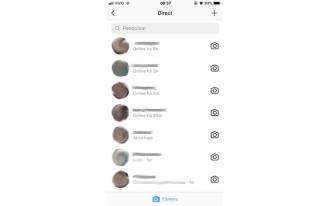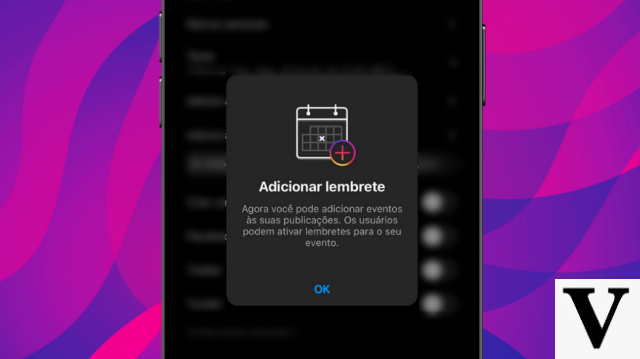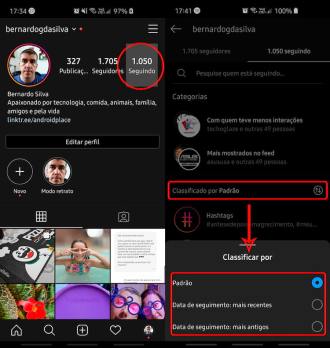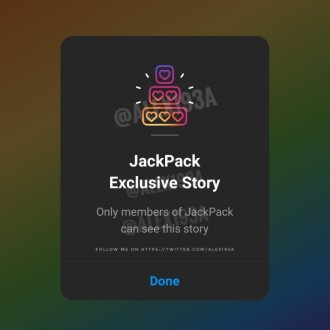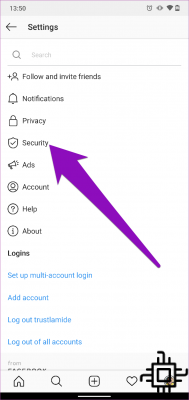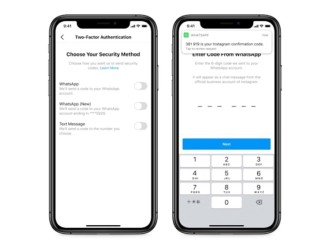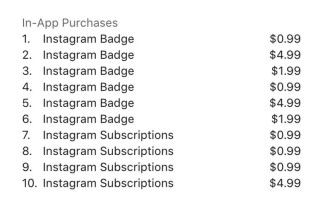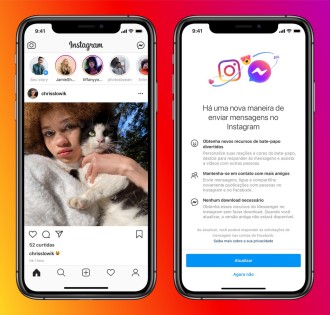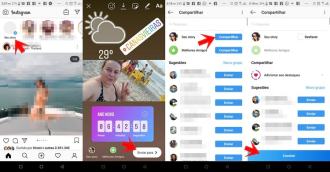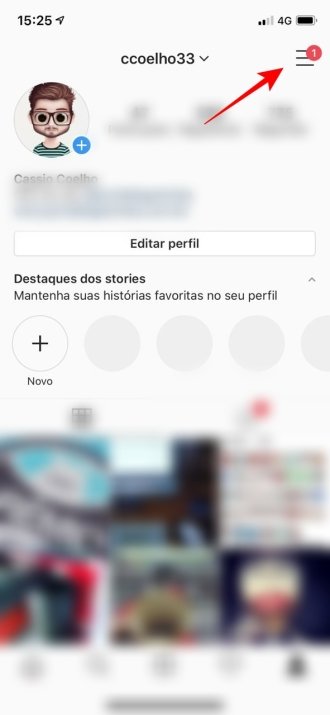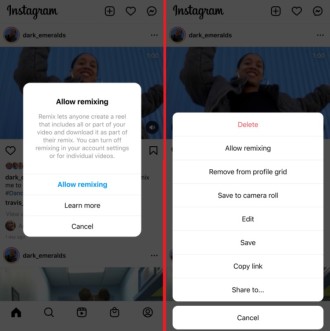A free feature that is available for Facebook Pages and Instagram Profiles allows the user to verify account data and gain access to a complete dashboard with features aimed at content creators and entrepreneurs, such as posting scheduling and reporting on engagement.
business account
The feature that allows you to view all your posts and the performance of each one is exclusive to professional accounts, that is, content creators or companies that promote their products and services through the social network.
In order to schedule your posts on Instagram, you need to convert your personal account to a business account. This procedure is fast and free, and must be done exclusively through the application, which is available for both Android and iOS.
- Download Instagram for Android;
- Download Instagram for iOS.
1. Open the application, access your profile and then go to the settings option;
2. In this step, scroll down the page, locate the option 'Switch TO PROFESSIONAL ACCOUNT' and tap on;
3. Next, select which category your company or profession fits into and tap 'NEXT'. Finally, define whether the profile will be for a content creator or a company.
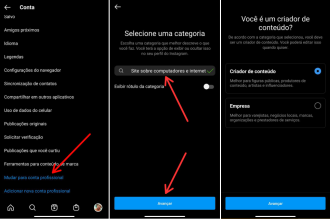
schedule publications
This functionality is mainly useful for companies, thus scheduling daily or weekly posts to promote products or services. In addition, it is interesting for users who post a lot of photos on the social network.
The creation page can be accessed using any device, but we recommend that you use a computer to make it easier to find resources and have greater visibility into account statistics.
1. Access the Facebook Creator Studio and in the top menu tap on the Instagram icon to enable the settings for that platform. Then press on the 'INSTAGRAM LOGIN' button. Look:
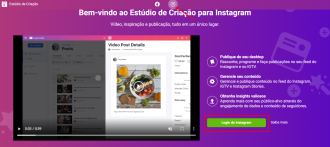
2. Soon after, you will have to inform your access data, such as registered user name, e-mail or telephone number.

Read also:
- The 10 biggest social networks in 2022
- Emoticons on the keyboard
3. Done, you now have access to your creation panel. In the upper left corner, tap on the 'CREATE POST' option and then define whether the content is an IGTV or feed post.
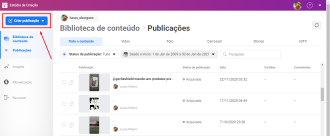
4. This is the area where you will add the caption, location and upload the image that will be published in your feed. For the content to be posted automatically, select the 'SCHEDULE' option and set a date and time.
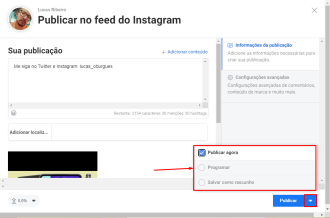
5. Returning to the main menu you will see the status as 'PROGRAMMED'. As soon as the image is published you will be notified via push notification and email.

What did you think of this tutorial? Your opinion is important to us, comment!