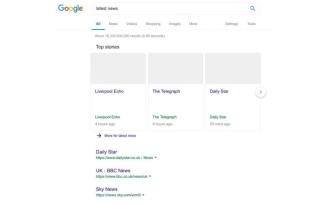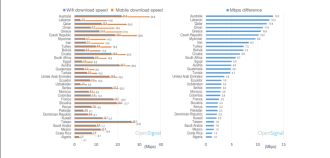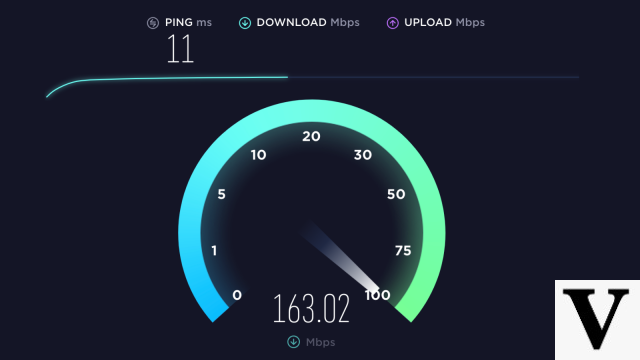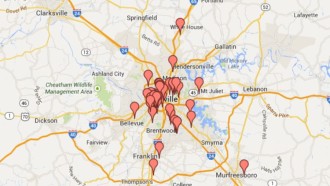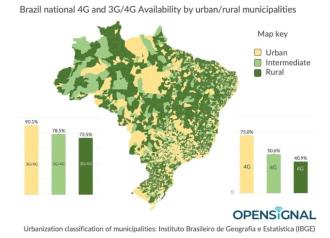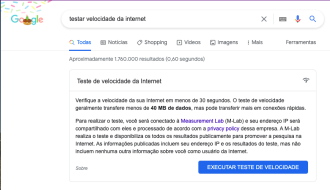The browsers available today are able to provide an improved user experience over previous years, adding more and more value in functions, features and performance. This dispute became even more fierce after most competitors adopted Chromium, an open source browser system that serves as the building foundation for many browsers today.
In contrast to that, Mozilla continues with Firefox, its default browser built and developed in a proprietary way., and that from time to time gains a new extra function. One of those features that just appeared to your fan community is the possibility of translating an entire page, without the need for third-party extensions.
Best browsers to use on PC in 2022
Firefox Translations
The operation of the feature basically involves translating entire pages that are in another language, with the aim of helping the user to easily understand the content, in a practical and versatile way. Until now, most users used third-party extensions, such as Google Translate, for example.
With Firefox Translations, the text translation processing is done in the system itself, eliminating the need to connect to an external server, which greatly contributes to the protection of user privacy, and places it as a strong competitor to Google's platform.
For now, the novelty can be used in Firefox Nightly, the browser's testing version. As bug fixes are released and feedback is positive, the developer may officially announce the feature for Firefox in a future update.
Privacy: Firefox adds a feature that blocks web trackersHow to enable Firefox Translations?
If you already have the Firefox Nightly, just open and follow the procedures below. To download the test browser, go to the official Mozilla page at this link.
- type it about: config in the Firefox Nightly address bar and click "Accept the risk and keep going";
- Search for extensions.translations.disabled;
- Click the toggle icon and set the option to "False";
- Restart your browser.
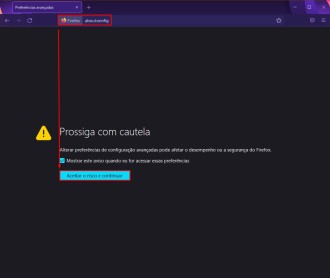
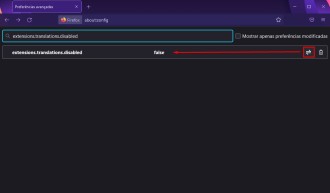
When the browser is opened again, you will notice that a button will appear at the top of the page, a feature that Firefox Translations integrates. In the tests we carried out, we noticed that the translation works in a practical way, and gives us a sense of what to expect ahead. It is worth remembering that, despite this, there is still no date for the feature's arrival natively to the Firefox platform..
10 most used browsers in the world