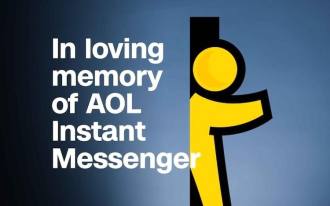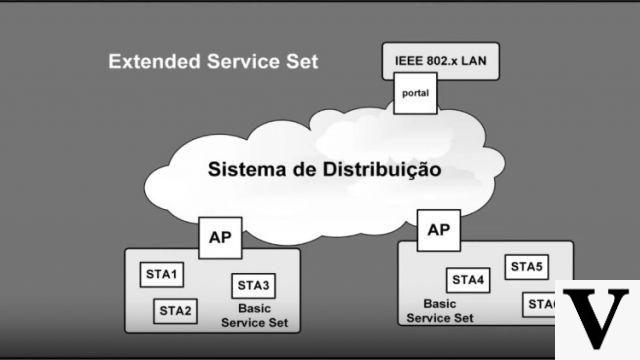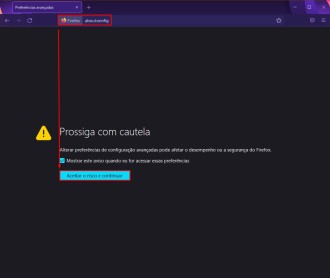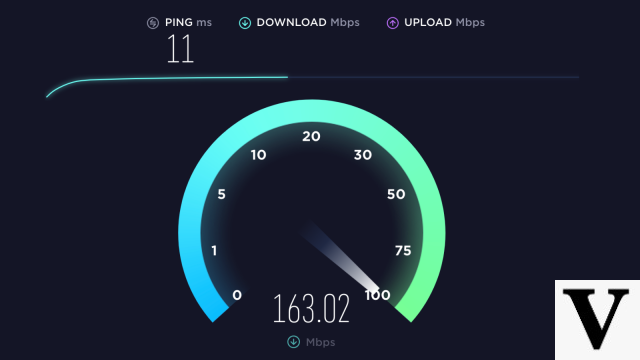
Many times you can be on Netflix or YouTube watching something and simply your video starts to freeze or the resolution is very bad. Well, this could be a sign that your internet is unstable. But that doesn't mean it has anything to do with your plan.
Hey, how so? The contracted internet plan means that you will be able to transfer that amount of files, within that time limit, that is, a 15 mega plan means that you will be able to download content by downloading 15 Megabits per second, which is equivalent to 1,5 .XNUMX Megabytes per second. Anyway, that's basically the explanation of the plan.
But what really matters so much for content downloading, streaming and online gaming is latency. Latency is basically the time it takes for data packets to travel between your computer and the computer that is transmitting or receiving the data, over the network of course. Latency is usually influenced by your router, the number of computers on your network, instabilities in the internet provider and even in the connections of the computers on which you send and receive files.
To test our latency, just open the Command Prompt (CMD). For that type Command prompt in the Windows search bar. or through Execute, looking for DCM.
In this window type: ping -t 8.8.8.8 and press enter. The process that will start is the forwarding of packets to the Google DNS server. Which is usually one of the best answers. You can also choose to send the packages to another server.
To stop sending the packages just press the keys CTRL + CLOSE. CMD will then present you a brief report, in which you can analyze your connection, the lower the number of ms, the better your connection. The report also shows how many packets were sent and if any were lost.
From this test, you can check if you have good latency, the higher the number of ms, the worse your latency, which means that there is a problem in your network. It is recommended to contact the internet provider and ask for the situation to be analyzed, or even to verify that your equipment is up to date.