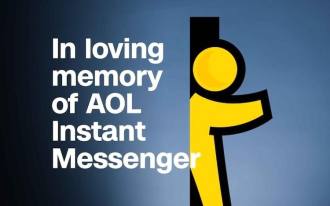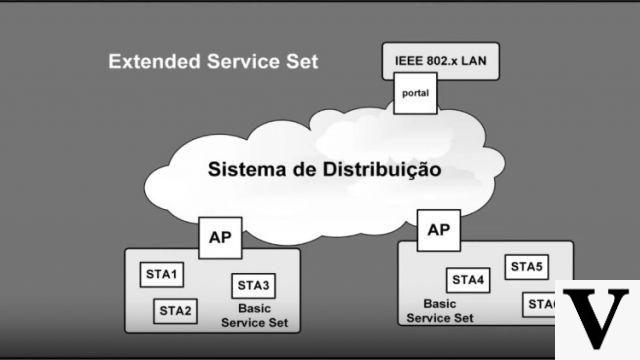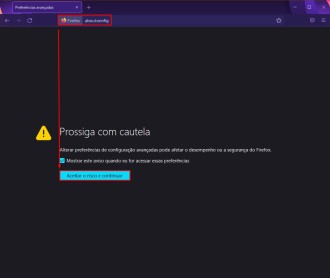Currently, many regions of Spain have regions with fixed internet plans above 100MB. However, in most cases, operators do not offer modems/routers that can provide download speeds above 100MB, thus requiring the user to buy a separate device or try to request the exchange of the device provided by the internet provider through the support of the company. With that in mind, it will be clarified here what are the reasons that prevent you from reaching the contracted speed of the fixed internet plan you chose.
gigabit ports
The internet was first introduced to the public in the year 1980 and had a maximum transfer rate of 10 megabits per second. Fifteen years later, in 1995, there was an update of the standard, being called "Fast Ethernet" (also known as 10/100) and had a maximum transfer rate of 100 megabits per second. In the following years the technology began to evolve more quickly and after 3 years of the launch of "Fast Ethernet", a new standard was launched, the "Gigabit Ethernet" (also known as 10/100/1000, technology that is used until today.

Even though the Gigabit Ethernet standard (10/100/1000) was released in 1998, unfortunately we still find routers or switches with "Fast Ethernet" ports (also known as 10/100). The "Fast Ethernet" ports limit the speed to 100 megabits per second, as mentioned above, and consequently do not allow a higher transmission rate. For this reason, it is recommended that you check the model of modem/router/switch/AP you are using to make sure its capacity is Gigabit (10/100/1000) as in the example image below.

It is important to remember that the Gigabit ports do not solve the internet speed limitation via Wi-Fi, but via an ethernet cable (also known as a network cable). To learn more about ethernet cable types (CAT5E, CAT6, CAT7 and CAT8) and define what is ideal for your activity, visit This article.
dual band router
Nowadays the vast majority of people no longer use computers connected to an ethernet cable (network cable), unless they need stable data transmission and low ping to play games, watch streaming videos and hold video conferences ( video calls). To reach speeds above 100MB via Wi-fi, it is necessary to use the IEEE 802.11ac network standard, also called Wi-fi 5, which is present in dual band routers (those that use the 2,4Ghz and of 5Ghz).

Recommended article for reading: Are you a gamer and have ping problems? See some tips on how to solve it!
Wi-fi 5 is the most widely used standard today, although the transition to Wi-fi 6 (802.11ax) is starting to take place. Its main characteristics are, compared to the previous generation (802.11n or Wi-fi 4), the increase in the amplitude of channels (80Mhz or 160Mhz against 40Mhz) in the 5GHz band, a greater number of streams (up to 8 antennas against four) and the addition of multi-user MIMO (MU-MIMO) technology, which enables high data throughput even in environments with a large number of client devices.
How to identify dual band routers
To identify dual band routers, simply observe if there is a mention of the 802.11ac standard, from 5Ghz frequency or the identification "Wi-fi 5" (new name for the standard that was determined by the Wi-Fi Alliance.
Recommended article for reading: What is the difference between ABGN AC AX Wifi networks?
5Ghz band
To obtain speeds above 100MB via Wi-fi, it is necessary to use the 5Ghz frequency band, as it can reach a level of data transfer above this level of speed. There are also frequencies above that achieve the same feat, however the necessary standard for this, Wi-fi 6 (802.11ax), is starting to emerge now and there are still not many devices that support the technology (check here for the main routers with Wi-Fi -fi 6).
Recommended article: What is the difference between Wi-Fi 6 and Wi-Fi 6E routers? Do you need them?
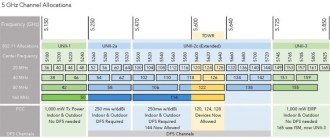
Recommended article for reading: What are the 2,4GHz and 5GHz frequency band channels? Which one is the best?
It is important to remember that mobile devices (smartphones, tablets, notebooks), routers and APs that only use the 2,4Ghz frequency band will not be able to reach speeds above 100MB. There are cases in which, due to distance, the client device (device that the person is using to access the internet) may choose to use the 2,4Ghz network due to the fact that this frequency can better overcome barriers and keep the signal stronger compared to the 5Ghz band.
Coverage area
It's no use using dual band routers or access points (APs) if you don't know correctly position devices in place ou identify when there is a need to use more than one signal transmitter (Wi-Fi routers or APs). Unfortunately, the 5Ghz band does not have a good ability to cross barriers, thus causing a rapid drop in the signal. To solve this problem and at the same time maintain quality, or ideal it's first perform a signal strength measurement in various parts of the house and depois install a dual band router or AP connected via cable to the carrier's modem so that there is the Signal transmission integrally (with maximum and stable speed) to the Wi-Fi signal distribution point. One easy to use application that we indicate to measure the signal transmission level is WiFiman (developed by Ubiquiti Inc.), available for both Android and iOS.

When connecting routers and APs via cable, there may be places where it is not possible to wire for internet transmission, so the alternative is to use the mesh network. The MESH network will transmit from one signal transmitting device (Wifi router or AP) to another the internet signal via Wifi, keeping it strong enough to not let the performance drop. to better understand what are MESH networks and how do they work, visit This article.