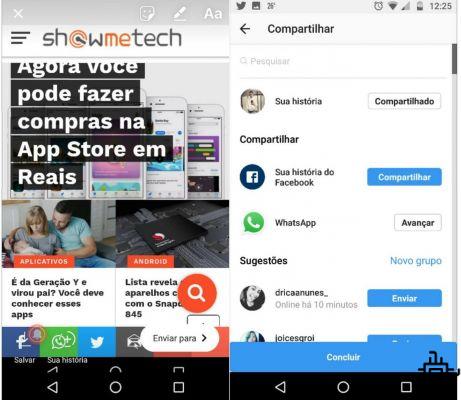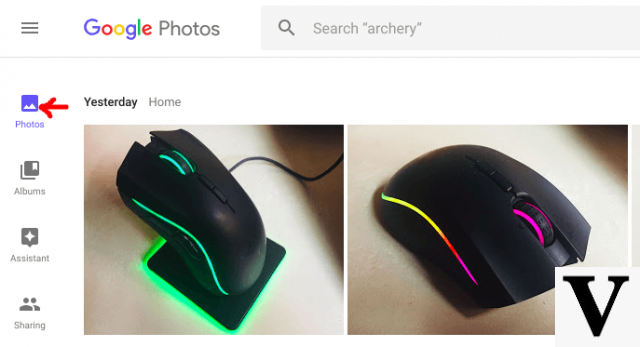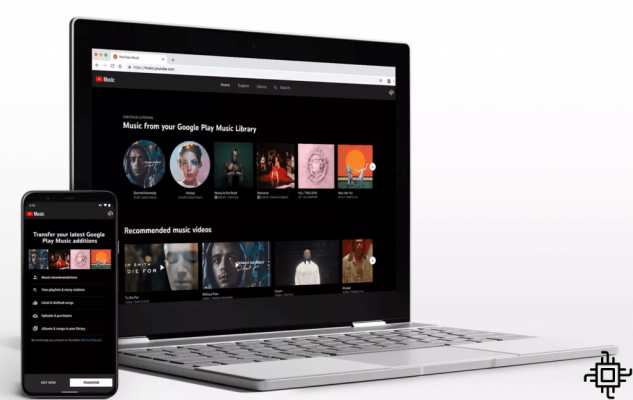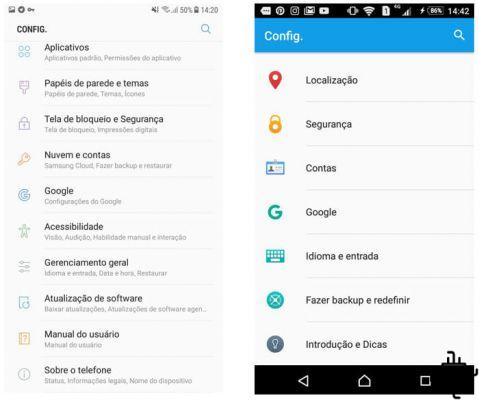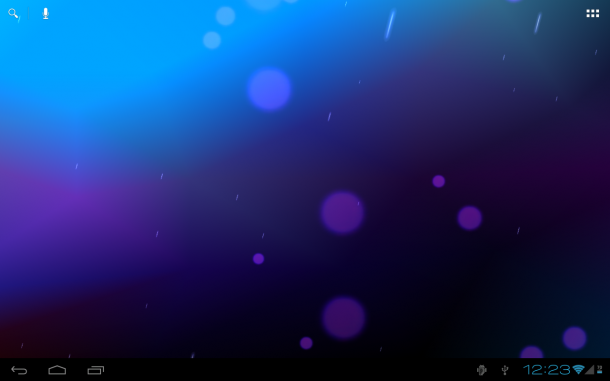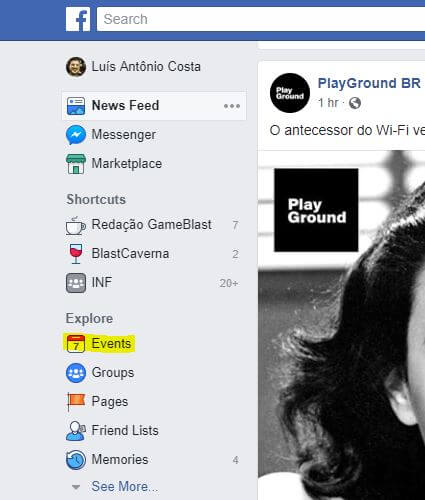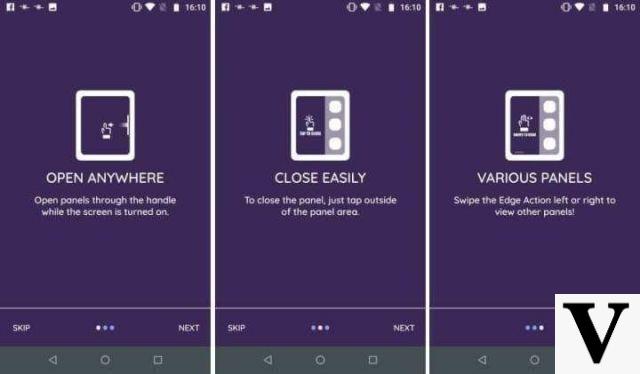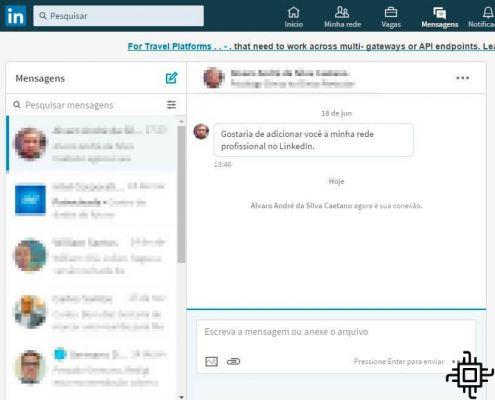O Telegram is an amazing app with huge potential and features that no other messaging app has. If our series of tutorials was not enough to convince you of that, this tip will surely change your mind.
In today's tutorial we will teach you how to download videos from YouTube via Telegram, directly from the app. Check it out below:
How to download YouTube videos via Telegram — and music too

To download videos from YouTube without leaving the application we will use the bot @SaveVideoBot.
Step 1: Open Telegram and do a search for “SaveVideoBot” to find the bot;
Step 2: Now open the application, click on the magnifying glass in the upper right corner and type “savevideobot” and click on the first result;
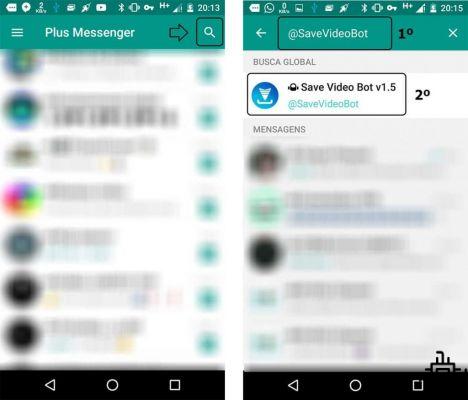
Step 3: After that, just send the link to the Bot, and it will send a link in return to download directly from the application.
If it doesn't work, try the bot @utubebot.
Step 1: Open Telegram and do a search for “utubebot” to find the bot;
Step 2: Select the bot, its name is “Youtube Downloader“, and click start to start it.
Step 3. There are two ways to download the video or music. The first is by doing a video search by Telegram. type it @vine and give a space, then put the name of the video you are looking for. a list of videos will appear, select the video you want to download.
Step 4. Now choose whether to download the video or audio in .mp3.
Step 5. The bot will ask you what file size and quality you want, just choose the best option for you.
Step 6. Now you can choose to download the video by clicking “file” or generate a download link by selecting “link“. Choosing link, the bot will generate a download link that you share.
If you choose to download the file, the video will be downloaded to your device, and will go directly to Telegram. Remember that the file size limit for download is 50 MB.
Step 7. The other way to download the video is to copy its YouTube link and send it as a message to the bot, then just follow steps 4 onwards.
Did you like the tip?! Tell us in the comments.