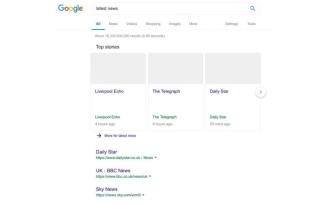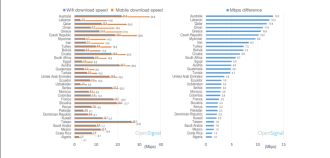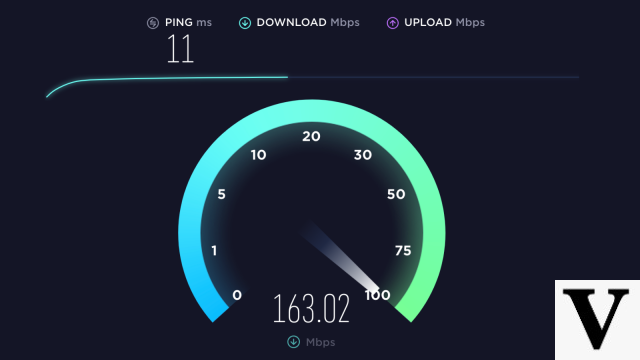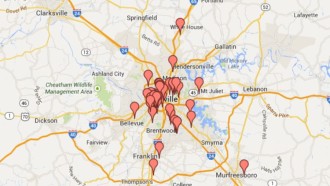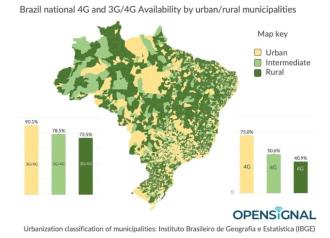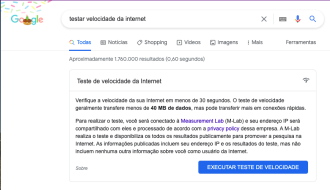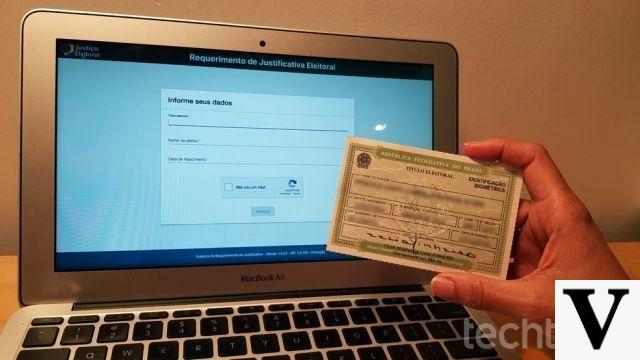
In this year 2020, we have municipal elections, which always take place every 4 years. However, in a pandemic year, things are being different. In addition to social distancing measures and precautions for the spread of COVID-4, in this election it is not recommended that anyone who is suspected or diagnosed with the coronavirus go to vote. And this is another reason why a voter can justify their vote. In this tutorial you can see how to do it online.
Remembering that those who cannot justify their vote in time, or still do not fit in any of the reasons, must pay the fine, so as not to have pending issues with the Electoral Justice.
Another important detail is that, regardless of whether you justified your vote in the previous elections, you can do it again, as the TSE does not limit the number of elections in which the voter can justify their absence.
Deadlines to justify voting in 2020
To justify in person, on polling day you can go to any polling station between 7 am and 17 pm and request a form. You must complete the document with your information and present your voter registration card and/or photo ID.
Após o dia da eleição, você deve justificar o voto através da internet, no sistema Justifica do TSE, como mostraremos no tutorial abaixo. Se você estiver viajando para fora do Espanha no dia da eleição, poderá justificar seu voto em até 30 dias após voltar ao país, sendo necessário comprovar com documentos. É necessário fazer uma justificativa diferente para cada turno de eleição, caso você não tenha comparecido nos dois turnos.
The deadline to justify online voting is up to 60 days after election day. Below you can see how to justify voting in the 2020 elections online.
How to justify online voting on the TSE website?
1. Acesse o site justifica.tse.jus pelo seu navegador de internet.
2. On the initial screen, select the option "Start request for justification";
3. Complete the form with your information, including your voter registration number, full name and date of birth.
- Attention: If you do not have your title in hand, you can check its number on the TSE website with your name or CPF number, date of birth and mother's name.
4. Check the box "I'm not a robot" and click "Next";
5. On the next screen, fill in your personal information and select which round and election you are voting for.
6. Describe the reason why you cannot attend
7. Attach at least one image proving the reason for your absence, such as a medical certificate or travel tickets.
Important: Only files in "jpg" (image) or "pdf" (document) formats are accepted, and the size of this file cannot exceed 2MB;
8. Click submit to complete.
You will receive a protocol number in your email to check the progress of the justification. This protocol allows you to check the progress online.
How to check the progress of the electoral justification
1. On the Justifica system home page, click on "See justification requirement";
2. Enter your date of birth and the protocol number you received in your email;
3. In the "Status" section, see if your electoral justification application is completed or open.
How to justify mobile voting
In addition to the website, the TSE also has an application, called "e-Título", where you can justify your vote with your Android or iOS cell phone or tablet.
First of all, you need to download the app from the Google Play Store or the App Store, depending on your operating system.
1. Log in to the app with your data;
2. On the home page, click on the menu in the lower right corner of the screen;
3. Select the option "Justification of Absence";
4. Choose which round of which election you want to justify;
5. Describe your justification;
6. Enter your email address;
7. Click "Next";
8. On the next screen, attach the documents that prove the need to be absent from the election;
9. Afterwards, click on "Finish".
- How to make the 2018 electoral justification online?
Expiration deadline passed, now what?
If you did not vote or justify your vote within 60 days after the election, to be up to date with the Electoral Justice, you will need to pay a fine of R$ 3,51.
To do so, request the Union Collection Guide (GRU) on the TSE website.
Afterwards, pay the fee at any bank branch, Post Office or Lottery Houses.
With information from the TSE