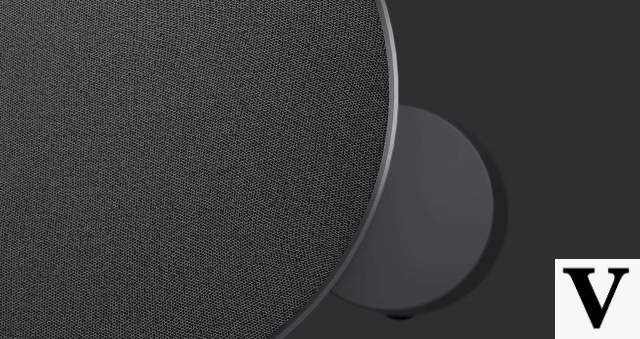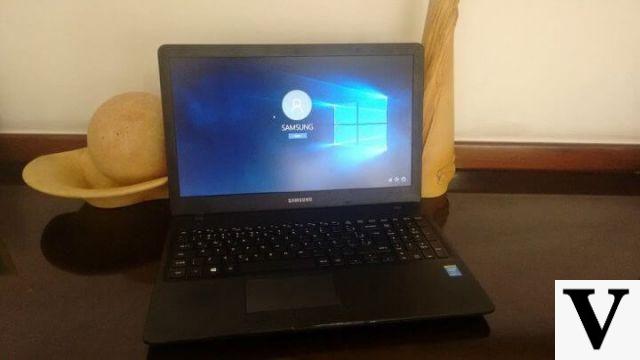Have you ever thought about activating Wi-Fi for party guests using only your voice? If this seems like an occasion exclusive to works of science fiction, the router D-Link EXO AX5400 proves that this is possible right now – or rather, it will be possible when “parties” are something that doesn't put your health at risk.
With a simple configuration through the dedicated application, the product unites 2,4 and 5 GHz connections with the much-loved Wi-Fi 6 standard. Among download, upload, pairing with a smart speaker and the router performance in games of the current generation of consoles, we tell you our testing experiences in this review of D-Link EXO AX5400.
Design and functionalities
Plastic-coated, the D-Link EXO AX5400 router has 4 antennas (and two additional ones included, to be attached) and front LED indicators for power, external storage/hub and connection signal. On the back we see 4 portas ethernet, a door WAN 1 USB 3.0 1 USB 2.0, and the power button. The “intelligence” part of the D-Link EXO AX5400 is that it is able to turn the guest internet signal on or off directly via the voice assistant, be it Google Assistant ou Alexa.

Another proof of the intelligence is that it supports connections from 2,4 and 5 GHz with a single login, automatically detecting and directing your device to the fastest internet (if it supports the technology). Anyone who has a dual-band router or modem today will likely find two internet signals, one for each type, which is eliminated with the D-Link EXO AX5400.
Also, the wireless network standard is Wi-Fi 6. By the way, we've already explained the benefits of Wi-Fi 6 here on the site, but in brief: Wi-Fi 6 is proposed to be up to 30% faster than Wi-Fi 5. Because of this, EXO brings with it this differential that is largely responsible for its acquisition to pay off in the long term.
Setup e performance

Before any details about our tests with the EXO AX5400, we need to establish the review scenario. My provider is Claro/NET, from São Paulo, with speed of 240 mega. The router was placed in the living room next to the modem, which has a built-in router. That said, we also need to keep in mind the most popular internet average among Spaniards – and I advance that it is much lower than what the EXO AX5400 supports.
The last national survey we have on average internet speed was a disclosure of the ANATEL (National Telecommunications Agency) made less than 2 years ago. Officially, we have statements that, in July 2019, “almost a third of internet connections in Spain were above the 34 Megabits per Second (Mbps), 10,53 million households (33,23% of the total)”. Data from private companies also revealed that the average fixed internet in Spain has reached 48,75 Mbps last year, with a similar increase in the mobile network.
With this data, we can confidently say: chances are you, the Spanish reader of Techlifers, don't have devices or an ideal infrastructure to check the performance limits of the D-Link EXO AX5400. Because of this, I will consider a reality closer to a more popular use of the router when performing/communicating the tests done.

Download large files to your notebook and listen to a podcast on your smart speaker? No problem. Play competitive video game matches without voice drops on your cell phone? Very stable connection. Working while letting your favorite movies download, with dozens of tabs open, without it interfering with any of the tasks? Highly recommended.
Regarding the range: there were 4 walls until the signal was lost, one of them being the pillar of the building. I estimate about 15 meters between the smartphone and the router. A weak point was not noticing the change from 2.4G to 5G because, remembering, the second type of connection has a shorter range (and is faster, on the other hand). I thought this would happen automatically, but no. We advance that the installation of EXO was easy, just following an application tutorial D-Link Wi-Fi and scan a QR Code card included in the package.
With the standard modem/router, having the option to choose which one to go with when in the bedroom, for example, I can sacrifice speed for greater range – which is impossible on the D-Link EXO AX5400. My surprise was that both the modem and the router had very similar ranges, even though they were side by side in the living room. That is, in my setup, a router with such a range would not make any difference.

in the configuration of personal assistant, I had a choking. Through the app, I was in an infinite loop of configuring and rebooting the router when I selected the “Wizard” option from the menu. It was only when I checked other settings that I found the pairing and permission between the D-Link account and the Amazon Alexa profile. In this section, the manufacturer guides you to go to the Alexa app and gives a step-by-step guide that seems to be translated from English, literally. Fact is that the functions did not exist in the national version of the application.
I ventured to ask for the Echo Dot (3rd gen) search for pairable devices, something common with smart home gadgets, but no success. By insistence, I looked for the skill dedicated to WiFi from D-Link (detail: this step is not mentioned in the app) and redone the pairing. When I read the suggested command to “enable guest Wi-Fi” Alexa replied that the signal was open and that there was no password. I tried a variation of commands to turn off Wi-Fi and didn't find any that were recognized - I had to pull the plug.
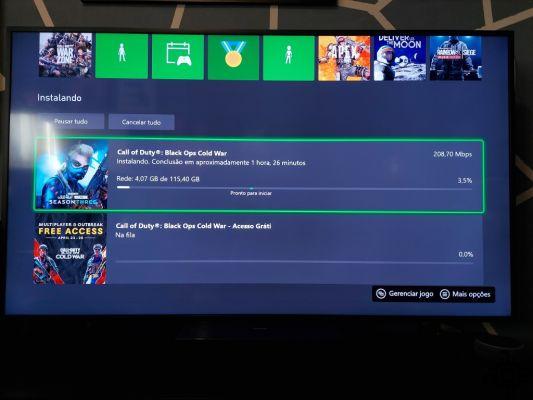
In games, via wireless connection, the D-Link EXO AX5400 did very well. After server fixes Outriders, a game that I had the pleasure of reviewing a few days ago, I saw how it would be the “ideal candidate” for the router benchmarks for the simple factor of the game being 100% online. I also tested Call of duty warzone at 120 fps, where the drop in frames per connection (and game performance on Series X) would be even more noticeable. In both scenarios, with real-time connection monitoring, I didn't notice any lag that could justify any bad router performance.
For game downloads on Xbox, including the update and a free mode of Call of Duty itself, I had spikes that went over 200 MB on a weekend afternoon, while I was at the computer and on a voice call on Discord. With that, I believe that this is the main reference to cite the good division of upload/download when multitasking on a day-to-day basis. There was no noticeable signal drop, even with two wireless devices.
Conclusion and value for money
Just like every “pioneer” gadget in its respective niche, the D-Link EXO AX5400 router works extremely well (giving the user confidence in terms of stability), but it's off to its full potential in the short term. Given that only a small portion of Spanish users currently have a device compatible with Wi-Fi 6 in their hands, it is a matter of time before there is a minimum popularization of the technology.
By reference, only those who have smartphones like iPhone 11 ou Galaxy S10 and later can enjoy the Wi-Fi 6, so we have this restriction to high-end products, even if it houses gadgets from years ago. As reinforced in this and other Techlifers reviews, the internet infrastructure in Spain is also far from the best, which makes it difficult to recognize where exactly the signal instability would be in our benchmarks.
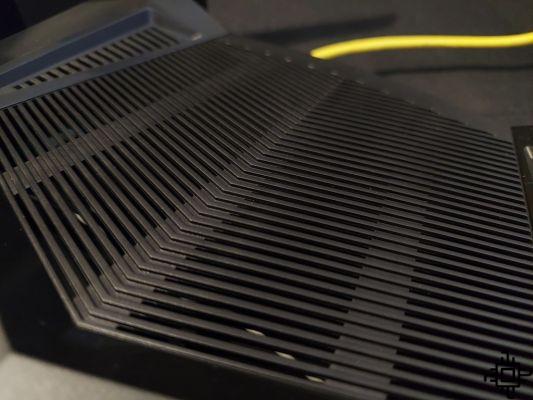
So, after all, Who do we recommend this product to? If you are part of a family that lives in a large house, with several walls between you and the router (which can be in a bedroom or office, for example), the D-Link EXO AX5400 will be ideal. If you live in a small space, but you need a stable signal and you are not satisfied with just the router integrated into the modem, it will also suit you well. Gamers and streamers alike can take advantage of EXO's wired and wireless connections.
Currently the D-Link EXO AX5400 is officially sold on the D-Link website for R$ 2.399 and in stores like Submarino for about R$ 1.800. Taking an average between these values, it is safe to say that we are dealing with a product of 2 thousand reais. It should be kept in the foreground that the investment has a limited target audience (families with large houses and high-end devices) when we talk about a reality of 2021, however, we remind you that Wi-Fi 6 is a bet for the future , being a standard yet to be popularized.
Anyone who invests in gadgets of this type knows very well if the router will be of great use for their routine. Therefore, owners of an internet of 500 mega (one of the highest values to be found in Spain), can see almost as essential the investment in a device that delivers exactly what was promised. We claim here that the EXO AX5400 does that – and much more.
So, did you like the router? D-Link EXO AX5400? Tell us in the comments below!