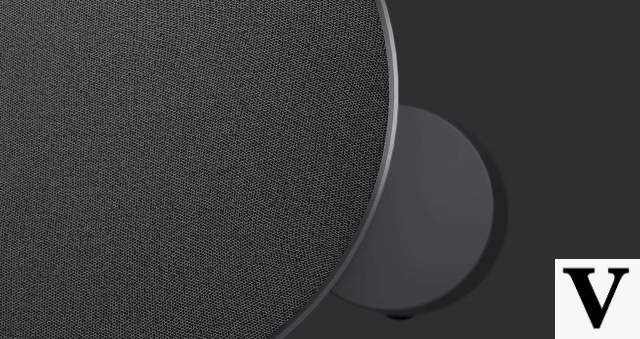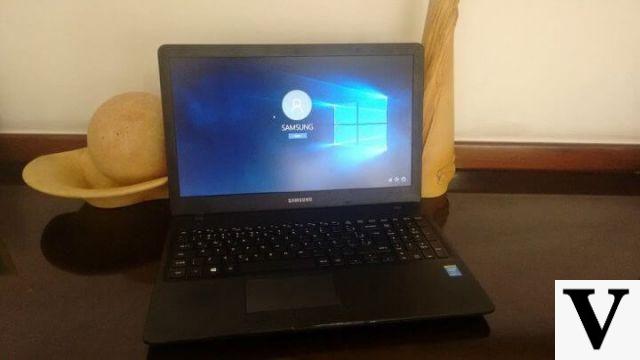Table of Contents
- Strengths
- Negative points
- Layout and finish
- Display
- Operating System: Android TV
- Remote Control
- Price and reviews
- Technical specifications
- Gallery
O 4K TV market is expanding in Spain. First, because technology is starting to become cheaper, second, because the Full HD or HD TVs in people's homes were not made to last forever. In a sea with several options, having the LG and Samsung grabbing the biggest share of the market, there are also other good options such as Philips and Sony.
For one month, the Techlifers tested the Philips 4 Series 6800-inch 55K UHD Ultra-Slim LED TV with Android. I already advance, in general, 4K TVs are impressive for their size, but a good TV is not only made of screen.
In this text, we want to share our experiences about the 4k TV Philips with Android with the reader, so that he can assess whether it is worth the investment and, moreover, if the Android TV it is a good choice of operating system. Check out:
Strengths
- TV has a good finish;
- Multiple ports (HDMI, USB, ethernet) to connect all devices;
- Control with Netflix button;
Negative points
- Audio leaves something to be desired;
- Confusing remote control;
- Android TV is still very premature;
Layout and finish

Philips has done its homework when designing its TV 4K com Android. Stainless steel edges and a metal base give the television a sober air, which blends in well with environments such as the living room. Having the option of standing on the stand with two supports or hanging on the wall, the company's 4K is certainly pleasant to look at.
Unlike Samsung, which also bets on curved TVs, Philips has created a natural succession of televisions. First a tube, then a flat screen but with big edges and now a thinner flat TV.
With a “Philips” on the underside of the TV, the logo indicates whether the TV is off or on and gives a premium feel to the television.
The device has several ports, which shouldn't be a problem for anyone who uses Blu-ray, set-up-box, video game and cable TV. In addition, the TV has 3 USBs, antenna input and VGA input.
Display

A Philips 4K TV 6800 series has some technologies for better use of the image. First of all, have resolution 4K, ie four times the resolution of a Full HD screen conventional. With more than 8 million pixels, Philips has the technology Ultra Resolution which upscales non-Ultra HD content, making the image sharper, greater depth perception, superior contrast, clarity and natural motion.
with technology Natural Motion, the company claims that flickering in motion scenes is eliminated. Even with movies shot at a limited frame rate of 24 fps, the function doubles the frame number to 50 fps, eliminating flickering.
Daily use
In my experience, the image is indeed very good. Also, it would be a problem if it wasn't, since we're talking about a 4K display. Watch Netflix series recorded in this quality prove the great advance in relation to Full HD. Even content that is not in 4K, such as YouTube videos and cable TV look better on this screen.
When using the fourth generation Apple TV, sometimes I felt that the brightness of the TV was a little stronger than necessary, just like when playing The Legend Of Zelda on Nintendo Switch, the image seemed to get more saturated and with the strange contrast.
Fortunately, TV allows settings in the image, from something as simple as “news”, “movie” and “video game” mode to manually tweaking brightness, contrast, saturation, etc. Anyway, I was hoping that the default mode would be enough to not be a nuisance. After a while I got used to it, but at first, it wasn't the experience I expected.
A “funny” thing is that when watching a series that is in a dark scene and then the take is during the day, it seems that the TV gets a fright and for a second you realize the white lights on screen. It's not like the TV itself turns white, but the light on the sides is intense for a brief moment.
Audio
O the focus of this 4K TV was not the audio. While in some competitors we see the use of Dolby Surround 5.1, among other technologies, in the 6800 Series we have a low quality stereo audio. Either the TV is too low or too loud – and believe me, it is always much lower.
It's as if the audio comes out of the back of the TV and expects the person to hear it from there. Even changing the “audio modes”, it was expected that the television would not make me pick up the remote control for each different scene to increase or decrease the volume a lot.
Operating System: Android TV

We now come to the crux of TV, which is the operating system android tv. Announced as a function by Philips, what would make the television really smart needs to be, in my opinion, rethought. THE Android for television is a recent technology. Launched in 2014, it is now completing three years of life and is certainly not a round system.
Bugs, TV crashing, applications not working, television not connecting correctly via Wi-Fi network, were some of the problems I had during the month with this model.
No Android TV, when sometimes I looked up his suggestion menu or left Netflix, it was common for the device to freeze and I had to wait up to a minute for something to happen, because it didn't respond. There is nothing more frustrating than push the remote and it doesn't work because the TV just stopped.
Problems with Android TV
Although for me it's not the primary function of the TV, I tried playing those factory installed games. In darts, for example, besides being a very strange experience play with a remote so big and full of buttons, the worst thing was the bug that came right after.
Without explanations, the image zoomed in by x2 and there was nothing I could do. The tip was: I put a series on Netflix and the television “fixed itself” by itself (because in the settings there was nothing to be done).
Not to say it's a TV problem Philips, but the operating system, I use the words of colleague Bruno Martinez, who reviewed this Sony Smart TV, to illustrate how Android TV still loses out on its competitors:
“As for the comparison with the operating systems of other competitors, the Android seems to be falling behind a bit. Although it is an excellent system on smartphones, it seems that the Samsung (Tizen) e LG (WeboS) are faster and more efficient in incorporating new features and facilities into their systems than the Google. Note that you still have a lot to experience and have fun with a Smart TV Android, but our feeling is that this experience could be better.”
Remote Control

The remote control is what you'd expect from a TV, but not a smart TV. With many buttons, functions and possibilities, the Philips sins for excess. When we see competitors Samsung (One Control) and LG with the Magic Remote, it is clear that less is more.
The highlight, however, goes to the Netflix button, which in a few seconds opens the application and gives you a very nice experience to watch your favorite series and movies quickly. It was a good choice for the company, but it would have been much better if they had opted for a more minimalist control.
although it is a software problem, overnight, the TV's Netflix stopped recognizing my network. While on Apple TV I was able to watch movies and series, on TV it kept giving me an error. There are ways to fix the problem, such as connecting an internet cable to the TV, forgetting the network and connecting it again, but it is at the very least frustrating to have the best controller/TV function not working – especially when you're on the couch and just want to see the new episode of Designated Survivor.
A Philips could have taken the chance – and I say this for a future release – of integrating the devices connected to the TV and that they talk to the remote control. It's not a problem to have two or more controllers in your hand, but having just one is very satisfying, especially if the TV automatically identifies which HDMI is which.
Price and reviews

A 4K TV from Philips with Android of 55 inches has a suggested price of R$ 4.999,00, but you can find it in retail stores for a lower price. At Magazine Luiza, in sight, the device is R$ 4.277,07.
Overall, this is a good TV, but not very good value for money. The problems with the Android TV are serious and unless Google releases some major update soon, perhaps at the company's I/O conference in May, I wouldn't recommend a Smart TV that uses their operating system.
Regarding the remote control, it is not a necessity, but it is small updates and changes that make the consumer choose their next TV. As the TV is something that remains for many years in the person's home, as well as the computer, it is important to look at the several models in the price range you are willing to spend and choose what fits in your pocket.
Technical specifications
| SPECIFICATIONS | 55PUG6801/78 |
| Panel type | LED |
| Screen size (inches) | 55" |
| Resolution (TV mode) | 3840 x 2160 (Ultra HD) |
| Resolution (Monitor mode – maximum via VGA/RGB) | 3840 x 2160 |
| panel frequency | 60 Hz |
| Communicated Frequency (Panel + Software) - PMR | - |
| Integrated Digital Receiver (DTV) | Yes |
| Contrast (Dynamic) | - |
| Brightness (cd/m2) | 300 |
| Response time | - |
| Digital Noise Reduction (digital noise reduction in the image) | - |
| Parental Control (parental control) | - |
| 3D | No |
| # Glasses | No |
| Ambilight | No |
| Smart TV | Yes |
| Skype | - |
| Integrated Skype Camera | - |
| Android | Yes |
| Internal Memory | 8 GB |
| Dual Core | Yes |
| Sleep timer | Yes |
| EPG (Eletronic Program Guide) | Yes |
| Ecological product (lower energy consumption) | Yes |
| TV | |
| color system | PAL-M/NTSC/PAL-N |
| Audio system (stereo) | MTS-SAP |
| Consumption (maximum) | - |
| Consumption in standby mode (standby, maximum) | <0,8w |
| Audio power (RMS) | 20w |
| CONNECTIONS | |
| composite video | 1 |
| Component Video | - |
| PC – VGA/RGB | - |
| PC - Som (P2) | - |
| HDMI | 4 |
| USB | 3 |
| LAN (for wired network connection – Internet) | 1 |
| Audio/video output | 1 Digital Audio (SPDIF) |
| Headphone jack | 1 |
Gallery