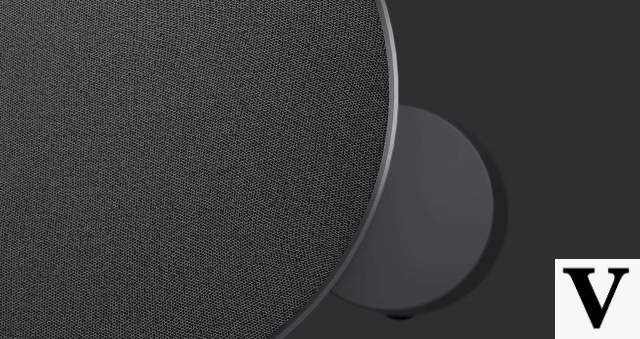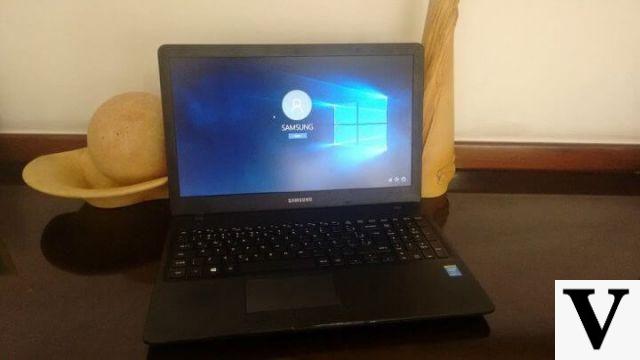Table of Contents
- Voyager Focus UC highlights
- smart connection
- Microphone
- Battery
- Personalization and comfort
- Value for money x audio
- Conclusion
Are you the type of person who lives with headphones, whether for work or play? Do you often switch between PC and smartphone, making phone calls or listening to music? For it is precisely with the aim of making your life easier that Poly created the Voyager Focus UCthe headset extremely smart that we had the pleasure of testing. Below, we list all the promised functions and how well they work.
Voyager Focus UC highlights

The Voyager Focus UC headset has as its main attraction the active noise cancellation which, in practice, makes everyday use more comfortable, without you feeling the pressure exerted on your ears, or that almost claustrophobic feeling of using headphones that isolate 100% of external noise. To activate it, there is a metallic switch with the acronym ANC on the side, which abbreviates active noise canceling.
O microphone It can be swiveled to either side, allowing you to invert the headset and wear it over your right or left ear. By doing so, it automatically reverses the audio output (left and right sides of the headphones, for stereo music, for example).
The package also impresses right away: in addition to the headphones, you have a CASE for transport, a basis to charge the battery, a connector Micro USB and a dongle USB – that is, a Bluetooth receiving device, in case your machine does not have the technology.
smart connection
I was taken by surprise by a feature the first time I put on a song to test the power of the headphones. When you take the headset off your head and put it on your neck to listen to a conversation, it pause automatically about 1 second after acknowledging it wasn't over my ears. Then, when replacing, the music restart from where it stopped.
In another scenario, I tested different time intervals, with the cell phone connected, the music still played again - either paused for 5 the 2nd or few minutes. The first time the smart pause happened, it was so intuitive that I picked up the phone to play again, until I realized that the Spotify was minimized and still he gave automatic play. This feature also works on PC, in programs that enable the use of play / pause content on the keyboard.

To communicate the connection, battery and other information, there is a voice very familiar to those who are used to dealing with Bluetooth speakers, saying “power off”, “battery high” and the like. when we talk about phone calls, it doesn't disappoint either: taking off the headphones puts the call on Mute, putting them back resumes the call.
The headset allows simultaneous connection with more than one device, and when connecting with both cell phone (Bluetooth) and PC (dongle), it is easy to switch between them. If you are at your PC working and listening to music, for example, when playing any audio on your cell phone or even answering a call, the headset Poly recognizes and makes the switch in a few seconds.

So if you have the dongle on the computer all the time, when listening to music on the way to work, you can use the headset on the PC right away. without needing to sync, nor configure anything. After turning on the PC, you hear a “PC connected” warning and that's it, everything happens instantly.
In another scenario, however, you hear an error: when switching the connection from the PC to the cell phone, the content on the first device was paused, giving way to the audio on the second. Upon returning, the handset recognized the PC connection as phone call even playing a video (via VLC), drastically reducing the audio quality. The way found to fix this failure was to restart the connection by pressing the microphone button (to mute, open and then close the microphone again). It was the only time that Focus failed to recognize the content/device type.
Another point of attention happens every new connection, since the headset Poly it always takes exactly 10 seconds to play audio. In the scenario where the headset is only connected to the PC and the music is playing through the mobile speakers, you turn on Bluetooth on that device. Although the connection is established immediately, there are complete silence for 10 seconds – you watch the time pass in the player, then continue to hear the sound.

the selector ANC Enables active noise cancellation, which makes the audio more natural and less muffled (product intelligence that improves sound quality). On the opposite side there is the “answer call” button, but if you keep it pressed, the call is activated. MyMovies | of your device. We tested this on Android and it worked, but the brand claims to work on the iOS.
Microphone
Speaking noise cancellation, I admit that I was extremely impressed with the technology applied here. the duo phone+microphone is really powerful, being a perfect product for those who use it in the day-to-day of the office.
As a way of testing the limits of what is sold, I made an audio recording. A simple snap of the fingers, at arm's length, if added to the voice, magically goes undetected. In another instance, I made a phone call while the TV was on relatively loud, about eight feet away from the microphone, and the person on the other end of the line said they heard my isolated voice.

In a third test, I recorded cell phone audio while writing part of this review (yes, you are reading an excerpt from a “meta-review”), and the noise of the typing It leaked a lot to the headphones. Detail: I have a mechanical keyboard with yellow switch, and for those who are not attuned to peripherals, it is one of the quietest keyboard types on the market.
Ironically, cancellation can also be very useful for gamers or streamers, as interference from third-party noise can make a big difference in a recording or game of respect. The good thing is that at any time you can turn on the microphone for real-time audio feedback – just press the red button next to the boom.

Having your voice return directly into the headset (with a moderate volume if added to the audio that is already playing) can be a form of distraction. Thinking about using the Poly headset in offices, since that's the whole purpose of the Voyager Focus UC, it's terrible to put yourself in a situation where the your coworker's voice be amplified even more – and worse: right in your ears.
One option is to turn on the microphone at any time, regardless of the connection. For example: if you connect the headset to the TV, which despite being smart doesn't recognize microphones, you can still hear yourself. The volume instantly down, by about 80% (you can still hear the TV sound in the background) and feedback predominates. When turning off the microphone by the physical button, the background sound is gradually normalized.
Battery
The most surprising part of our tests was the battery life. With the first charge carried out, in less than half an hour plugged in, the battery has charged enough to last 7 hours. When loading with USB No. PlayStation for just under two hours, I noticed that the battery lasted for about two days of intensive use.
Voyager Focus UC's warning system estimates longer-than-actual battery life. Upon receiving the warning "low battery", it was estimated that the phone would work for another 3 hours, however the battery lasted only half an hour, connected to only one device.

The product package Poly is also accompanied by a micro USB cable, so you can charge and use with Bluetooth connection at the same time. It's just a shame he doesn't have wired connection.
I really admit I don't master the engineering behind it, but we can take a current generation video game controller as a reference: when connecting it via cable to a system that doesn't recognize the Bluetooth connection, it works normally. If the headset followed the same logic, the use could be expanded to those working on a notebook, for example – the cable is too short to comfortably use in any desktop scenario.
Personalization and comfort
Voyager Focus UC It's a lightweight phone, there's no denying it. The metallic strip that wraps around the top is absurdly mild and helps sell all sturdiness of product. On the sides, you can adjust the height in 10 positions, and the leather pad is the icing on the cake, allowing it to rest over your ears, without pressure.

The cushion support is made of rubber, and the contact with the plastic base of the headphones results in a noise, due to friction. So if you're walking around with the phone, a modest head stagger you're like the stand and the sound reverberates right into your ears. Therefore, the tip is: despite the portability and practicality of the wireless connection, it is not recommended to use the headset for more intense activities, as the headphones tend to move, causing noise.

Of course, we couldn't leave out a compliment about the ear pads. Even when using the Voyager Focus UC for hours in a row, I did not notice discomfort in the pressure exerted. The foam is quite soft and the lining prevents the ears from accumulating so much sweat, even if they are leather.
A suggestion from the brand is to install the app Poly Hub (for smartphones and desktops). In it there are some settings, nothing too special. Even with the Spanish language option, unable to change language the voice of your product's software – functionality present in other headphones of the same line, such as the Poly Voyager Edge UC. Honestly, I only installed it for testing purposes, as it is not necessary at all in routine uses.
A final personalization highlight (which also fits well with the smart functions we mentioned earlier) is the option to change the orientation of the boom mic, in case you prefer it to be over your ear. right or left.
With this, it is possible to rotate the phone 180º and, best of all: the device instantly recognizes and reverses the audio output. And in case you don't use the microphone, it is safely vertically locked, common subtle click and quite satisfying.
Value for money x audio
Audio quality it is a discussion that takes into account very subjective points – as shown by a famous “propaganda documentary” by Harman Kardon called The Distortion of Sound. You can have the best speaker setup and listen to a remastered version of a rock classic, while another pop music fan the same benefit with an AirPod listening Spotify in high transmission.
No matter how much you are an audiophile, musician or editor, it is extremely complex notice the subtle differences between high-end headphones. A good pair of headphones can have a powerful bass and, at the same time, devalue the treble, but the contrast only becomes clearer if you have another product in hand to compare.

As we put the cost-effectiveness of the Voyager Focus UC at the forefront, it's worth thinking about that it's a headset, not just a pair of Bluetooth headphones. Therefore, the heaviest weight of the product is in the microphone and headphone “combo”. From experiences with headphones from AKG e Sennheiser, I am afraid to admit that Voyager has a slight inferiority.
If you think that competitors' Bluetooth headphones, with 60% lower price, manage to achieve a quality similar to Poly's product (here in Spain), the choice can be quite obvious to those looking for wireless headphones. At the same time, other products from the Voyager line, such as the 8200 CU, may be a better choice for those who just want to listen to good music.
Conclusion
As the manufacturer itself informs on the product's website, the Voyager Focus UC was “designed specifically for [use in] the office“. The above-average price (R$1.899,90), compared to other similar headsets, is a reaffirmation of the intended use of the product, which is proven by the very high quality and durability potential.
The product's intelligence is a much-needed comfort if you understand all the limits and scenarios, applying it to your own usage routine. Are you used to being interrupted in the middle of calls? Do you spend a lot of time listening to music? Want a cordless product that lasts all day without giving you a headache? If you answered “yes” to at least one of these questions, I think the Focus is a good choice.

Want a headset that fills all the high audio quality fields on your list? Maybe it's better to opt for others that compensate more, including the Voyager line, without a microphone (yes, a headphone). Proof of this is the headset being 100% wireless, aiming at greater compatibility and flexibility of connections.
Whether it was a USB phone or came with a P2-P10 adapter, for example, we could add a negative point. As this is not the case, Poly's proposal is clear, which has an extensive list of headsets for different budgets and tastes.
was conquered by Voyager Focus UC and do you think it would revolutionize your work routine? Tell us in the comments.