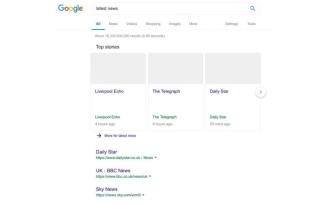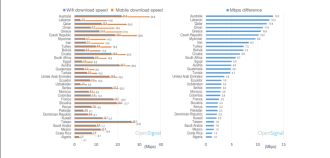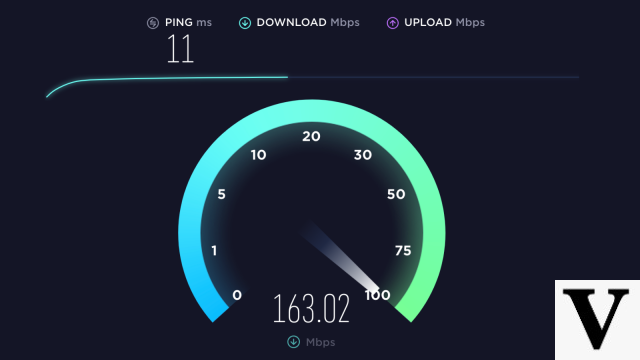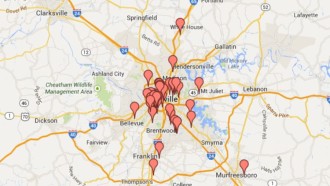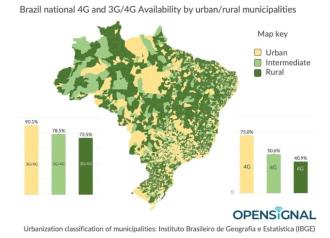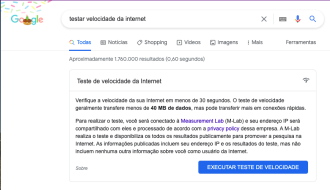Every day, mobile data plans get cheaper. However, nothing beats the Wi-Fi hotspot. Unlike your data plan, Wi-Fi hotspots are free. In addition, they offer unlimited internet access.
While Android smartphones come with a Wi-Fi manager, which scans your surrounding area for hotspots, it hasn't evolved beyond a point, as well as offering only basic features.
Because of that, there are some of the best Wi-Fi hotspot apps for Android that make it possible to find free hotspots nearby along with their passwords.
Skype WiFi app free access to 1 million hotspots
The 5 Best Wi-Fi Hotspots for Android in 2022
1. Avast Wi-Fi Finder
Avast offers one of the best antivirus apps for the Android platform. However, this is not the only product available. They also have a Wi-Fi location app that works out of the box.
It has a built-in map feature. It will point out all available Wi-Fi hotspots in the area. Also, you can see if they are safe or not. There is also a speed test feature that will help you choose the fastest hotspot to connect to.
However, in most cases, Avast Wi-Fi Finder will show the fastest network by default. In short, the app will evaluate each Wi-Fi network for privacy and security, because you know what they say: data is the new oil.
Finally, there is an offline mode to save all hotspots if you are traveling abroad or want to save data. Also, the app is free, but comes with ads.
2. WiFi Maps
While Avast Wi-Fi Finder is a great app, it falls far short when it comes to password-protected Wi-Fi networks. And that's where Wi-Fi Maps stands out.
Imagine a social network, where users share Wi-Fi hotspot passwords available to the general public. The app cites that it has a network of 100 million users who have shared more than 120 million Wi-Fi networks. That is, it is soooo hotspots.
It has an interactive map that displays all available hotspots in the city. Below the map, you can find a list that displays the location of hotspots with distance. Wi-Fi Maps operates wherever you are, including countries in Europe.
Also, offline mode will save access points with passwords across the city. So, you won't need an active Internet connection to find them. Furthermore, the app is free, and if you wish, you can remove the ads for $1,99.
3. Wiman Free WiFi
Wiman is another app with a database of over 60 million hotspots worldwide. Like Wi-Fi Map, Wiman has an interactive map. Also, it has a beautiful interface that is great to use and navigate.
Furthermore, it has the ability to share your Wi-Fi with the community. That is, if you are in a store with Wi-Fi access, you can use the app to list your location and password to other users.
As a user, you can choose favorites and priorities. And so, whenever there is more than one Wi-Fi hotspot available, you will be connected to the one you chose.
4. WifiMapper
WifiMapper is, in short, the most popular name on the list. It is a crowdsourcing solution that will help you identify Wi-Fi hotspots in your area. In short, users regularly update the database with revisions and passwords of hotspots they have discovered.
What makes WifiMapper even more so, is in addition to its 500 million strengths list, its app integration with Foursquare. This provides additional information about the location, such as quality food and beverages, mentos, and more.
Furthermore, if you are looking for something more, you can download Open Signal. In addition to the interactive Wi-Fi map, the app will locate and display all cell towers in the area. That is, no more signal problems or dropped calls. In short, Open Signal also has a navigation tab.
Finally, both apps are free to download and use, as well as ad-free.
5. Wi-Fi Locator
WiFi Finder is another WiFi hotspot finder app. It will help you find free Wi-Fi hotspots nearby. The app operates like any hotspot. Also, you won't find an active community to connect to or any social media integration.
However, there is a way to add new Wi-Fi networks, and you can download hotspots for offline use. It has an annual fee of $4,99. Furthermore, you can filter the hotspots by categories like cafeterias, malls, offices and so on. This will help you to choose your connection better.
Finally, the app isn't a great app when you compare it to sites like Open Signal and WiFi Maps. However, it is still an option if nothing else works.