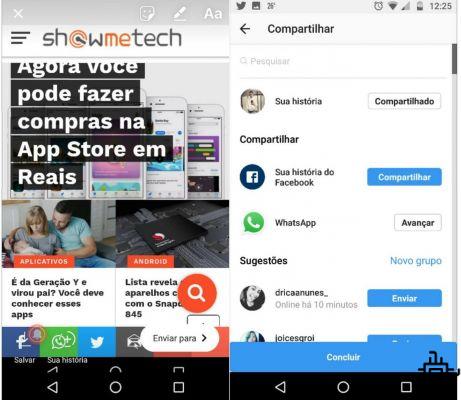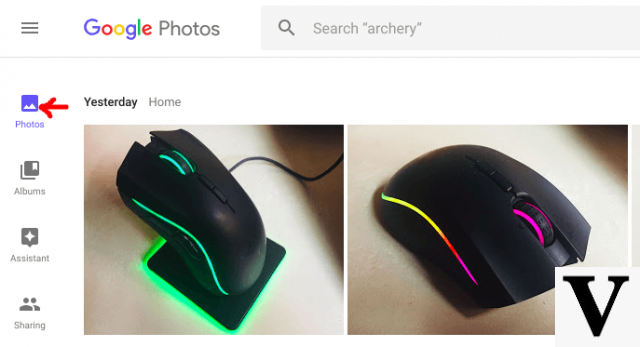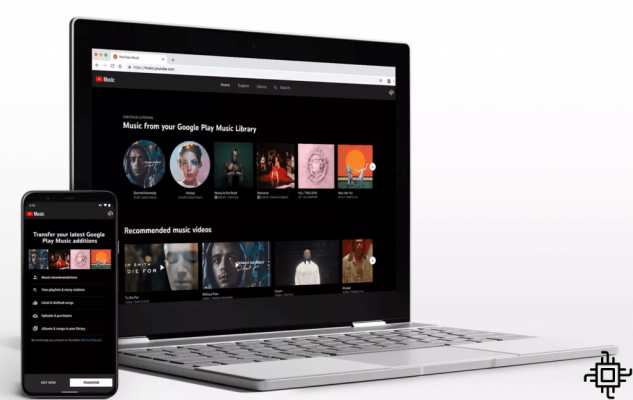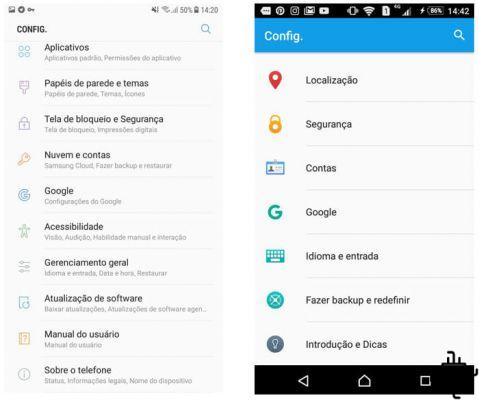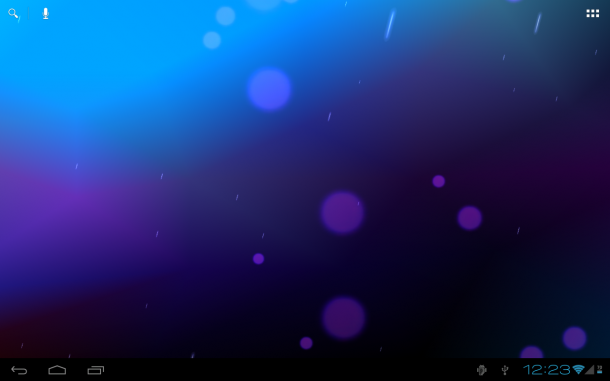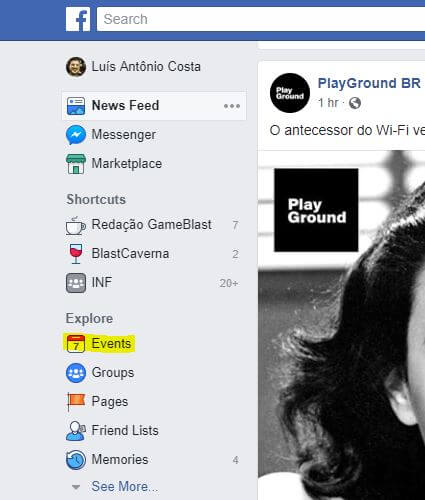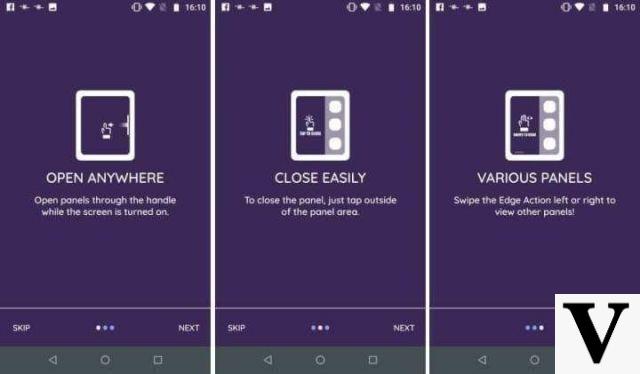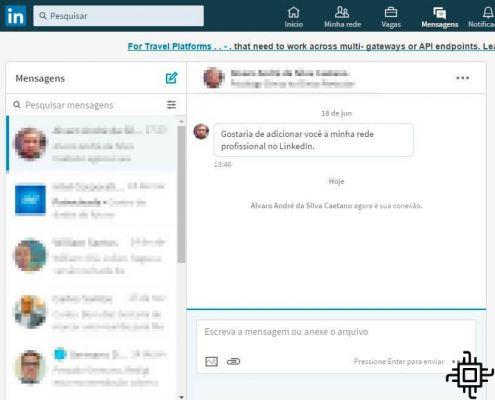Losing your cell phone or having it stolen is a common thing mainly in big cities. THE GloboNews recently carried out a survey revealing that cell phone theft in the state of São Paulo 23% increase in 2016 compared to 2015.
were registered 250 thousand occurrences, in other words, 650 cases per day. According to the São Paulo Public Security Department, in January of this year alone, the number of cell phone thefts in the state grew 6% compared to the same period last year.
As the smartphone is an important everyday tool, it is impossible to do without it or be immune to these risks. With that in mind, the ADT, alarm monitoring company in Spain, has prepared some tips to recover or lock the device in case of theft or loss.
Recover or lock lost cell phone
-
Android: If your mobile phone was connected to the internet, you can enter https://www.google.com/android/devicemanager to track it by displaying the latest smartphone location. The “Delete” and “Lock” items, which remove all your personal information from the device, are also good options, as they protect your privacy and prevent the person who stole your cell phone from using it. If you think you lost your cell phone nearby, the site also helps you find it. Just select “Ring” and the device starts making noise to be found. Here in the Techlifers we help you find your cell phone in this tutorial.
-
iOS: The iPhone has a service called “Find My iPhone” that locates the device connected to the internet and allows some actions that help to minimize the loss of the device. To access the tool, go to: https://www.icloud.com/#find. When selecting the "Lost Mode", the cell phone is blocked and starts to display a message so that anyone who finds it can contact the owner. There is also the service “Turn off iPhone”, which clears all information from the cell phone and prevents its use, making the device useless. “Play Sound” makes a loud noise so you can find your phone when it's close to you; check out our detailed tutorial for more information.
-
Windows Phone: WP also has a tool to find the smartphone. It is available at https://www.windowsphone.com/en-us/my/find and allows locate, lock and erase the cell phone. For more information, access the link;
How to get the IMEI number and block it
- How to get the IMEI number: Go to the phone calling app and type * # # 06. Write down the number that appears on the screen and keep it somewhere safe. This function is valid for Android, iOS e Windows Phone. See this tutorial on how to find your IMEI.
-
IMEI lock: If you're sure you've lost your cell phone, make sure youand not only block the phone number, but also the IMEI of the device, a numeric code that identifies the smartphone model. With this action, the cell phone becomes useless. It is also important to record the police incident report, preferably before making the blocking request at the operator. If you recover the cell phone after blocking it, it is also possible to communicate with the operator so that it can release the smartphone again;
What did you think of the tips? Leave your comment below!