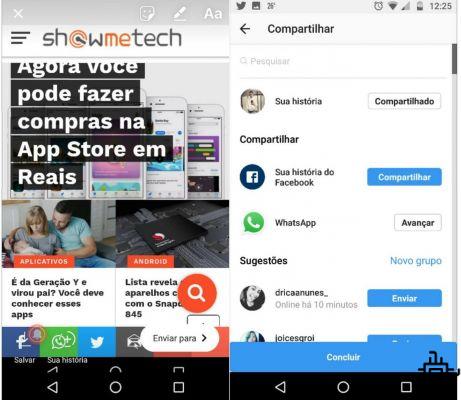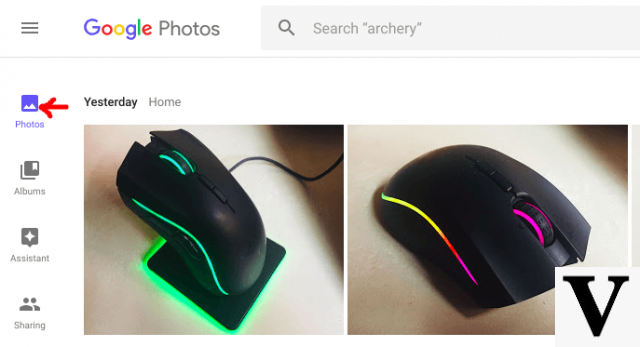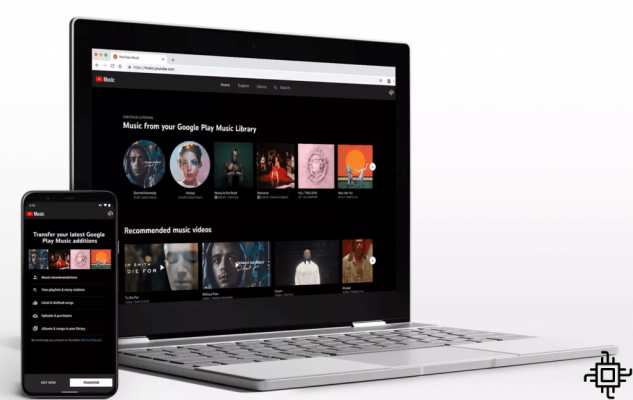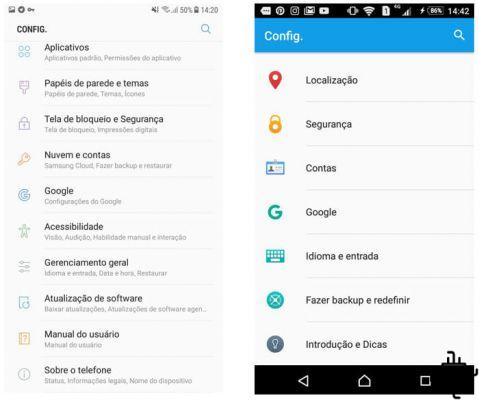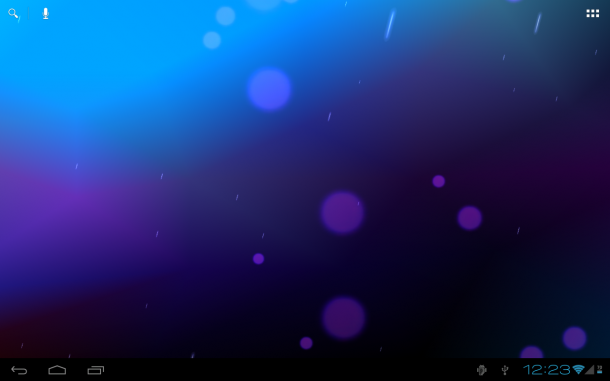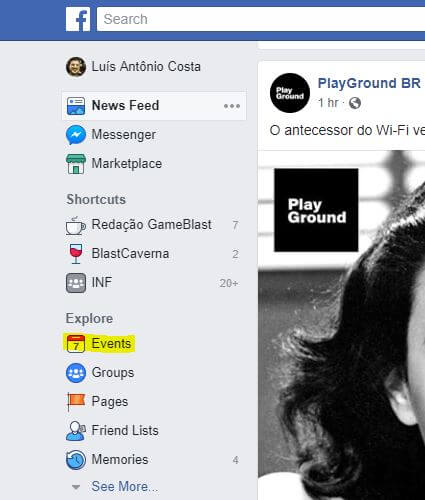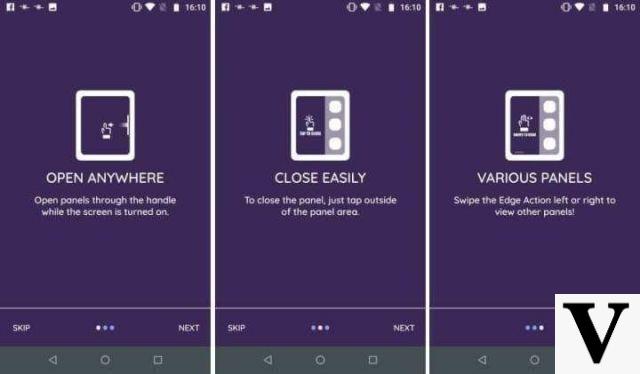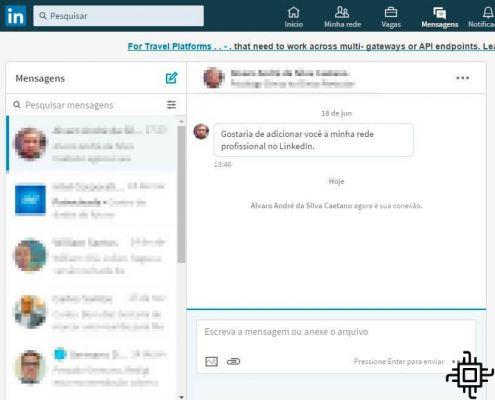O Facebook Messenger finally gained end-to-end encryption feature in its mobile app. The feature that was already present in the WhatsApp since April, and in Telegram since its inception, it had been tested since July, with a small user base, and arrived at the messenger of the largest social network in the world.
In addition to end-to-end encryption, which ensures that only you and the person you are messaging can read what is sent and received, users can send messages that self-destruct after being viewed, a feature similar to Snapchat e Telegram.
Learn how to send secret, self-destructing messages in Messenger.

To start a secret conversation with someone, open the Messenger. Select the contact you want to talk to.
Then tap on the more info icon, represented by a “i” circled. Just below nicknames, there will be the option of “secret conversation".
When selecting the option, a new tab will open, indicating that it is a secret conversation, with encryption from one device to another, and in black.

You can also send messages that self-destruct after being viewed. To do this, just click on the clock icon, and set the self-destruct time. Which can be from 5 seconds to 1 day.
When enabling the function, a countdown will appear next to the message, and an explosion animation will disappear with the message.
Did you like the tip? Are you going to start sending secret messages to your friends? Tell us what you think in the comments.