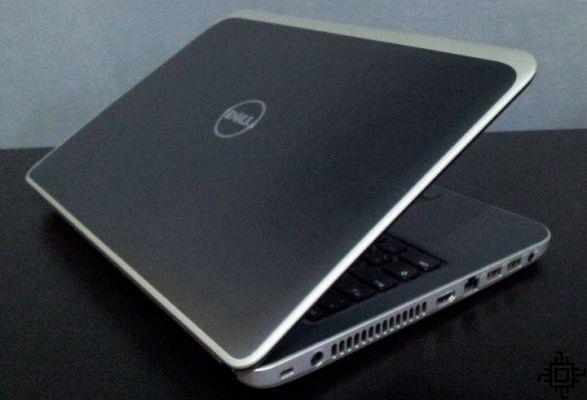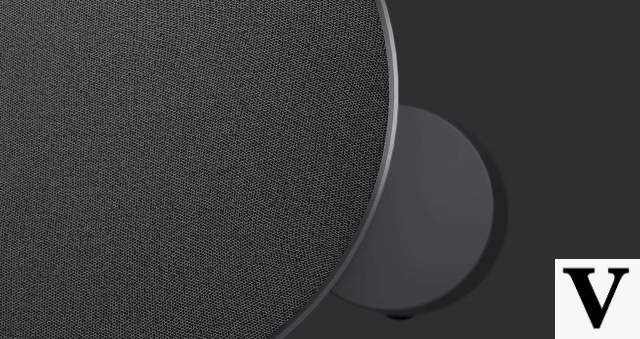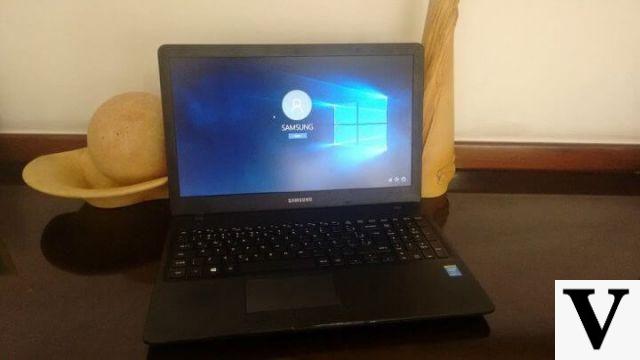Table of Contents
- Look and Finish:
- Hardware
- Operational system
- Conectividade
- Games & Graphics Applications
- Gaming performance on the new Inspiron 14R
- Keyboard
- Fabric
- Battery
- Weight and size
- Verdict
We had the opportunity to test the notebook Inspiron 14R da Dell. The model is very interesting and has several points that deserve to be highlighted. To learn more, see the results of our trial period:
Look and Finish:
The device is very beautiful. Available in red and gray colors, it has rounded edges, in addition to the outside of the cover and the inside of the base (where the keyboard and trackpad are), they are coated with brushed aluminum (which does not leave fingerprints), giving a of sophistication and elegance to the product.
The lid does not have a lock or a “click” to indicate the opening limit. If for some it can be a negative point, for others it can be positive, since the device does not force you to use the screen at predefined angles.
The only criticism here is due to some details that could have been better observed, such as some (almost imperceptible) gaps between the carcass. Nothing very apparent, but that would make the product look even better if they were corrected.
Hardware
O Inspiron 14R has some variations, alternating memory, processor and video card. In this analysis, we approach the model with Core i5, 4GB of Memory e dedicated graphics card.
The processor is a Core i5 3337U (Ivy Bridge, with 22nm) ranging from 1.8GHz to 2.7GHz. The suffix U means that the processor is Ultra Low Energy (maximum TDP of 17W), that is, it consumes very little energy. The model come with 4GB DDR3 RAM memory and dedicated graphics card GeForce 730M com 2GB memory, in addition to a HD SATA de 1TB. The set of work is very powerful and ensures that the device will not be out of date in a short time.
Operational system
The notebook comes with the Windows 8, the most current version of the operating system for Microsoft, which is a differential for those who use Windows and values for always using current software. The update to Windows 8.1 should land soon at Windows Store (check out the preview analysis here) and probably the next Inspiron 14R will come with that version pre-installed.
The applications pre-installed on the notebook made the Dell win a star in my heart. Unlike other manufacturers that fill the system with bloatware (useless software), the ones that come with the Inspiron 14R are backup and troubleshooting utilities from their own Dell, Skype and the McAfee Live Safe Internet Security (with a one-year premium subscription), plus a trial version of Microsoft Office 365.
Conectividade
O Inspiron 14R It has two USB 3.0 ports, one USB 2.0, network cable input (RJ45), wireless and bluetooth connections, as well as an HDMI output. The headphones input is similar to smartphones, where voice and audio can be transmitted in a single cable.
The only negative point (and that should be very explicit in the notebook ad) is that the 2013 model NO It has VGA output. That is, no chance of being able to connect the notebook to an old projector natively. You will need an HDMI/VGA adapter.
Games & Graphics Applications
Perhaps the strongest point of the device. THE Inspiron 14R can run the vast majority of current games in native resolution (1366×768) with graphics filters set between medium and high. One of the interesting features is the Optimus technology, from nVidia, which switches between the graphics card integrated into the processor and the dedicated graphics card depending on the game and application. For example, the game Sonic & Sega All Stars Racing Transformed runs on HD Graphics 4000, while games that require more firepower, such as Saints Row: The Third, run on GeForce 730M.
The intention of this technology is to save energy when running games with the notebook unplugged, providing graphics processing on demand for the game or application, and it works very well. If you prefer, you can enable the use of GeForce at all times of use – simply change a setting from the control panel of the nVidia. The integrated graphics card is a Intel HD Graphics 4000 and offboard, the aforementioned GeForce 730M. Check the specs of each one:
Gaming performance on the new Inspiron 14R
We tested several games on the notebook, measuring the amount of frames per second (FPS). The tests were carried out with the Fraps application and work as follows: for 1 minute (with intense action on the screen, in game), we capture and measure the performance of the game on the notebook. The notebook was able to handle relatively heavy games at medium/maximum settings at the native resolution of 1366 × 768 with stable frame rate between 30 e 60FPS in most cases. Some of the games tested were Resident Evil: Revelations, tomb raider, Saints Row The Third, Alan Wake e Alan Wake’s: American Nightmare, Mirror's Edge, Portal 2, Sonic & All Stars Racing Transformed, Rayman Legends, Rayman Origins e The Walking Dead. More than satisfactory performance, in my opinion.
IMPORTANT TIP: the notebook features nVidia's Optimus technology, which switches between the onboard video card and the offboard video card automatically. But in some cases (Rayman Legends, for example), the ideal would be for the game to run on the offboard video card, but Optimus “pulls” the onboard and the game can be slow. To solve this problem is easy: click on the green icon of the nVidia located on the taskbar, next to the clock, with the right mouse button and select Open nVidia Control Panel. Now, under Global Settings, under Preferred Graphics Processor option select High Performance nVidia Processor.
Keyboard
The keyboard comes in the Spanish standard (ABNT) and has a Ç key and a dedicated key for the characters ?, / and °. The keys have excellent spacing and typing on the device is extremely comfortable (even for users who are used to desktop keyboards and their tilt levels. I would only add a dedicated numeric keypad (the absence is justified by the space available for the keyboard). , given the notebook's compact size) and internal lighting LEDs, which would help you type in the dark.
Fabric
One of the few disappointing points of the Inspiron 14R. The screen is unfortunately not the best. Despite the good brightness level, the resolution is relatively low and depending on your viewing angle, the colors are washed out. This last aspect was only noticed by me and a friend who is already more experienced with notebooks. That is, if you're not a hardcore user, you probably won't notice. After a while, you find the ideal angle and get used to it.
Battery
The notebook comes with a 6 cell battery. Battery life reaches approximately 5 or 6 hours of continuous use in energy-saving mode - the U-series (Ultra Low Power) processor and technology Optimus help in that economy. More than enough performance for the vast majority of users.
Weight and size
Weighing 2,1Kg, I found the device light, taking into account the robustness of the hardware. Because it is very compact, it is possible to transport it frequently without major problems.
Verdict
O Dell Inspiron 14R, it's an amazing notebook despite its flaws. If you're looking for a robust, lightweight laptop with good battery life and that allows you to run current games without lag on medium or high settings, add this model to your list. The model for this analysis costs on average R$ 2.200,00, with a similar version being sold at R$1.899,00 at Fnac.