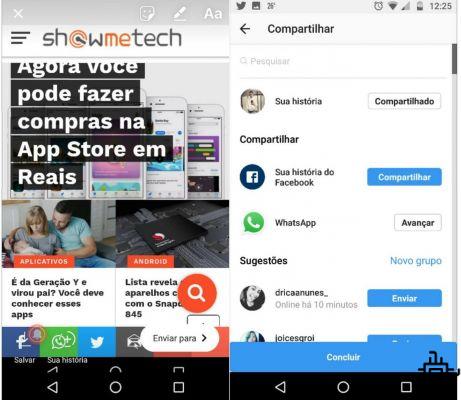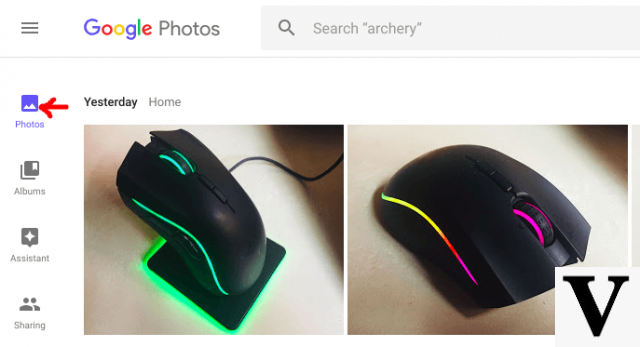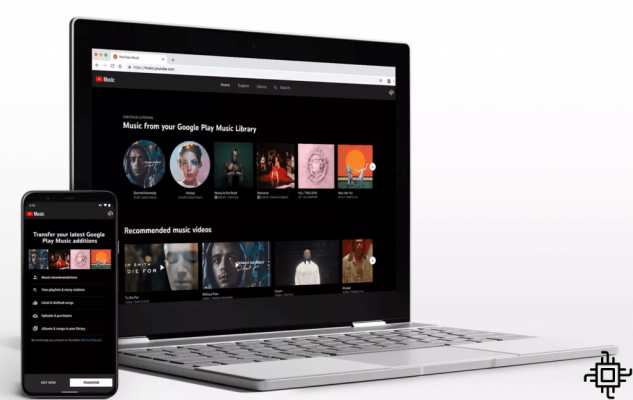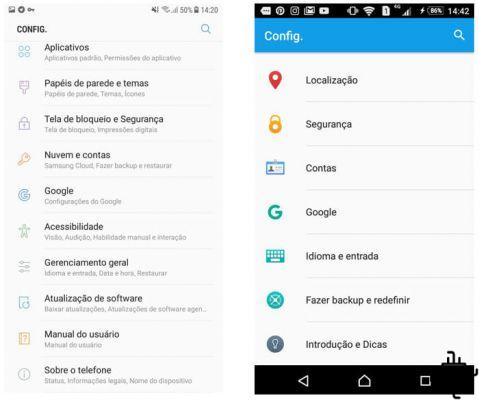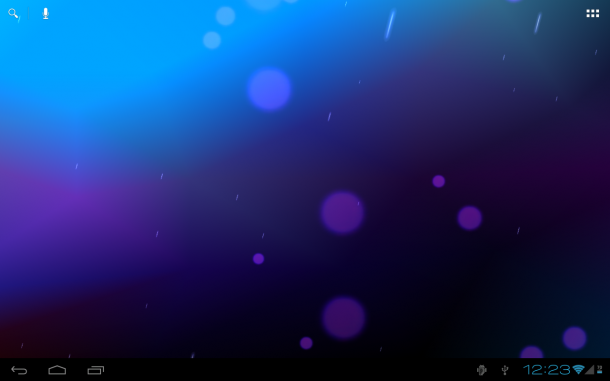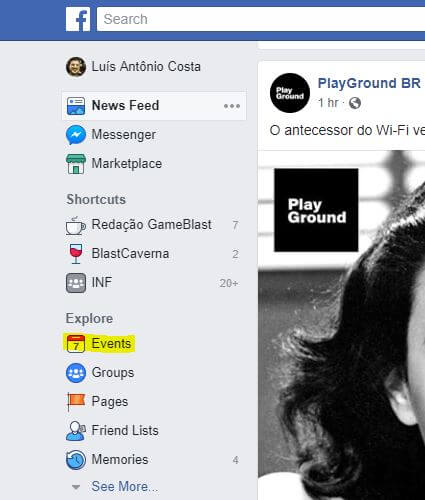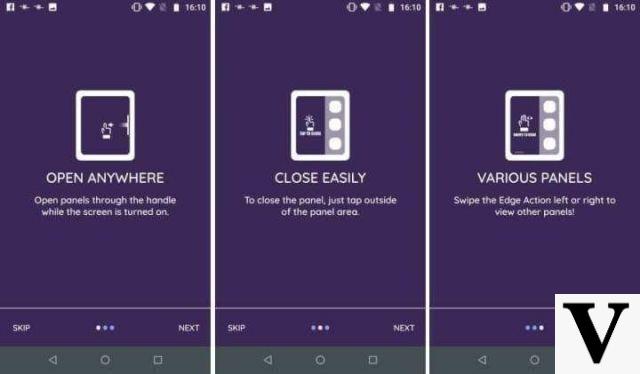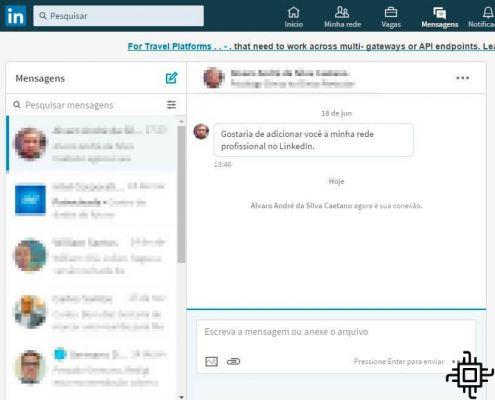Table of Contents
- How to know that Instagram account was stolen
- My account was hacked. And now?
- Complex password is essential
- Two Factor Authentication
- Email security is also important
- Log out of shared computers
- General Tips
O Instagram has been improving its security system over the years, implementing features that protect users from misinformation, fake news and hackers. However, every now and then the social network goes through turbulent periods, and people are left unprotected and not knowing what to do to protect their accounts from intruders.
With that in mind, to help you protect your account on Instagram, continue reading and check out some tips to increase the security of the app.
How to know that Instagram account was stolen
When someone tries to change your account email or password, the Instagram notifies you by email. However, many cybercriminals break into your account more surreptitiously.
To know if someone has touched your profile, you should look at the activities of the Instagram, such as Stories, posts, comments, and direct messages, to see if there have been any changes or updates that you didn't know about.
Another way to find out is by checking the login activity. There, you will see the last times where the Instagram was logged in and the social network itself will ask if it was you or not. Learn how to find the option below:
For Android
for smartphones Android, access: Menu (three dots) > Settings > Security > Login Activity.
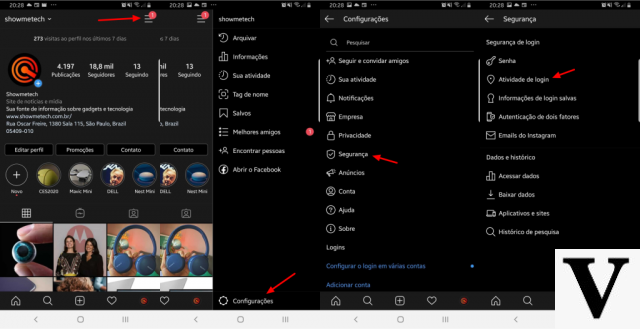
For iphone
To perform the procedure on iPhone, access: Menu (three dashes) > Settings > Security > Login Activity.

My account was hacked. And now?
If you have lost your account because your password, name and phone number have been changed, you can contact support at Instagram. To do this, open the application on your smartphone, go to “Forgot your login details? Get help signing in”.
Soon after, fill in the data with the account that was hacked and tap on the option "I need more help"; inform the email account that was linked to the profile, check the option “My account has been hacked” e "Send request".
You will receive an email with instructions on how to recover your login. THE Instagram will ask for several additional information to ensure that your order is, in fact, real.
Complex password is essential
Internet security experts say that the richer and more random the password, the better. Many tend to think of a password that is easy to remember, such as someone's birthday, occupation, or a combination of numbers.
As we explored further in our own article, there are people who put their pet's name, their favorite movie or even their residence details. This is dangerous and leaves you with no protection.
Himself Instagram recommends that there be a six-character combination involving numbers, letters, and punctuation marks. However, sixteen characters including all that and uppercase and lowercase letters will give you a really strong password.

Examples of weak passwords: “commercial manager”, “12071955”
Strong password example: “Se% # $% 1987fOTiRaMi”
Two Factor Authentication
We have already explored in detail how two-factor authentication works. Instagram in an article of its own. Nowadays, practically all applications and social networks use this system, which is relatively simple to activate, but very effective in protecting your account.
In short, XNUMX-step verification puts an extra layer of protection where a combination of numbers is sent via SMS or third-party apps and you can only access your account by typing it in.
Email security is also important
Anyone who has access to your email will be able to more easily access any other aspect of your life, considering that information such as forgotten password, for example, goes to him.
Therefore, the tips given above also apply to your email and, preferably, that the password is different from the Instagram. Providers often have systems and tips that block unwanted login attempts. Follow them!
Log out of shared computers

As obvious as it may seem, many forget the Instagram logged in at a friend's house or even at a lan house, leaving the account extremely vulnerable.
To leave the social network on the smartphone (Android ou iPhone), open the "Menu" and click "To go out". If you are logged in to more than one location at the same time, the application will ask if you want to log out of all sessions.
On the Desktop, go to the Instagram; click on your profile icon in the upper right corner; tighten in gear; and then on “Exit”.

General Tips
A few old recommendations never hurt to protect your account, including:
- Do not offer your password to anyone, unless it is a person you trust;
- Do not click on unknown links on the Internet, especially those that ask for access to your social network data;
- Prevent third-party applications from accessing your account on Instagram. To manage them, access your account through the desktop, click on settings and then go to “Applications and Websites. Here you will find a list of apps that you have authorized to access the profile and your information. When you find something that you find strange and “different”, click on “Revoke Access”.
Is that you? Protect your account well Instagram? Leave your opinion in the comments!