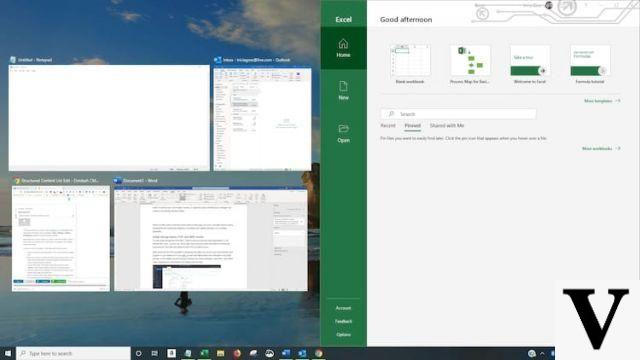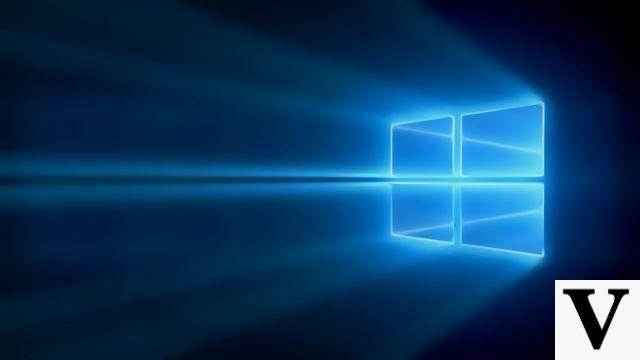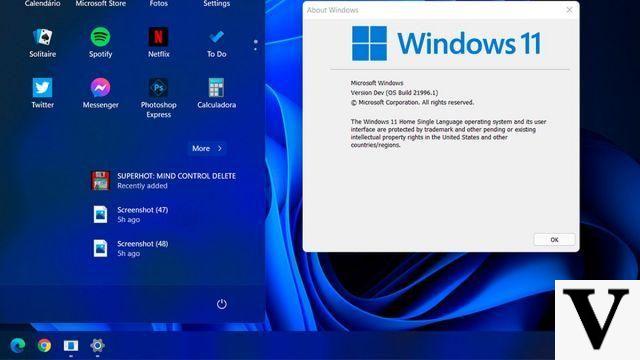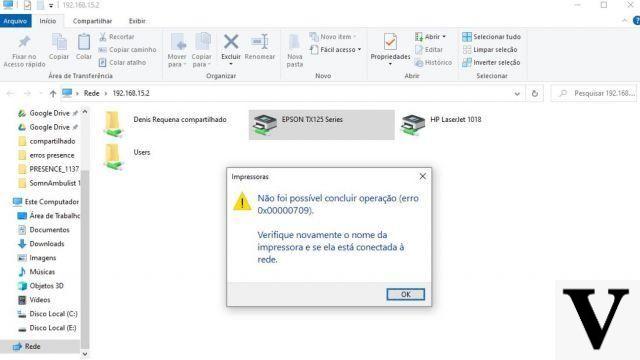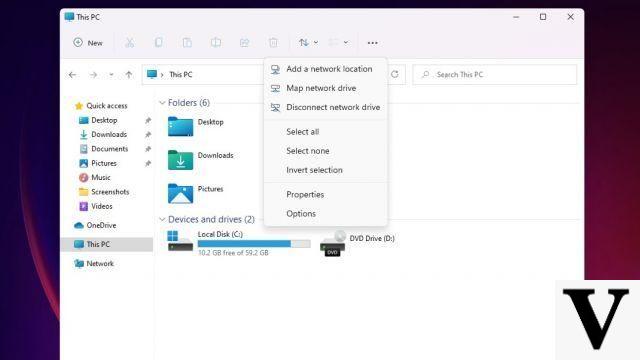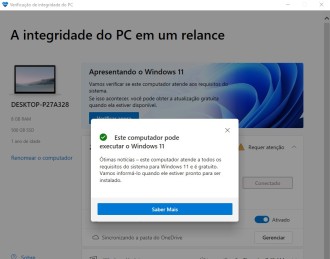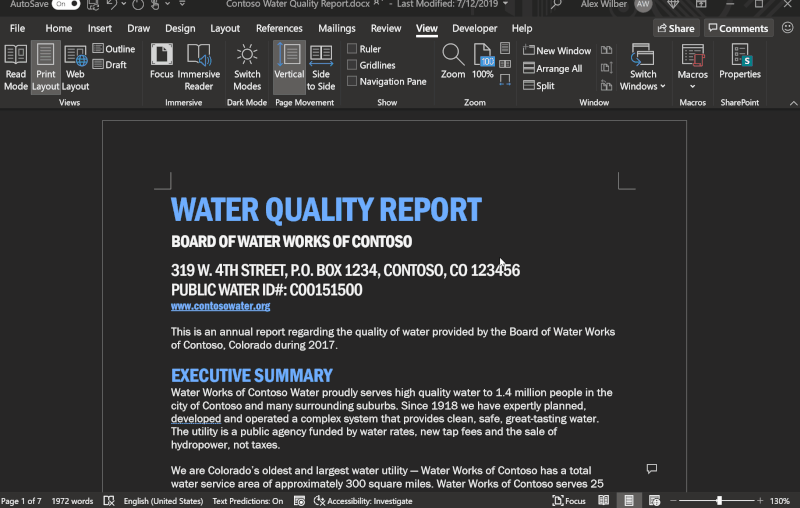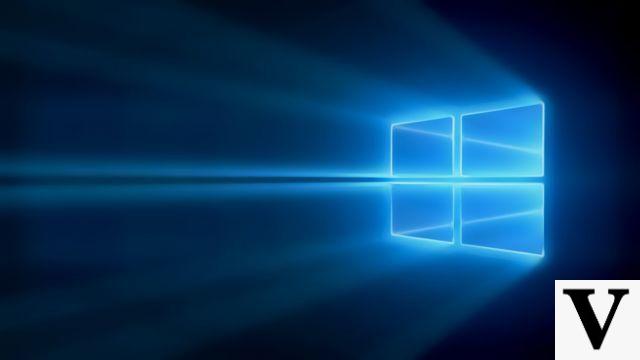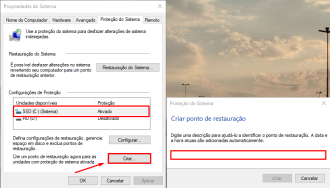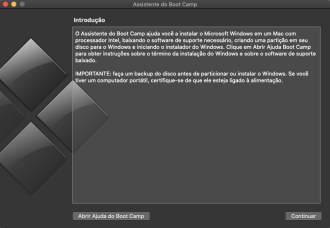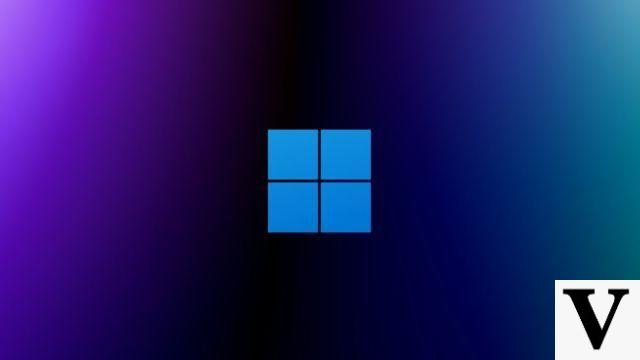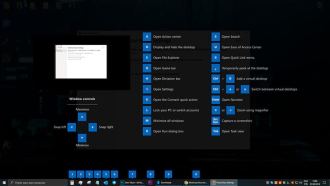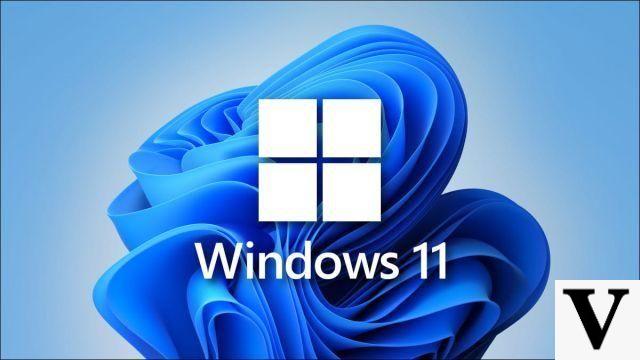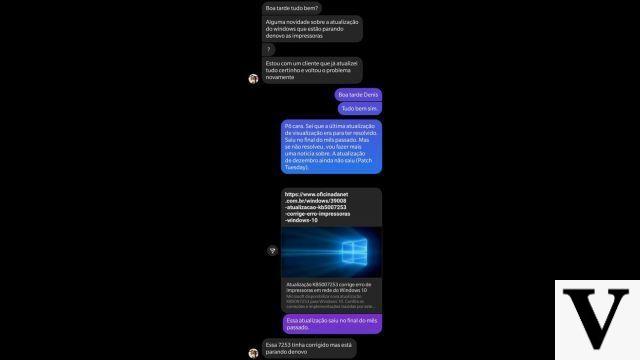
Since the September 5005565 update KB2021 for Windows 10 network printers have been experiencing problems printing. Even after the October update KB5006670, the bug continued to occur on printing systems. In an attempt to resolve the errors, Microsoft has made a solution available through the optional update KB5007253, but there are still users reporting problems with networked printers.
According to the report of a Techlifers reader (Dênis), when trying to print through a Windows 10 computer connected to a networked printer, an error message appeared even after installing the KB5007253 update. Theoretically, according to Microsoft, all network printer bugs were supposed to have been fixed with the optional patch, but apparently the problem still persists.
Network printer errors persist even after installing Windows 5007253 KB10 update
There have been other reports from users saying that the problem printing to network printers still persists after the Windows 5007253 KB10 update. Two weeks ago, bleepingcomputer user "manzooramina" commented saying:
"after updating the issue still persists, ask everyone to share their experience."
bleepingcomputer user "dwg2" commented 1 week ago that even after KB5007253 update the error "0x0000011b" is displayed.
"With the latest KB5007253 update... the same "Cannot connect..." error repeats. This occurs trying to add this printer share to another Windows 10 Pro 64-bit computer on the network that also has this update installed . The specific error is 0x0000011b."
Windows 7 or earlier than 21H2 versions of Windows 10 could be the problem
According to user "JLBastosBR" in a post on Microsoft forums, the network printer problem can occur when trying to connect a Windows 7 machine with one that has Windows 10. It says:
"After the KB5007253 update everything worked normally again.
Between Windows 10 computers everything went back to normal.
And for communication between Windows 10 and Windows 7 computers it is necessary to add the registry key HKLMSystemCurrentControlSetControlPrintRpcAuthnLevelPrivacyEnabled with value 0 on Windows 10 computers."
In another thread on Microsoft forums, user "BillONeill-8107" says that update KB5007253 is only available for version 21H2 of Windows 10. After applying patch KB5007253 on another machine that was running Windows 21H2, the problem with printers in network has been resolved.