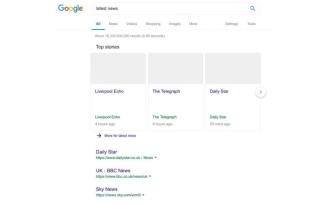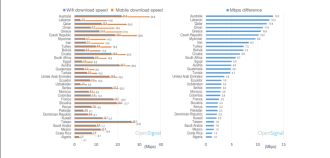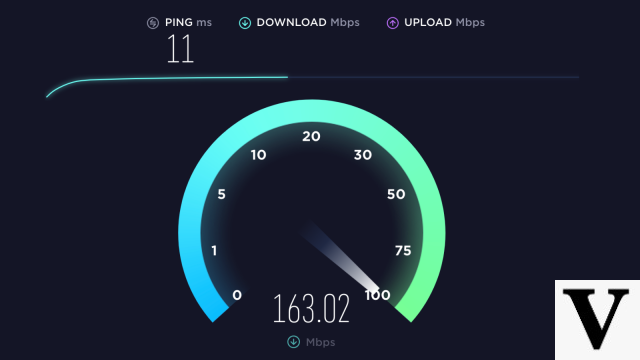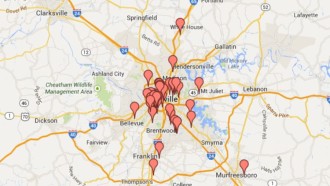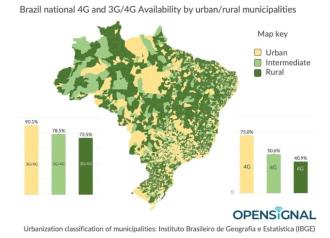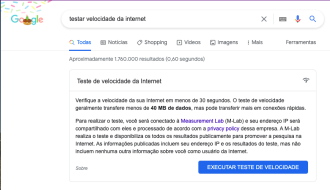There is a lot of talk these days about procrastination. This word that was not so popular a while ago, means the act of putting off for later, postponing an action. And here we are going to address procrastination in the sense that you stop producing relevant things, while doing something "useless" on the internet. And we're sorry to say, but the culprit of internet procrastination is undeniably social media. After all, who hasn't taken a break from work or studies to take a look at the Facebook/Instagram feed, or just check out the WhatsApp statuses?
The problem is when these peeks end up hurting your performance and compromising your success. At these times, you need to reevaluate your internet usage, and perhaps use tools that help you stay focused.
pro.cras.ti.nar (lat to procrastinate)
vtd 1 Leave for another day, or for a future time, for reprehensible reasons; procrastinate: Procrastinate tasks. vtd 2 To delay, delay, delay: To procrastinate a decision. vint 3 Use of delay: We hate to procrastinate. Antonym: abbreviate.
When you're trying to get some work done online, the internet can be a fascinating distraction, but it can get in the way and even ruin your on-time delivery. But you can put procrastination aside with the help of time-wasting tips and tools that block digital content.
What are the tools?
- FocusMe
- RescueTime
- Mindful Browsing
- StayFocusd
- Leechblock
- WasteNoTime
- Freedom
- Get Cold Turkey
- Cold Turkey Writer
- Self Control
- 1Focus
- OpenDNS Home
Below you will learn more about each one of them, as well as two other methods to block websites and apps that waste your time.
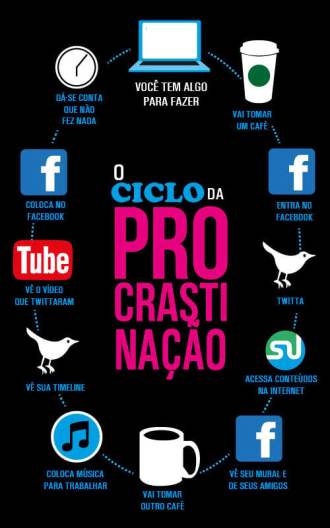
How to block websites that make you procrastinate on the internet?
How will Artificial Intelligence change the job market? Let's explore these tools just below that can eliminate procrastination:
Identify the sites where you procrastinate
Before blocking your sources of distraction online, you need to identify them. That's where time management apps like FocusMe or RescueTime come in. They provide a detailed analysis of your digital habits.
- FocusMe costs $2,50 a month or you can buy it forever for $9,77.
- RescueTime Lite is free forever, but it has a pemium version, richer in features, which costs US$ 9,00 (R$ 35,17) per month or US$ 72,00 (R$ 281,34) per month. year.
See below how FocusMe works
Every day, you look at how much time you spent and on what apps, websites and activities. This data, in turn, helps you to redirect your time and efforts to online activities that matter.

site blockers
Do you have trouble stopping checking your social media all the time? How to deal with it? Blocking trivial activities is the next step. Here, you will find some solutions that you can use in your browser: Services that block specific websites for as long as you need.
- In Google Chrome there is the StayFocusd extension, which allows you to block websites and even bar specific content on the page, such as videos.
- If you are a Firefox user, you can use the Leechblock extension.
- If you use Safari, install the Leechblock-inspired WasteNoTime extension.
FocusMe and RescueTime also have a website blocking feature.
The problem with solutions like these is that they are very easy to work around. All you need to do is open another browser or open a private browsing window, and have full access to all your procrastinations again.
If you need to restrict your browsing more vehemently, the applications that we will see below can help with that. They can block websites and apps on your computer. This means there is no access to emails received through your system's email application or chats.
The number one app on our list here is Freedom. It is one of the most popular cross-platform apps in the world, and it allows blocking of distracting websites and apps throughout the system.
Get Cold Turkey is another option. It also has a sister app called Cold Turkey Writer - a text editor that you can't get out of until you've reached your writing goal for a session.
Mac users can also use SelfControl or 1Focus for system-wide website blocking.
If you are a Linux user, you can edit the hosts file to block websites. Does this seem too extreme? So it's best to stick with a reliable and persistent solution like RescueTime.

You can also adapt the parental controls you use to limit web access for your children to be able to block websites for yourself during work hours.
Again, system-wide solutions are not perfect. You can just log out of your computer and grab your smartphone, bypassing the lock. If you need a more stringent solution, tweaking your router settings might solve your problem.
By the way, do you prefer to receive a gentle reminder when you are about to visit a website that distracts you? In that case, install the Mindful Browsing Chrome extension instead of the apps mentioned above.
Configure your router against procrastination
Still procrastinating? Then it's time to block addictive websites using your router. Here are two simple methods you can use to do this.
Method 1: Use OpenDNS
If you use custom DNS to enable network-wide parental controls, why not use it to restrict time-wasting websites? The free OpenDNS Home service is perfect for this.
With this service, you can configure which websites are causing your procrastination and make them inaccessible on your home network. To use this feature, you need to create an account first. After that, change the DNS settings on the router to reflect the OpenDNS nameservers.
After setting everything up, log in to OpenDNS and go to the settings page, to block individual domains.
From now on, no one using your network, including you, will be able to access these sites.
Method 2: Configure your router
Like the idea of blocking websites across the network, but don't want to sign up for OpenDNS? You can block specific websites on most routers, without the need for any other third-party services.
Check if your router allows this in the instruction manual; in most cases the instructions will be in a section called "Access Restrictions". This will vary depending on who makes your router. If you can't find the instructions in your router's manual, search your device's model number to find the information online.
If you have installed DD-WRT open source firmware on your router, you can block specific websites through the Access Restrictions menu. You will find instructions for adding selected websites to a blacklist on the official Access Restrictions page (in English, but you can translate the page with this Google Chrome extension). Scroll down to the Filtering Services / URLs / Keywords section to identify them.
Websites added to the blacklist will be instantly blocked for all devices on your network. You can also configure settings to block websites on specific days, or at certain times.
3. Unplug your router
If none of the above tips solved your problem, there is always the option you can consider: Disconnect from the internet. You can simply unplug your router from the power outlet to increase your productivity. It's an extreme method, of course, but it works. Unless you plug your router back in, or grab your smartphone to access Facebook with your mobile data internet (which you can turn off as well), you will no longer receive social media notifications.
More tips to improve your focus
Of course, the best way to avoid expected distractions is self-control. To avoid procrastination when working, you can simply make yourself aware, but if that doesn't quite work, then use one of the tools/methods we showed you above.
These barriers are not 100% foolproof, because you can always find a workaround for any system you configure yourself. But the tools help you remember why you installed these ways of blocking: To stay focused on work.
There are some other methods that help you avoid procrastination, among them are:
- Plan a work routine
- Productivity goals by time of day
- Adjust sleeping, eating and exercise habits
- Keep your work or study environment quiet, without distractions
- Motivate yourself with your life goals
After these tips, we hope you can overcome this problem and become a more productive person, thus reaching your life goals faster.