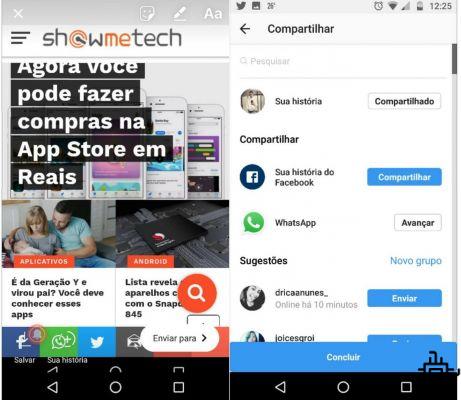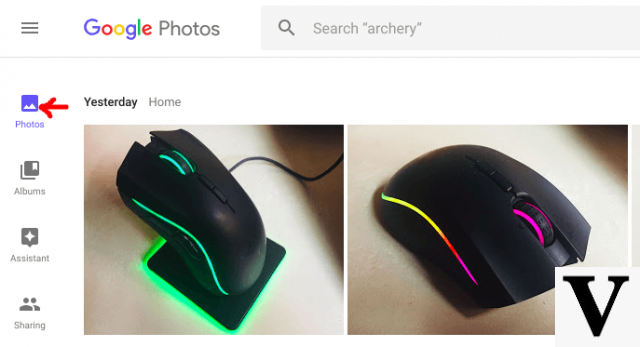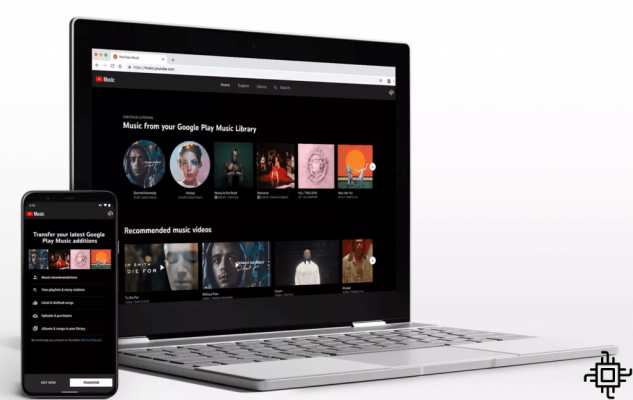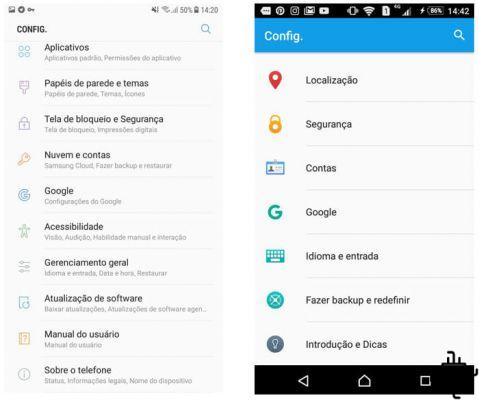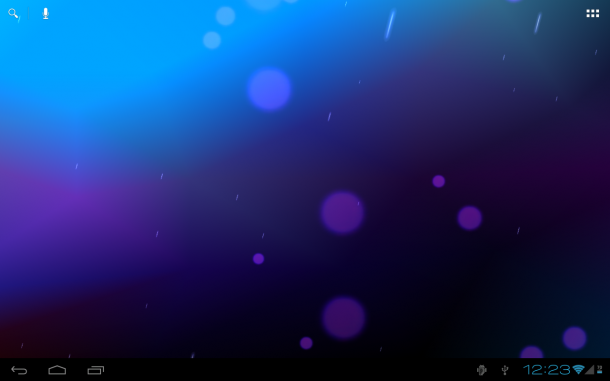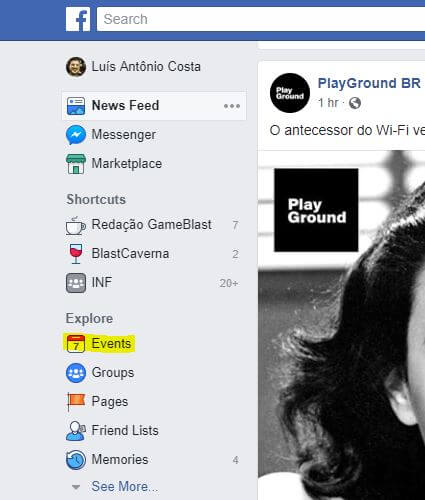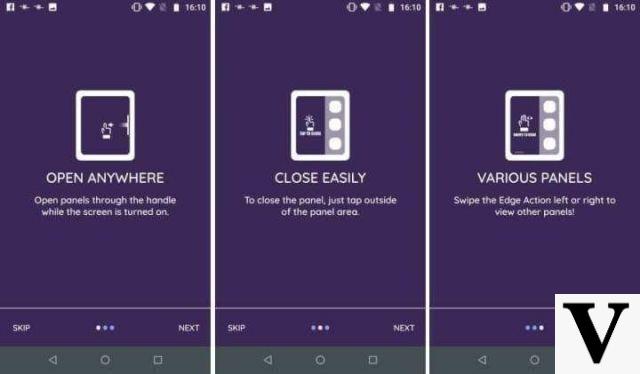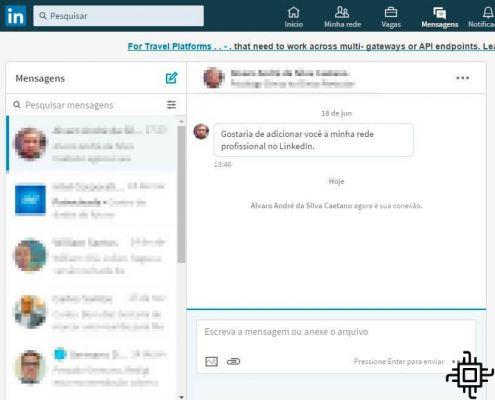Table of Contents
- How it works or Mercado Pago
- What can I pay for Mercado Pago?
- How to make payments on Mercado Pago?
- How to receive payments through Mercado Pago
- How to use the balance outside Mercado Pago?
- How to share accounts with friends via Mercado Pago
- How to register the PIX key on Mercado Pago
- Mercado Pago Card
- Market Points
O Mercado Pago is a digital platform developed by Mercado Livre for online payments. It is very useful since the user can make purchases in partner stores of the service, not only in Mercado Livre, and also take advantage of some facilities such as putting credit on the cell phone or recharging the Bilhete Único. In addition, it is possible to use the platform as a means of receiving payments, which is very useful for small entrepreneurs.
How it works or Mercado Pago

If you want to buy or sell things over the internet, it's important to know how this type of platform works. By registering on the Mercado Pago, you gain access to a significant variety of functions designed to make life easier for both buyer and seller by centralizing most of the necessary processes in one place, such as reporting, anti-fraud systems, etc.
The digital wallet, for example, allows the user to carry their money and cards on their cell phones, through the application. Using a QR Code it is also possible to buy from affiliated stores just by scanning the code provided and choosing the payment method. Sellers who do not have an online store are also offered the chance to generate a payment link, where customers can pay the purchase amount directly.
You can make payments using your wallet balance, credit card, bank slip and in two ways at the same time. In this case, this system works like any balance system, where the value of the product is deducted from the amount stored in the wallet – if this is not enough, the user balances the difference with another payment method. Which brings us to the next topic.
What can I pay for Mercado Pago?
- Bills, bills and taxes that are in your name, that of family and friends, whether they are the classic collection slips of the most famous banks in Spain, such as Itaú, Bradesco and Banco do España, electricity, water or telephone bills and public taxes , such as property tax.
- Payments in physical establishments using QR Code
- Shopping at partner stores, such as Mercado Livre itself
- Cellular accounts for Claro, Vivo, Tim and Oi operators
- Prepaid TV like SKY and ClaroTV
- Mobile and transport ticket recharge, such as the single ticket in São Paulo
- Digital services that include gift cards (Google Play, PSN, Blizzard, Level Up, Xbox, Office, RIOT, Spotify, Uber)
How to make payments on Mercado Pago?
This is a constant question for anyone who has just started this digital life, and luckily, the answer is quite simple. As you may have already noticed from the previous paragraphs, the user has the options of a credit card, bank slip in sight, in the same way that they pay basic expenses, such as water, electricity and telephone, or even through the balance of their wallet. . You can enter balance and use it whenever you want for purchases or other purposes listed above. If you choose to purchase in installments, there is an installment cost that needs to be seen according to the store.
Credit card
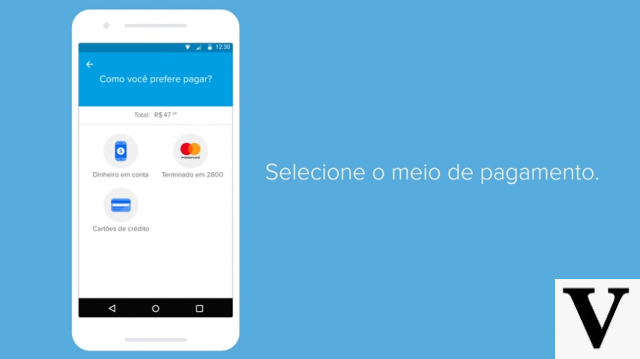
Generally speaking, it's pretty simple to pay for things Mercado Pago, regardless of the way chosen to carry out the transaction. When paying a bill, for example, just scan the ticket code or type it manually and select the payment method, which, in the case of this sub-topic, is the credit card registered on the platform. When making a purchase at a partner store, you can use the card directly, too.
Cash bank slip
The boleto acts as an intermediary between who will receive and who will pay, in the sense that, if you buy something in a partner store, you can choose to issue a boleto directly and pay it in cash. To pay it, you can, in turn, select the credit card option, mentioned above, or the balance option, which will appear shortly afterwards. The YouTube channel itself Mercado Pago has several quick and easy tutorials to help the user with any difficulty, whether with boletos or other application functions.
QR Code
To pay using the QR Code, the process is similar to that of boletos. Just select the option when opening the app, scan the code provided by the store and then choose the payment method. Pretty easy, right?
add balance
Add balance to your account Mercado Pago It's very useful, because at the time of purchase, your payment will be approved immediately and you won't have to wait two business days for the bank to validate it. So, when you think your account is going to let you down, remember your digital wallet balance.
CHow to receive payments through Mercado Pago
If there are those who buy, there are those who sell and vice versa. As a tool primarily developed for micro and small entrepreneurs, the Mercado Pago is quite inviting in the area of receiving payments. Everything is done to make life easier for those who are behind a small business and there is no way to outsource these operations. The first step is to choose how to receive this money, and you can check the possibilities here.
Point Machine
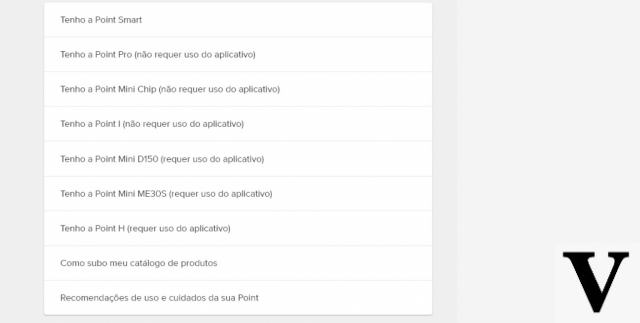
To get a machine, you have to buy it. Some models require a smartphone with the app to work, while others are standalone. You can check their list in more detail on the Mercado Pago website. By having several models, it ends up that some accept certain cards (approximation, for example) and others do not. The trend is that cheaper machines have fewer options, like the Point Mini Chip.
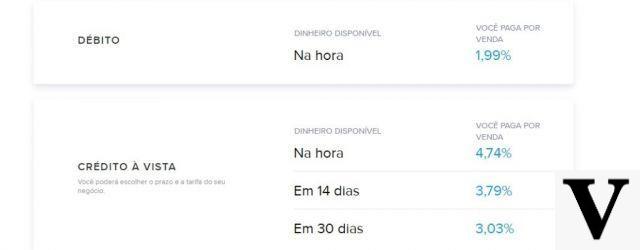
Oh, they are accompanied by a prepaid card, so you don't need to have a bank account to use the balance. With Point you don't pay rent or membership fee, just a fee for each sale you make with the machine. This rate varies in the case of payments by debit, cash debit, cash credit or credit in installments, so the ideal is, once again, to check on the Mercado Pago. It is also worth remembering that each machine has its particularities, such as coil when it emits a note, battery time, etc.
The accepted debit cards are those with the Visa, Mastercard and Elo brands, while the credit brands are, in addition to the three already mentioned, Hipercard, American Express and Diners Club International. For vouchers, you need to check whether the machine is compatible or not. If so, the accepted flag is Sodexo.
As for payment receipts, it also ends up depending on the machine model. Some have reels, which means you can print the bill. Others offer sending options via SMS or e-mail, which ends up, in turn, depending on what the customer wants. To transfer the money to your bank account, simply fill in the details in the “transfer money” section and you will be done, for a fixed fee of R$3,00 per transaction. The app is very intuitive and the support is also good, so if you have any questions, don't hesitate to seek help.
charge per link
There are several ways to charge for a link, from the classic buy button on the website to emailing the link to the buyer. Everything will depend on the way the seller manages his business and the ease with which he deals with technology. Besides, of course, personal preference.
You can send an email from the Mercado Pago which will serve as a payment method. Enter the address of the recipients, the amount and that's it, just wait for the payment. The recipients, in turn, will receive an email in which they can pay in the most convenient way, without the need to have an account with the Mercado Pago.
As for the payment button, the Mercado Pago has a tool that instantly converts your data to a button whose code can be copied and pasted on the site, making it a lot easier for both business owners and customers. There is even the chance to integrate with the platform and thus receive real-time information about the status of payments and customize the button so that it more closely resembles the brand's model. It is also worth mentioning that entrepreneurs can make a subscription button, if they offer a service that requires periodic payments.
Charge by QR Code
The first step here is to create your code. It's much simpler than it looks, all you have to do is access the app and click on the QR Code icon. Of course, for that, you need to have an account in the Mercado Pago or else in Mercado Livre, but once you've done that, you can start charging through it, both virtually and when printing and, for example, pasting in a visible place in your business establishment.
If you charge with your printed QR code, you can also enter the amount payable via the computer. Simply select “Charge at your store”, choose the store and cashier where you are billing and enter the price. If it is through the application, put the value you receive in the window that appears and ask the client to scan the code. Simple, easy and fast. This function accepts payments by credit card and with the balance of the Mercado Pago.
Charge by Caixa's virtual debit card
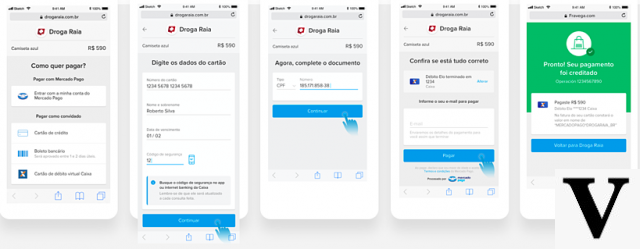
There's no secret here either, just select the option you want when the payboard appears. This is a recent addition, created thanks to emergency aid made available by the federal government to help the population in the midst of the coronavirus pandemic. The user can also transfer the amount from the card to increase their digital wallet balance from the Mercado Pago, just needing to copy the card data in the application.
How to use the balance outside Mercado Pago?
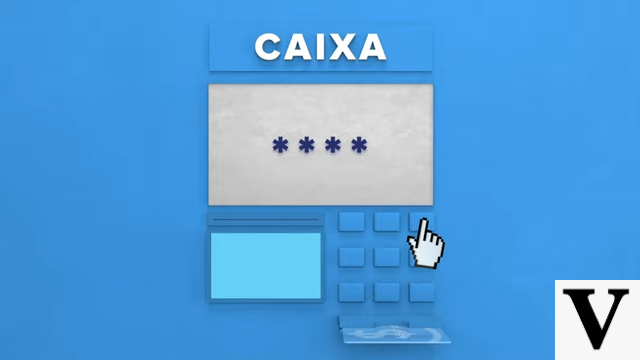
If you want to withdraw your money using the Mercado Pago card, go to a 24-hour cashier or a lottery shop. There, enter the REC Agreement number, which is at the bottom left of the back of the card. After that, just enter the password and choose the amount you want to withdraw. Remembering that there is a fee of R$9,90 for all withdrawals made with a card and some limits on the amount to be withdrawn (which, for withdrawals at lottery or ATMs, is R$1.000,00 per day).
You can withdraw through the QR Code too, just select the option at the ATM. When using only the cell phone, the fee charged is R$4,90.
With a TED, you transfer money to any bank or digital account, and the amount drops in less than an hour. Open every weekday from 6 am to 17 pm. There are 25 free TED's per month, after that, the value is three reais for each operation performed. For this, it is necessary to validate your identity through the application, otherwise this amount will be charged regardless of the user's affiliation to the Mercado Pago.
How to share accounts with friends via Mercado Pago
A very interesting feature of the application is the possibility to split restaurant bills and the like among friends. No more fights and conflicts when it comes to paying for dinner at that weekend get-together. To do so, just follow the steps in the video — which are quite simple, by the way.
How to register the PIX key on Mercado Pago
Ah, the modernity of PIX. Announced at the beginning of the year, the PIX is seen as the new way to pay, transfer and receive money for free, if you are an individual. Apparently, it will be a very versatile system and a strong option for transfers, being able to replace DOC's and TED's in a short time, as long as it works — the idea is that it can make transfers instantly and work 24 hours a day. It can be used in three ways, the (probably) most sought after is the keys. I say probably because the service hasn't been launched yet — it won't be available until next month, that is, November. You can better understand how it works by reading about and even finding out how to sign up!
About the use of these keys in Mercado Pago, the first thing to keep in mind is that there are four registration possibilities: CPF or CNPJ keys, keys by email, keys by phone number or random keys, which are generic and do not require the sharing of personal data. To register is simple, just follow the instructions within the application itself — individuals can register up to five of the keys and companies can register up to 20. Any questions just enter the help section of Mercado Pago.
Mercado Pago Card
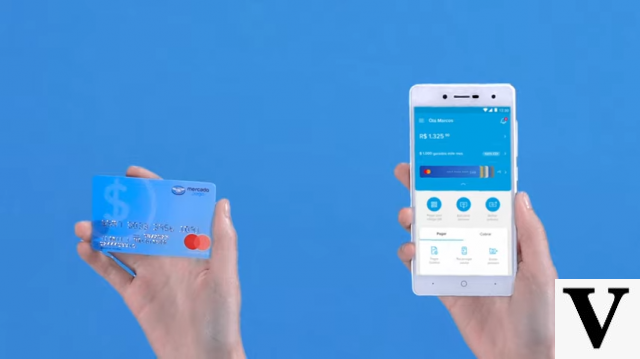
the card of Mercado Pago works with money from the app account. That is, whenever you have available balance in your account, you can use it on the card to buy online or in physical stores, as with any other Mastercard credit card at sight.
You can request it through the app in the cards section and, as it is an international card, you can also use it to subscribe to digital services, watch series, listen to music or play games. If you need cash, you can withdraw the money from your card at ATMs (Rede Banco24Horas) or lottery shops, as we mentioned earlier in the How to Use Balance section.
It is very useful because it works together with the application, so you can keep an eye on all the movements made through the cell phone. It is a good alternative for those who still want to have the physical card in hand, whether to withdraw or purchase. Again, any questions can be answered in the help section of the website.
Market Points
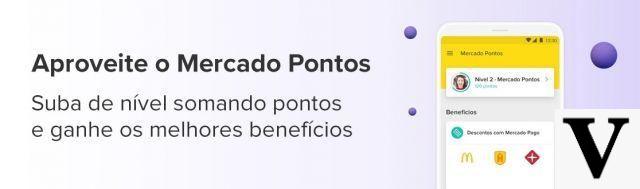
The points system was added to the Mercado Livre in 2017, offering discounts, preferential service and free shipping when dealing with merchandise. This system has been expanded and also includes the Mercado Pago, with a very similar progression of points and rewards.
There is, in the app, a section detailing all the levels and how the user can reach them, in addition to the rewards earned. To get points, it is possible to complete challenges, such as a x number of payments via QR Code, or to favorite products and stores, pay bills and slips, recharge the single ticket or cell phone and similar activities. One of the most interesting rewards for sellers is the discount when buying the card machines on the platform.
It is worth remembering that the points have an expiration date of one year.
Have you used Mercado Pago and have any suggestions to add here? Comment with us!
Source: Payment Market