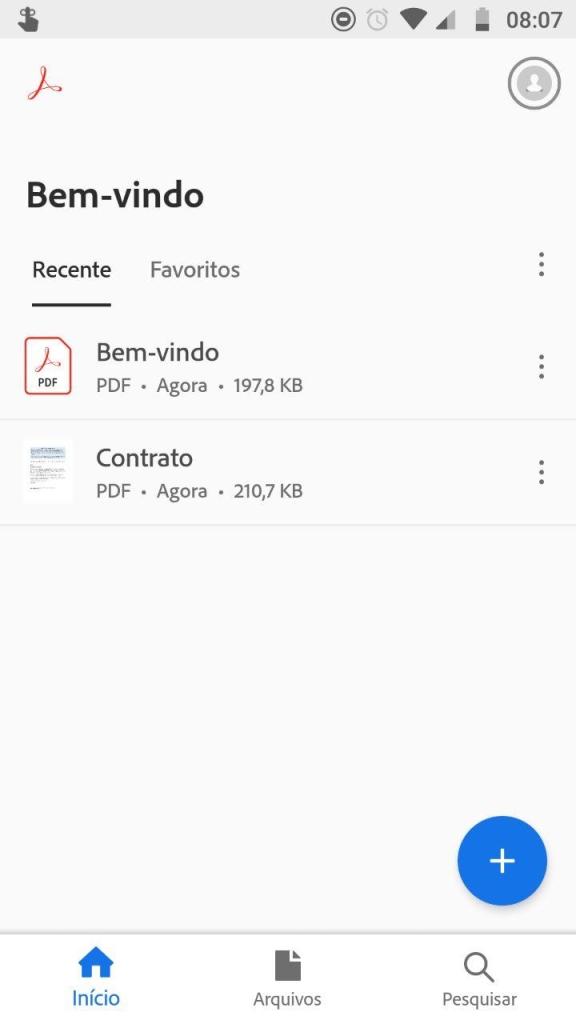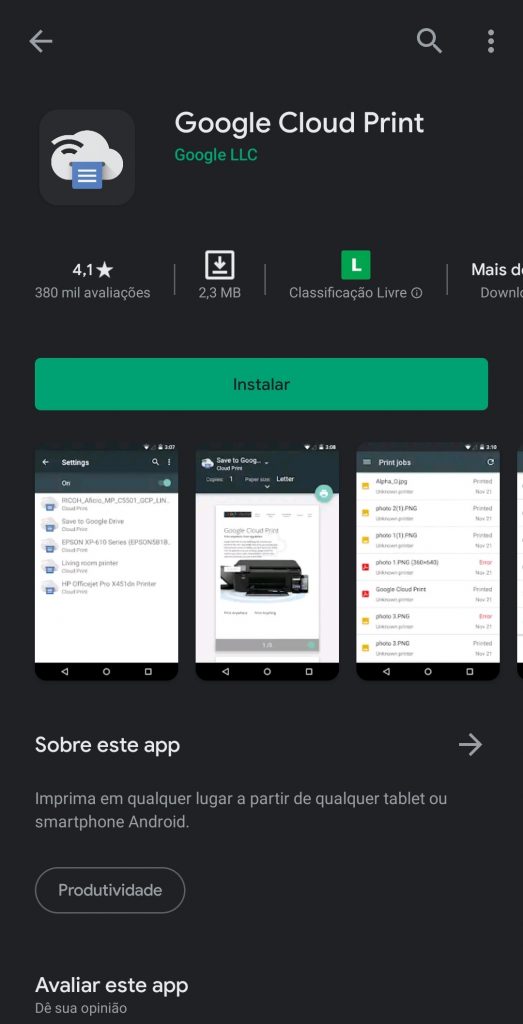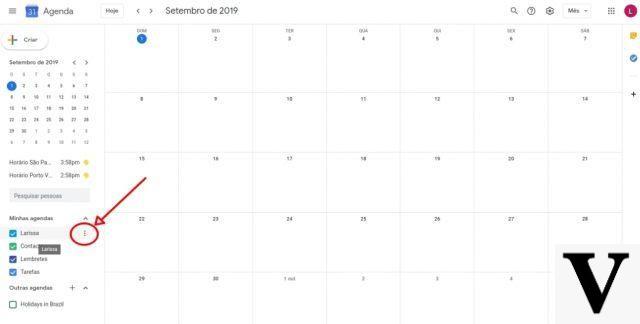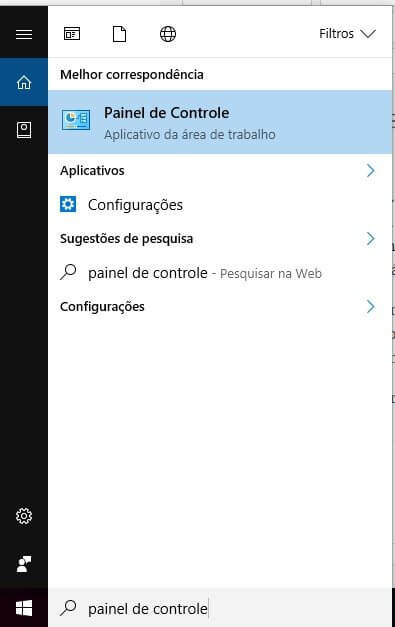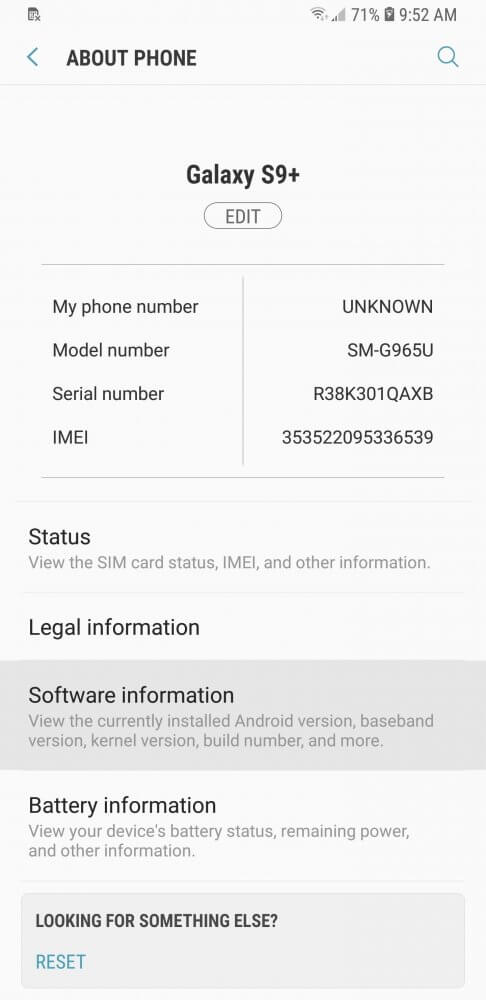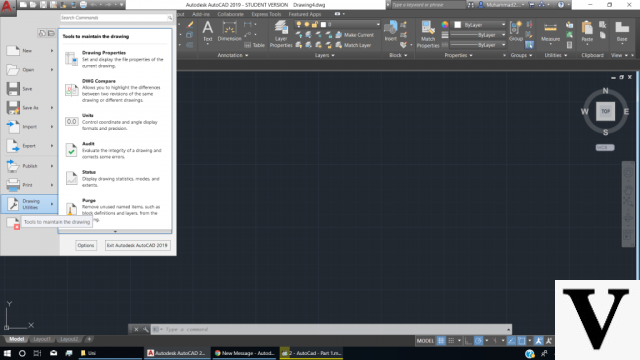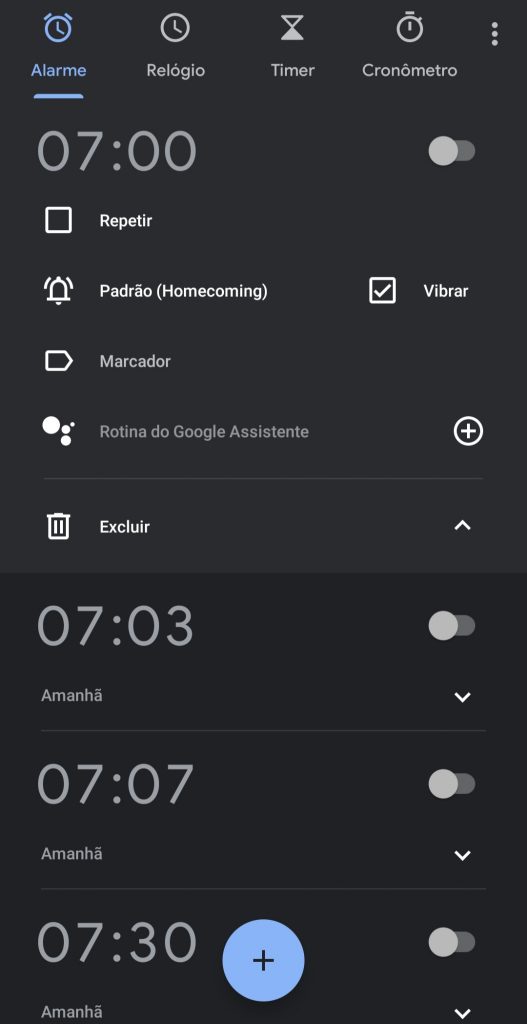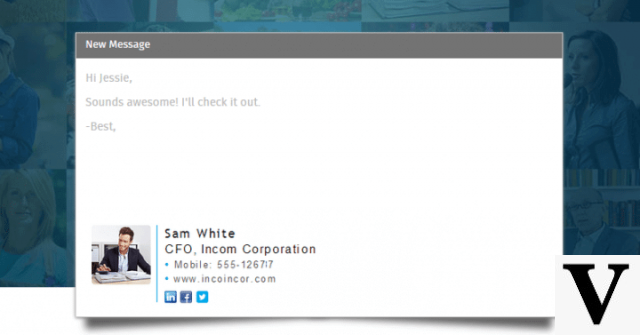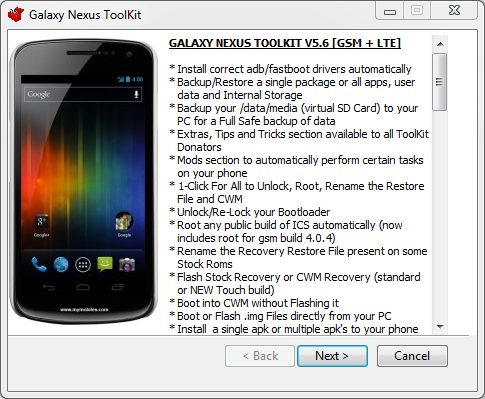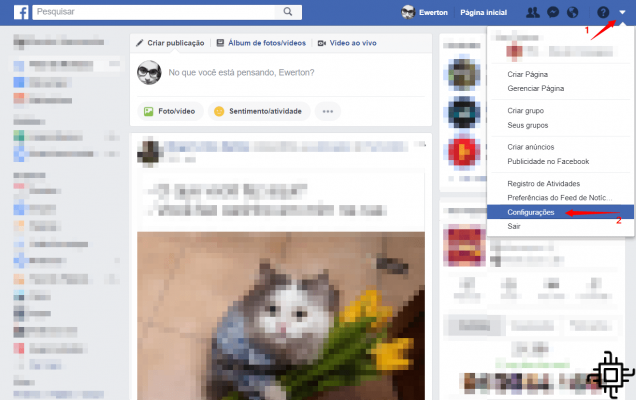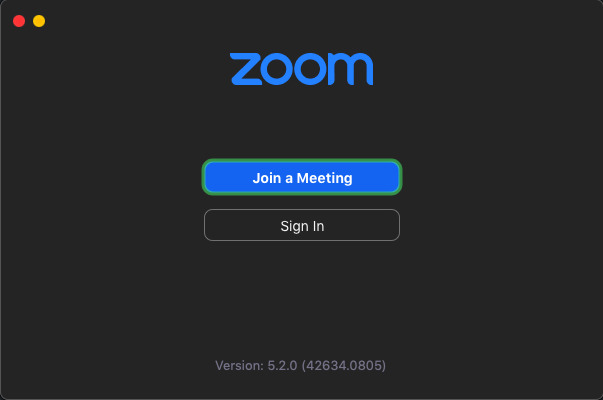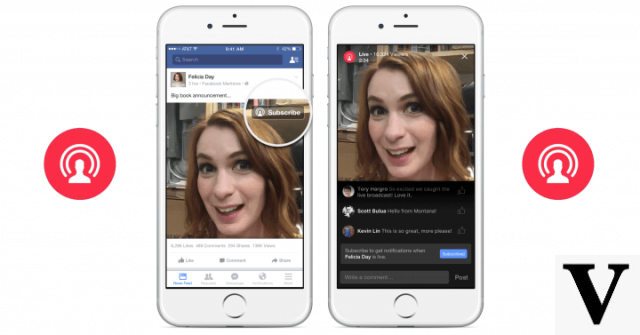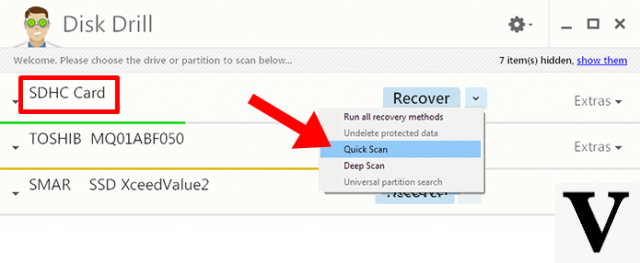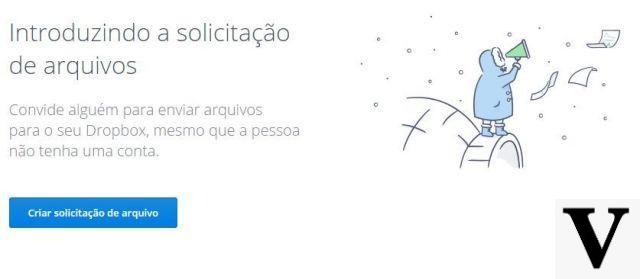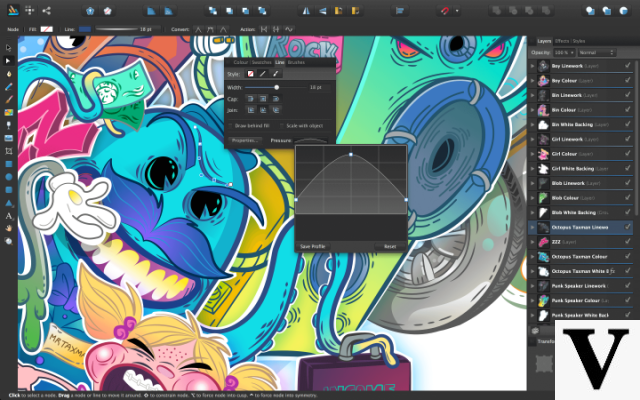Table of Contents
- How does Apeaksoft Screen Recorder work?
- How to record screen on Mac with Apeaksoft Screen Recorder?
- How to record audio with Apeaksoft Screen Recorder
- In conclusion, is Apeaksoft Screen Recorder any good?
- See more:
when you need record mac screen with audioWhether it's capturing game wins, video tutorials, movies, or even images, it can be hard to find a tool that will help you in this quest. You can use the QuickTime, system native program. However, it's not good enough as it only records audio through external speakers and built-in microphone. As for static screenshots, there are some solutions with easy and pleasant usability, such as ShareX.
Now, if the subject is image and sound quality for videos, it is worth knowing the Apeaksoft Screen Recorder, a watermark-free screen recorder that looks good on your Windows ou Mac. With it, you can record any activity with original image and sound quality. So, you can use it to save videos of work meetings, Skype calls, games, webinars, lectures, online conferences, webcam videos and much more. All in full screen or custom size.
How does Apeaksoft Screen Recorder work?
O Apeaksoft Screen Recordr is one of the most professional recording software downloaded and used, especially by Mac users. Some of its features and main features are:
- Compatible with Windows and Mac;
- Records and stores your video and audio content such as gameplays, presentations and video lessons;
- Allows you to add some drawings, annotate your recording with a text box, arrow, highlight and much more;
- Customized settings according to user preference;
- Full screen recording or custom screen size based on your needs;
Installation is simple, just choose the version suitable for your computer system and download.
How to record screen on Mac with Apeaksoft Screen Recorder?
With this free and easy-to-use screen recorder, you can capture the full screen, fixed region or rectangular area freehand, with the option to add narration from your microphone or video from your webcam. It provides picture-in-picture screen recording while enabling webcam option. Below, we've done a step by step to help you!
- First, start the Apeaksoft Screen Recorder and then you will be able to see its main interface. Here you need to select Video Recorder to enter video recording mode;

Image: Apeaksoft Screen Recorder
- The second step is to adjust the recording area according to the screen you want to record. You can record activities with full screen, custom measurements or predefined region. Right there, you can make the audio settings. It supports choosing a system sound or microphone, or both;
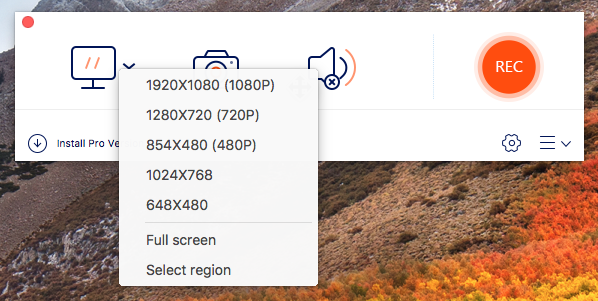
Image: Apeaksoft Screen Recorder
- After defining the recording area that will be marked by a dotted line and the audio type, click on the button REC to start recording your screen. During the recording process, you can draw or add annotations that will play as the screen capture video.
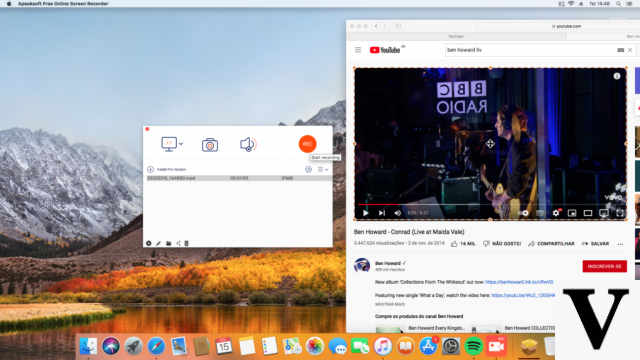
Image: Apeaksoft Screen Recorder
- At the end of the process, you can preview the video in a specific folder created by the program and save it. You are also allowed to share it on different types of social sites. This is very interesting, as it is a screen recorder without watermark.
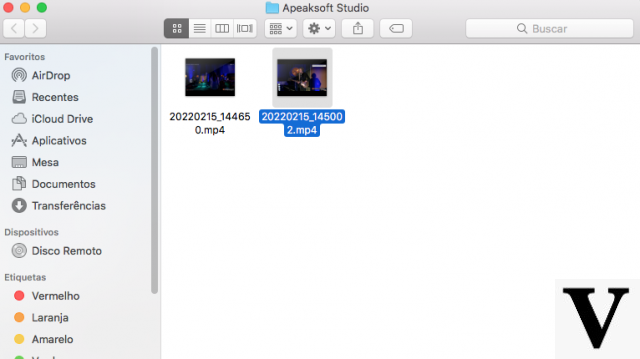
Image: Apeaksoft Screen Recorder
How to record audio with Apeaksoft Screen Recorder
As stated above, you can use the QuickTime to make a screen recording, but with lower quality due to the audio captured through external speakers and built-in microphone. With Apeaksoft Screen Recorder, the story is quite different.
In addition to videos, it can record directly from the audio system, microphone or both with high sound quality, which allows you to record various types of music in MP3, WMA, AAC, M4A, FLAC, Ogg, Opus and others. Worthy of mention is the audio noise removal and enhancement to optimize track quality easily. You can test the audio before starting recording to get the best quality.
- To record audio with this professional screen recorder, select Audio recorder na interface principal;

Image: Apeaksoft Screen Recorder
- Next, make the audio settings to make your recording more perfect. To record audio, music or online radios, you need to activate the System Sound while deactivating the microphone. To record someone's voice from the outside, you must activate the Microphone. Now, everything is ready to start recording. Another detail is that you can also adjust the volume as you want. Once saved on your computer, the audio can be shared wherever the user wants.
In conclusion, is Apeaksoft Screen Recorder any good?
Apeaksoft Screen Recorder is a paid software with affordable plans, making it even more worthwhile to share with friends or co-workers. After the free trial, these are your purchase options:
- One-month plan: BRL 107,59
- Individual license for life: R$269,30
- Lifetime 3 PC Multi-User License: R$387,90
By closing the lifetime license options, the user doesn't have to worry about any subscriptions. In addition to being safe, the Apeaksoft Screen Recorder guarantees technical assistance and free updates, which improve the customer experience.
If you have already used or are eyeing this software, leave your questions or share your experience with us in the comments!
See more:
Take the opportunity to check out the tutorial on how to mirror iPhone screen to computer, whether Windows or Mac.