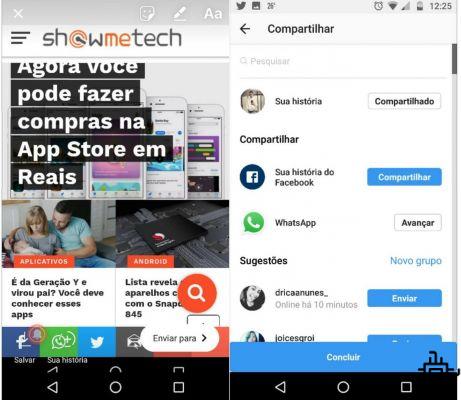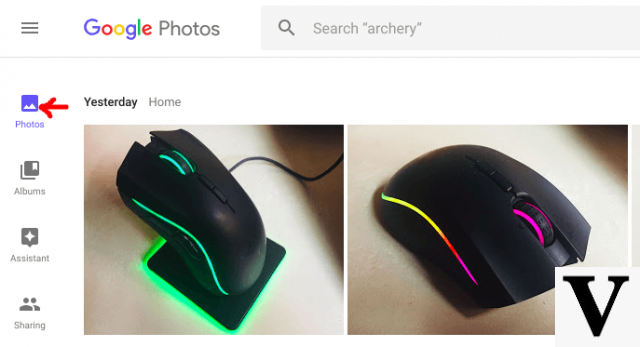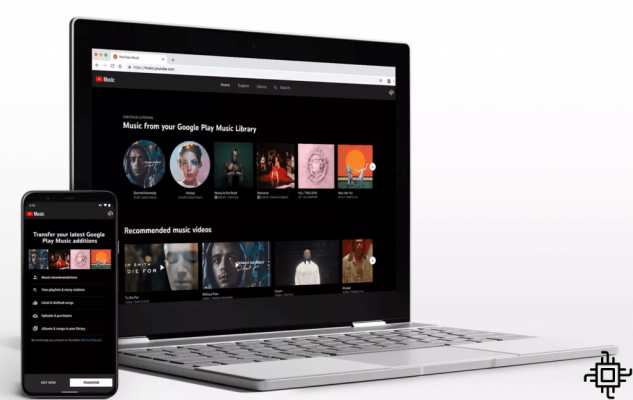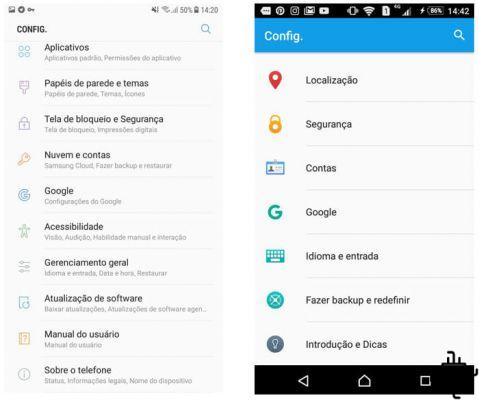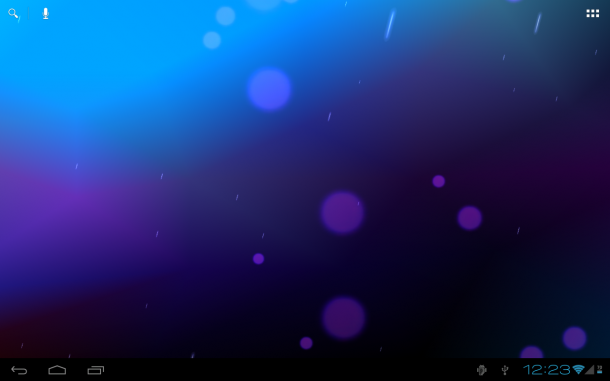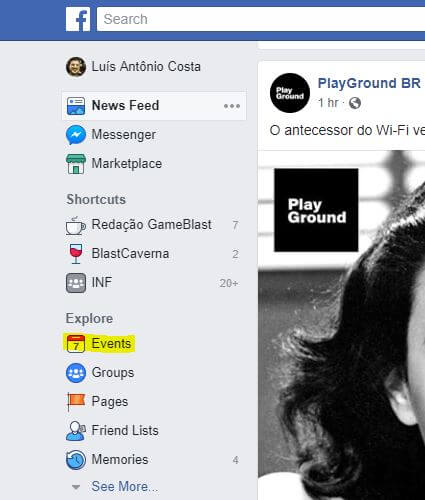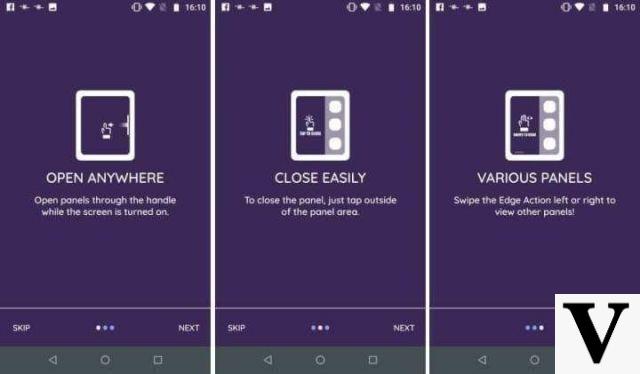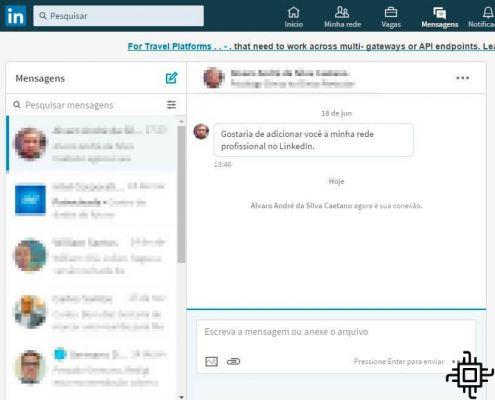O Instagram has become much more than a photo social network. In the latest updates to its application, the network has been including features such as inserting songs with lyrics, mini gifs in sticker format, typing texts and much more. One of the highlights of the last update, in addition to the night mode, is the ability to post entire gifs in stories.
Gif is an extremely popular image format for allowing small animations that look a lot like videos. They are commonly used on social media to express reactions, memes, video clips, and much more. The use of gifs is one of the biggest phenomena on the internet, and it is clear that the Instagram couldn't stay out.
For now, it is only possible to select gifs published on giphy, one of the largest gif repositories on the internet. No uploading gifs saved in your smartphone gallery, unfortunately.
How to post gifs on Instagram Stories
- Update the app from Instagram from Apple Store or by Google Play Store;
- At the bottom center of the screen, select the “create” option;
- Select the gif option;
- Search for your favorite term, browse the options and select the gif;
- Okay, now just post!
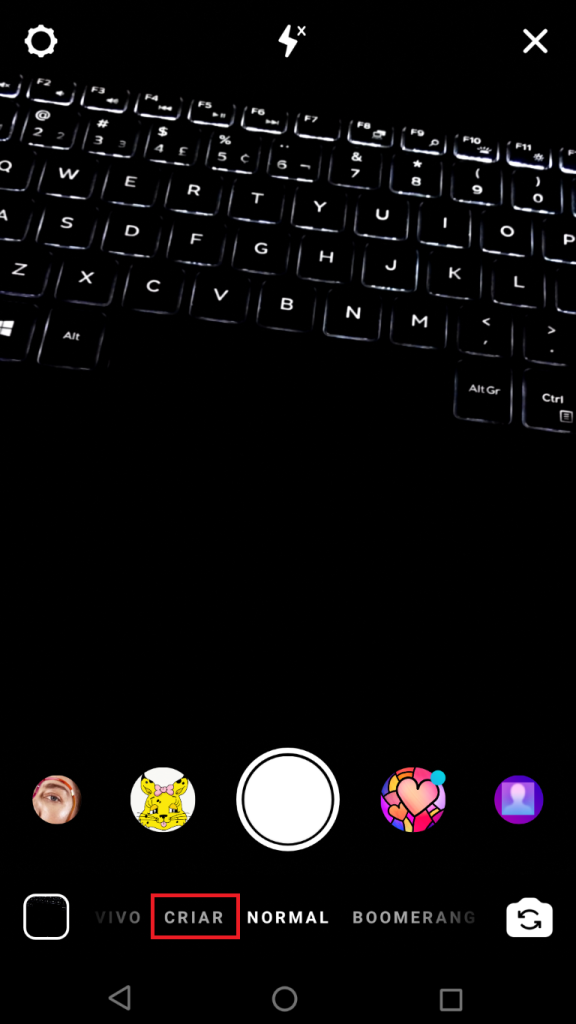
1. Select the create option 
3. Search for the desired term 
2. Tap the “gif” button 
4. Browse among the available gifs and choose your favorite 
5. Now just post!
Did this tutorial help you? Tell us in the comments!