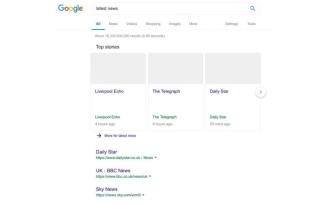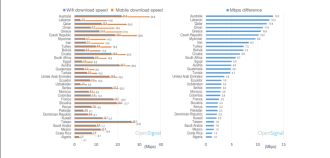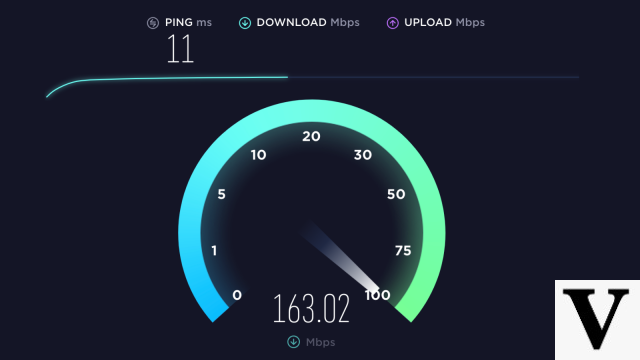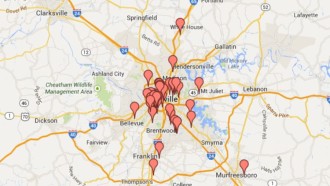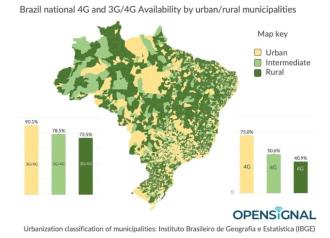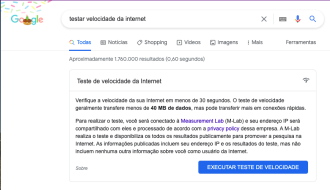A router acts as a bridge between your device and the ISP. Most of the time we see that all the lights are on except for the Internet LED which stops flashing after boot. For your internet to work properly, all lights must be on. Before I tell you a simple trick to turn on the internet light and restore your connection, let us know about the different LED lights on your router.
Router Lights
You may have noticed that the router has a constant amount of flashing lights on it. And those lights aren't just there for display. They convey information about the status of your Internet connection.
power light
This light shows that your router is connected to a power source. Depending on the router brand and model, the color may vary. The most common colors are red or white. Under normal conditions, the light should be on at all times. If the router's firmware is being updated, the power light will blink.
DSL light
The "Digital Subscriber Line" light shows whether your modem is connected to the network. If you have an ADSL or VDSL connection, this light will usually be green when the modem is operating. A constantly blinking green light could mean that your modem is trying to establish a connection to the network.
However, you can skip this if you have fiber - some fiber modems are known as 'backward compatible' - meaning they can also be used for DSL connections. If they are being used for a fiber optic connection, the DSL light will blink as the default is to look for a DSL connection.
Internet light
This light shows that you are connected to your ISP's internet service. It will tend to be lit all the time, but may occasionally flash, indicating that the modem is sending or receiving data.
However, a regular blink may indicate that the modem is still trying to find a connection.
Luz Wi-Fi
The green light usually indicates that your wireless network interface is working. If it is not enabled, you may need to log into your router and configure your connection. Instructions on how to do this vary from modem to modem, so use your modem's manual.
LAN
If the router comes with Ethernet ports, there will be a light corresponding to each LAN port. If any PC or laptop is connected via Ethernet cable, the LED will light green, lit all the time.
What to do when the internet light on the router does not turn on?
When the internet light is not on, it means that there is no data communication between the router and the network. The problem is mostly related to the copper line coming to your router through a connector.
This trick will probably not be told by any technical manual, but it is quite effective and solves the internet problem if all the modem lights are on except the internet light.
Connect the (copper) phone line from the router to the phone, and dial any number on it (just make a random call). Now, insert the phone cable into the router and restart it.
You will see that the internet light comes back on, and internet services are also started. This re-enables data communication between the network and the router, and solves the Internet problem.
In case that doesn't work, you need to call your internet provider as this problem is caused due to some copper line failure, or there may be some maintenance work going on in your area.