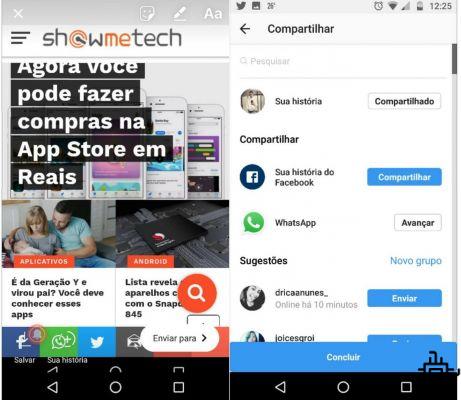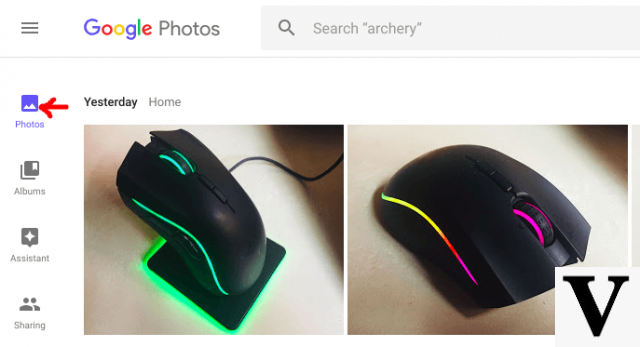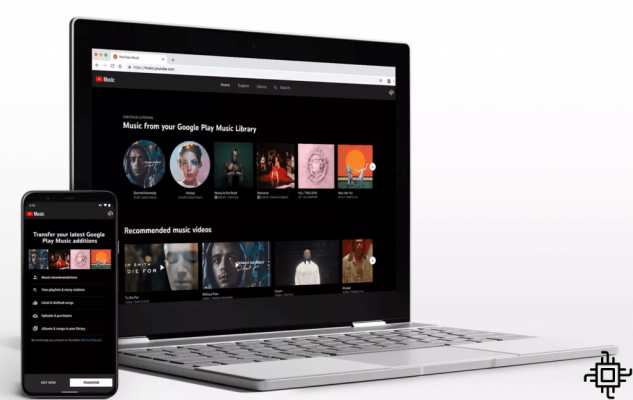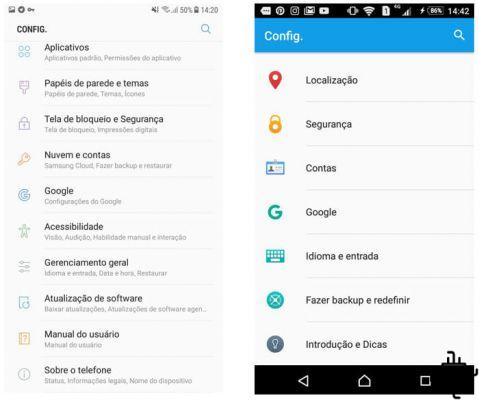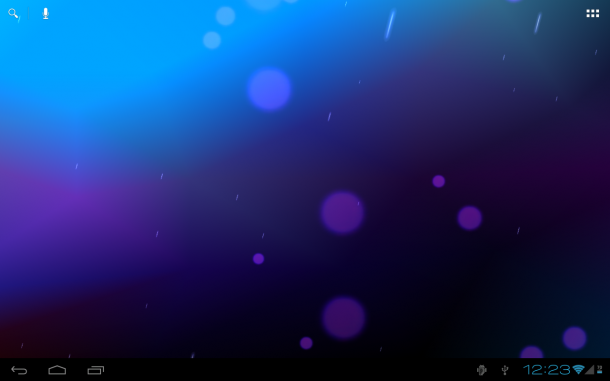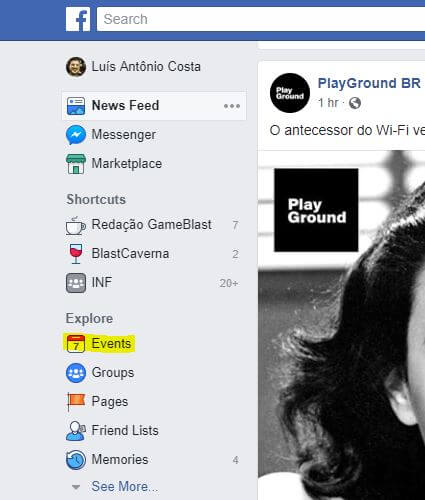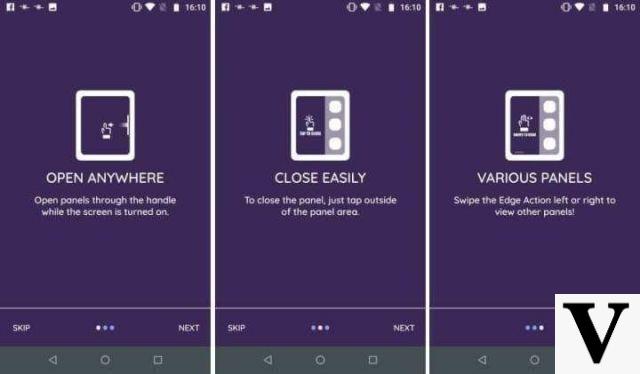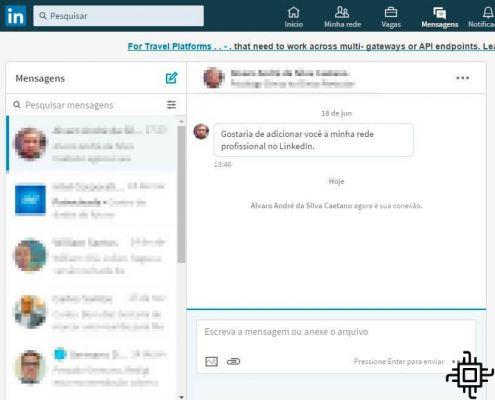Table of Contents
- Be original
- Avoid Repeat
- Use Capital Letters and Symbols
- Use a Password Manager
- Use an Internet Browser with Password Manager
- Use Dual Authentication
With an increasing amount of password leaks, which have recently taken place with global services such as dropbox, Yahoo! and even with the LinkedIn, it's high time you learned how to improve your digital protection. So, check out the tips Techlifers to create foolproof passwords and use a password manager practical and efficient:
Be original

Remember that we are predictable beings and, in some cases, lazy. Creating a password based on the name of a “pet” or a “loved one” is a basic mistake. Use your "age or date of birth" then? Terrible. But the worst are obvious passwords like “12345″.
It is precisely because we have this type of digital behavior that makes hackers – or rather, crackers* – more easily breach our devices, emails and etc. So try to create passwords based on combinations of words or symbols that are easy for you, but not easy for everyone who has data about you.
Avoid Repeat

Another basic rule, but much ignored. Repeating passwords is a mistake, as it allows the cracker or eavesdropper to have access to all your accounts, just by finding a single password.
If you're too lazy to create multiple passwords, consider making them slightly different, based on a rule you've created in your head. For example, if your password is “love*philosophy”, try creating a variation of it based on the number of vowels in the service name. Example:
- Facebook: I love * philosophyquatro
- Google: love*philosophythree
- Snapchat: love*philosophiadois
Use Capital Letters and Symbols
Another practical tactic is to think of words, phrases or snippets of music and set specific lyrics to replace. For example, replace the “a” in the words with the symbol “!”. Examples:
- safe!
- senh!complic!d!
- ! aquivocen! oentr!
Use a Password Manager

As much as today our brain behaves like a computer capable of storing millions of information, it is not easy to memorize five to ten “strong” passwords for each service, such as e-mail, access to the bank, social networks, health insurance , Netflix, etc.
To help you come up with a new way of crafting passwords and managing them optimally, you can use password managers (password managers, from the English term). The advantages are:
- Automatically generate difficult passwords;
- Save a “password and service bank” in a mobile app, protected by a master password;
- Synchronization across devices and internet browsers;
- Eliminate the need to remember each password in your head.
In this category, we recommend two applications that you can install both on your smartphone and on your computer to start creating your “password and service bank”:
- SafeInCloud Password Manager (Android, iOS, Mac e Windows): extremely easy to use and configure, the app allows you to save all your passwords in an environment protected by a master password or PIN number. Smartphone owners with sensors fingerprints will also be able to “unlock” the app this way.
- LastPASS: similar to SafeInCloud, this app also has additional functions and extensions to connect to internet browsers. Some of these features, however, are only available in the paid version.
Use an Internet Browser with Password Manager

Internet browsers like Google Chrome have functionality borrowed from password managers and can make the user's life much easier. When installing it, just register with the Google account and authorize the browser to save passwords for online services.
O Chrome it also allows the use of these accounts and passwords to be synchronized with the device, tablet and smartphone. More practical, impossible.
Use Dual Authentication

A great way to add more security to online services is to register your phone number to receive messages and alerts whenever someone tries to log in to services like Gmail, Facebook, LinkedIn, etc. Nowadays, it is difficult for the online service not to offer you this option, as it puts in your hand a way to make access even more secure.
In a nutshell, with double authentication, you will receive a request for confirmation or generation of a code by your cell phone, every time you access the service. Sites like Google e Facebook let you save devices already used to access the account previously (so you only need to login with double authentication 1 time per device).
Anyway, we hope that these techniques and suggestions are useful to you. Remember that your password is yours electronic signature and constantly needs change so that it is not easily discovered and accessed. Try it, it will be worth it.
Did you like it? Recommend your tip, and we'll add it to the text.
Hacker or Cracker?
“Hacker” and “cracker” may be similar words, but they have quite opposite meanings in the tech world. In general, hackers are individuals who design and modify computer software and hardware, either developing new features or adapting old ones. Already cracker is the term used to designate who practices the breaking (or cracking) of a security system.
In practice, both terms serve to connote people who have computer skills, but each of the “groups” uses these skills in very different ways. Hackers use all their knowledge to legally improve software and never invade a system with the intention of causing damage. However, crackers practice breaking the security of software and using their knowledge illegally, therefore, they are seen as criminals.
The denominations were created so that lay people and especially the media would not confuse the two groups. The term “cracker” was born in 1985, and it was the hackers themselves who spread the name in their own defense. The idea was that they would no longer be confused with people who practiced theft or vandalism on the internet.