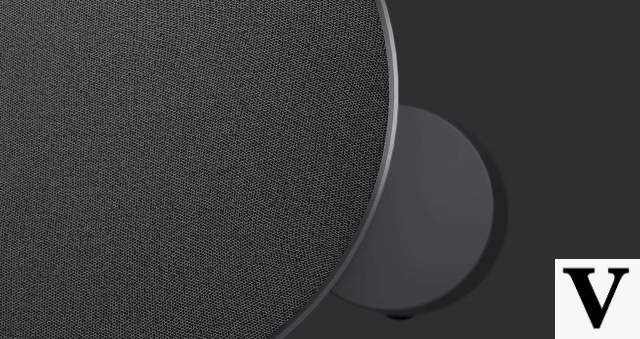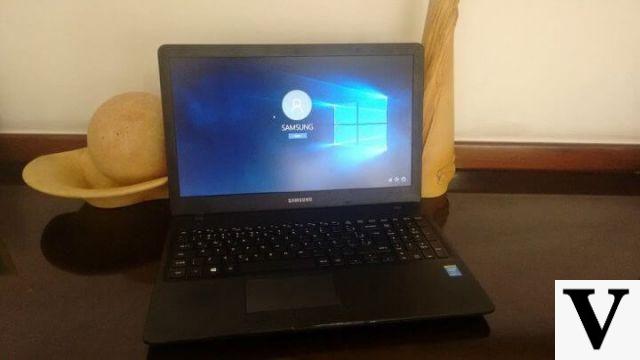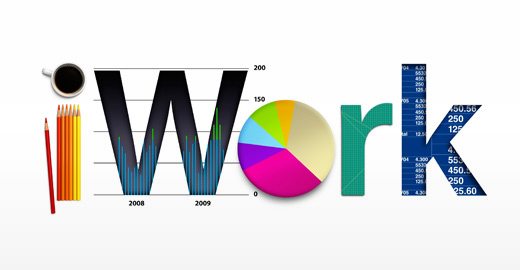
One of the news that Apple brought in software at its event for developers, WWDC 2013, was the iWork “in the cloud”. After release in beta stage for developers, I'm testing and today I bring the news of the office suite of Apple for you, readers of Techlifers.
initial impressions
First, it is evident that the proposal of the iWork via iCloud is a clear attempt by Apple to rival Google Docs, the search giant's Suite office. However, when trying out the applications it is noticeable that the solution of Apple brings much more complete and professional features. I venture to say that the only solution we have comparable in terms of maturity is Microsoft's Office 365.
At first glance, when we log in to the iCloud we can already see the 3 applications that make up the office suite o Pages (Word processor), Numbers (Electronic Spreadsheet) and the Keynote (Presentation Editor).
Using
When I clicked on the icon of the software you want, I came across all the files that I had created and saved in iCloud (there were several that I honestly didn't even remember saving there).

There is also the possibility to create documents from ready-made templates, such as resumes, expense reports and presentation of images for example.
To edit a document already created in Excel, for example, just drag the file into the browser window (in the tests I used Safari and Chrome and both worked normally) and quickly the file was there ready to be edited.
Once the document is open, the most common and used options of office applications are distributed there in a simple and beautiful way.
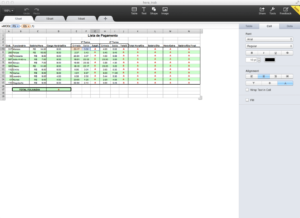
Saving your documents is no longer a concern as this is done automatically by the application. You often forget that you are in a software via the web, such is the similarity and comparable performance with native software.
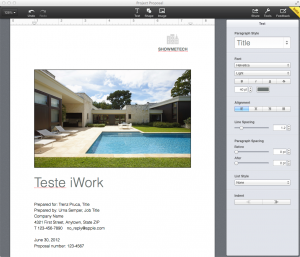

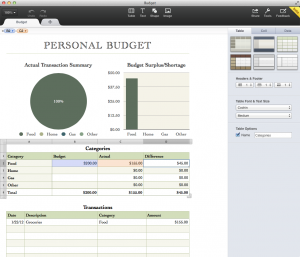
In terms of compatibility, the iWork opened and saved all the documents I tested without complaining. Remembering that I'm not a user of spreadsheets or complex presentations, so it's likely that anyone who tries to edit files with more exotic formatting may face incompatibilities (such as the possibility of editing graphics in spreadsheets that is not available at the moment), even more so because be a platform in beta stage of development, only available to developers certified by the Apple.
Summarized, we can conclude that Apple got it right to bring its office suite to the cloud, making the iWork for iCloud an excellent alternative to Google Docs, especially for those who are already familiar with the ecosystem of Apple.