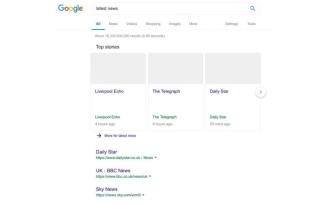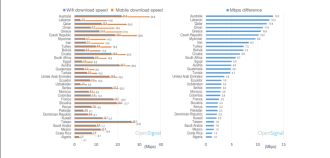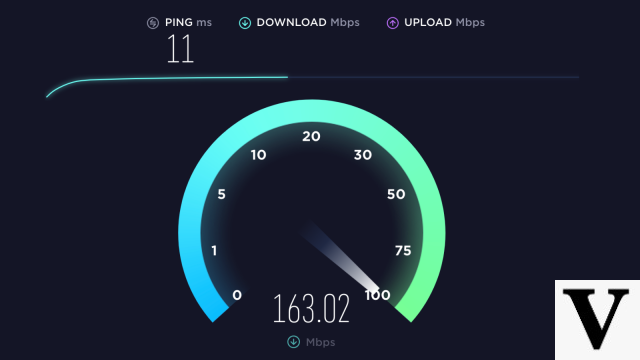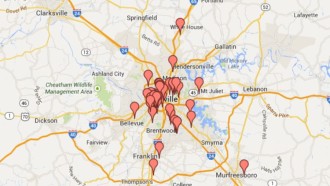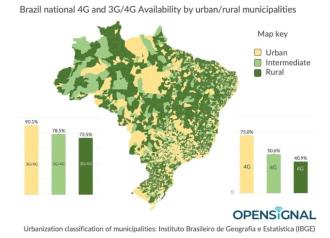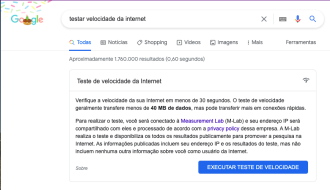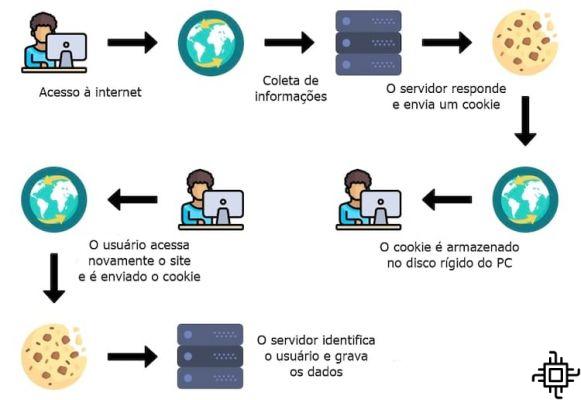
Cookies are very small text files placed on your computer by a web server when you view some websites online (not all websites create cookies). They are used to store data about you and your preferences so that a web server does not have to repeatedly ask for this information, which can improve download times.
Cookies are commonly used to store personal registration data such as your name, address, contents of a shopping cart, preferred layout of a webpage, and so on. Cookies make it easy for web servers to customize information to meet your specific needs and preferences when you visit a website.
Why are they called cookies?
There are different explanations for why cookies are called "cookies". Some people believe that cookies were named "magic cookies", which are part of UNIX, an operating system. Many people believe the name originates from the story of Hansel and Gretel, who were able to make their way through a dark forest dropping cookie crumbs behind them.
Are browser cookies dangerous?
The easiest answer is that cookies, by themselves, are completely harmless. However, some websites and search engines use them to track users' web browsing, collecting highly personal information and surreptitiously transferring that information to other websites without permission or notice. That's why we often hear about cookies in the news.
Can cookies be used for spying?
Cookies are plain text files, which cannot run programs or tasks. They also cannot be used to view data on your hard drive, or capture other information from your computer.
Furthermore, cookies can only be accessed by the server that initiated them. This makes it impossible for a server to snoop on cookies set by other servers, capturing sensitive parts of your personal information.
What makes cookies controversial?
While cookies can only be retrieved by the server that set them, many online advertising companies attach cookies that contain a unique user ID to banner ads. Many of the major online ad companies serve ads on thousands of different websites so they can retrieve your cookies from all those websites as well. While the site serving the ad cannot track your progress across the web, the company serving the ads can.
This may sound worrying, but tracking your progress online isn't necessarily such a bad thing. When tracking is used on a website, the data can help website owners fine-tune their designs and improve popular areas for a more satisfying user experience.
Tracking data can also be used to provide users and website owners with more targeted information. They can also make recommendations about purchases, content, or services to users, a feature that many users appreciate. For example, one of Amazon.com's most popular retail features is targeted recommendations for new merchandise, based on your viewing and purchase history.
Should I disable Cookies in my browser?
This is a question that has different answers depending on how you want to use the web. If you visit sites that customize your experience extensively, you won't be able to see much of this if you disable cookies, or for the first time you visit the page after deleting cookies.
Many websites use these plain text files to make your web browsing session as personalized and efficient as possible. Simply because it's a much better experience for the user not to have to keep entering the same information every time they access a page. If you disable cookies in your browser, you will not benefit from the time saved by these cookies, nor will you have a completely personalized experience.
But it is possible to implement a partial stop on web cookies by setting web browsers to a high sensitivity level, providing a warning whenever a cookie is about to be set, and allowing you to accept or reject cookies. However, as many websites use cookies these days, a partial ban will likely force you to spend more time accepting or rejecting cookies.
The bottom line is this: Cookies do not harm your computer or your web browsing experience. There is only some harm when advertisers are not as ethical as they should be with the data stored in their cookies. Still, your personal and financial information will be completely safe, and cookies are not a security risk.
The history of cookies
Cookies were originally designed to make life easier for users on the web. Popular sites like Amazon, Google and Facebook use them to deliver highly personalized personal pages that deliver targeted content to users.
Unfortunately, some websites and Internet advertisers use cookies in an unethical way. They can and do collect sensitive personal information, which can be used to create intrusive advertisements regarding targeting.
Cookies offer some very useful benefits that make browsing the web much better. On the other hand, you may be concerned that your privacy has the potential to be violated. However, this is not something that web users should necessarily be concerned about. Cookies are absolutely harmless.
How to manage cookies?
Internet Explorer
Menu > Tools > Internet Options > Privacy > Settings. When finished making changes, click "OK".
Google Chrome
Menu > Settings > Show advanced settings > Privacy > Content settings > Enable or disable cookies.
Firefox
Menu > Options > Privacy > Firefox must > Use my settings > Sites can set cookies. Click OK to finish.