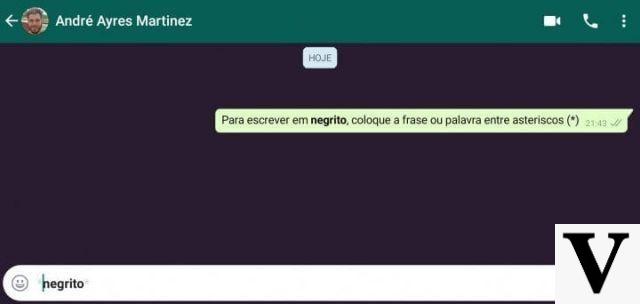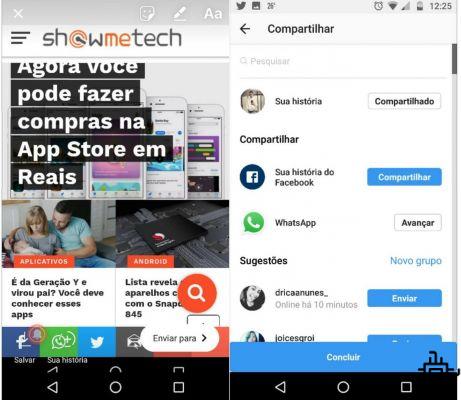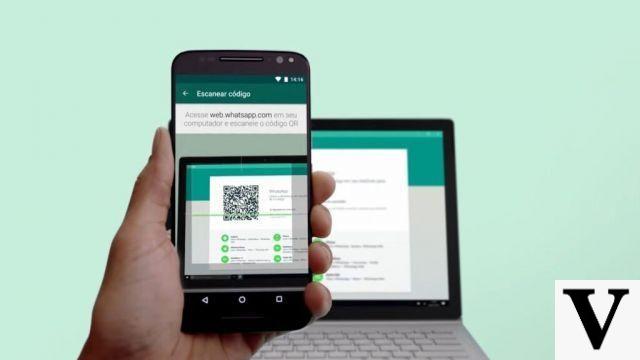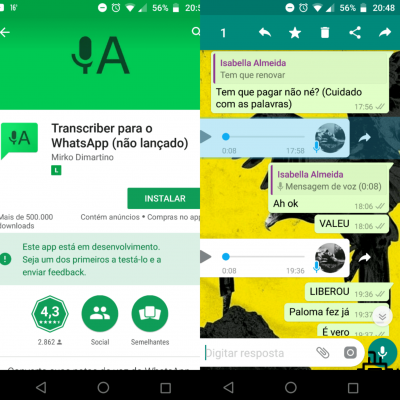Sharing a location on WhatsApp using the address provided by Google Maps has become an essential practice these days. Whether to let you know where you are, to let someone know your location, or even to confirm the address for people, the feature is really an enabler for mobility and security.
Many people manage and know that it is possible to share their location on WhatsApp, but what few know is that there is also the option to share other addresses other than the one you are currently at. Check out our tutorial below on how to share any location via WhatsApp with your contacts:
Sending your current location
As far as your current location is concerned, to share it in time on WhatsApp for Android, you just have to open the chat of a contact or a group, click on Attach > Location. There, the option “Real-time location” will be available.
By clicking on “Real-time location”, simply select the sharing time of your location, with the options of sharing 15 minutes, 1 hour or 8 hours. The option still allows you to add or not comments.
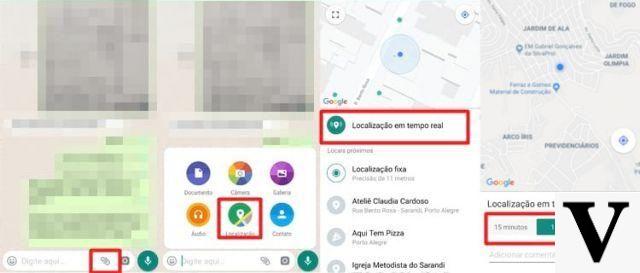
To stop sharing in real time before time runs out, so that your contact stops seeing where you are, simply click on the “End” option, and then confirm your choice by clicking on “End” again.
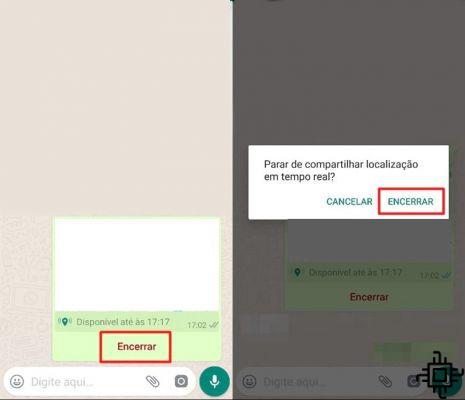
Share any location on WhatsApp
To share other locations with a contact or group your location on WhatsApp, you can do similar to the above procedure. However, in the step that becomes available, you can see that there is a search icon at the top of the application. By clicking on it, you can search for other locations and send them by message, as shown in the image below.
Then, just type the address you want to share, and then click “Enter” to perform the search. Once this is done, the option with the searched location should appear below, just click on it to send the location to your contacts or in a group.
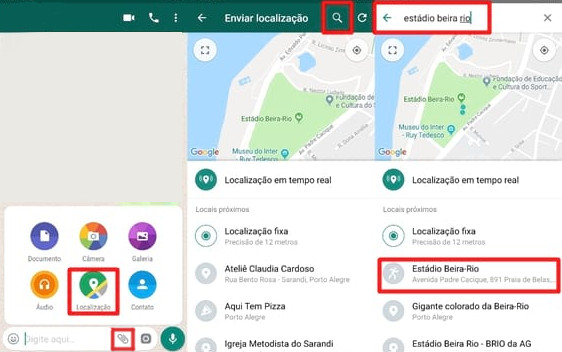
In case you miss your sent location message, the app allows you to access the contact information or the group to know if your location is being shared at the current moment.
If so, a message will appear saying “You are sharing your location in real time”. By clicking on it, the map will appear with the time remaining, and there is still the possibility of being able to stop sharing your location on WhatsApp by clicking on the “Close” option.
Share your location on WhatsApp Web
On WhatsApp Web, sharing your location already works differently. The steps mentioned above work only for cell phones that have the Android. From the PC, it is only possible to share your location through the Google Maps.
Accessing the web version of Google Maps, it is possible to carry out a search, which will generate a URL, which you can copy from the address bar and paste it into the message to be sent. Some computers, as they are already logged into the account Google, usually show the location of your PC or Notebook, which makes it even easier.
These steps, performed to Web WhatsApp are also steps that can be followed in the mobile version of the application. If you want to copy the direct link from Google Maps mobile and paste it into WhatsApp, it will share.
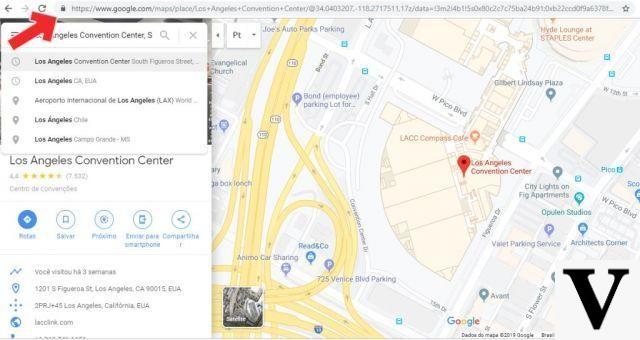
Por exemplo, para essa pesquisa, foi pesquisado o Los Angeles Convention Center, cujo link é: https://www.google.com/maps/place/Los+Angeles+Convention+Center/@34.0403207,-118.2717511,17z/data=!3m2!4b1!5s0x80c2c7c75ba24b91:0xb22ccd0f9a6378f0!4m5!3m4!1s0x80c2c7c76a01ef3d:0xf629c020e23429b5!8m2!3d34.0403207!4d-118.2695624
After that, the link in the browser will have the geographic coordinates of this location, as in the previous example (google.com/maps/@-PARALELO,-MERIDIAN). Just copy the link and send it to anyone in the app, including by WhatsApp Mobile.
It's worth noting that this feature, like all conversation, is end-to-end encrypted. This allows users to decide how long they want to share their location on WhatsApp in real time with a contact or in a group.
Have you already shared your location on WhatsApp with any friends or family? Leave it in the comments!





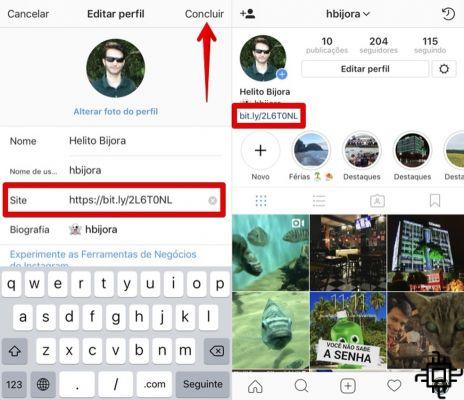

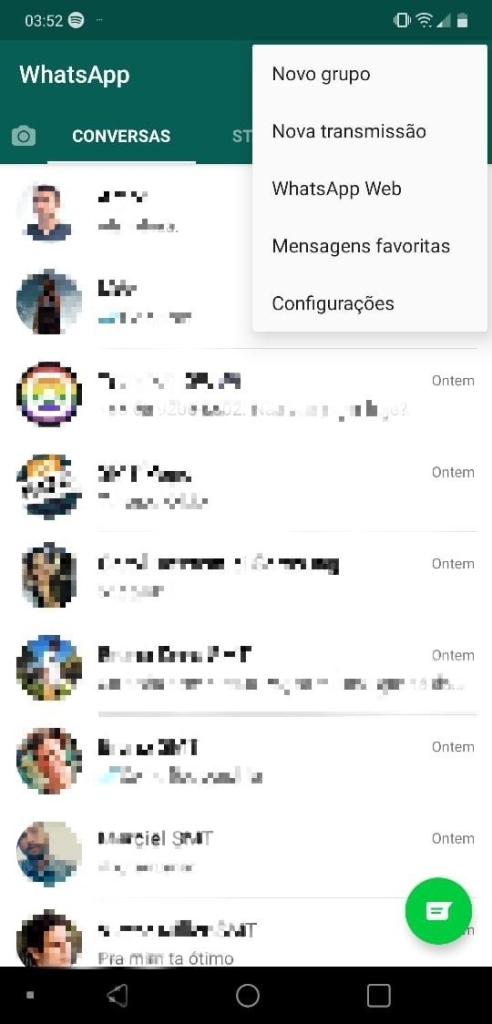
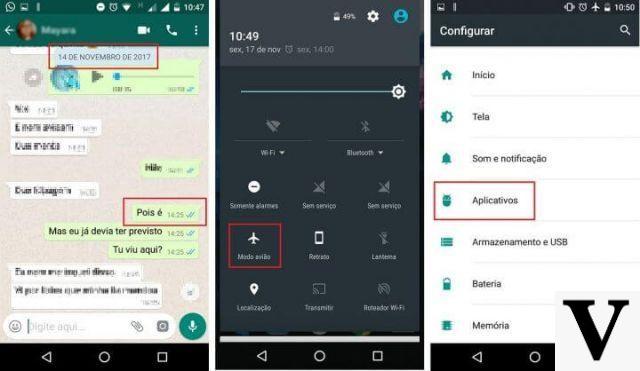

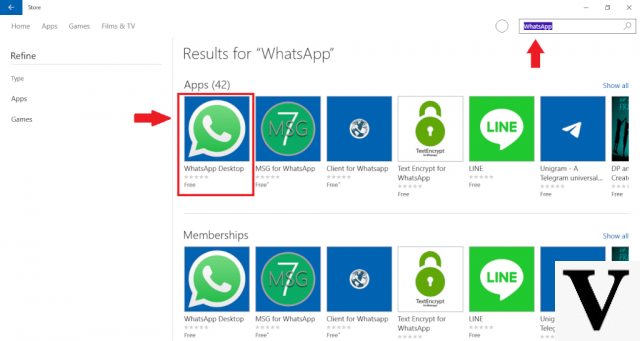
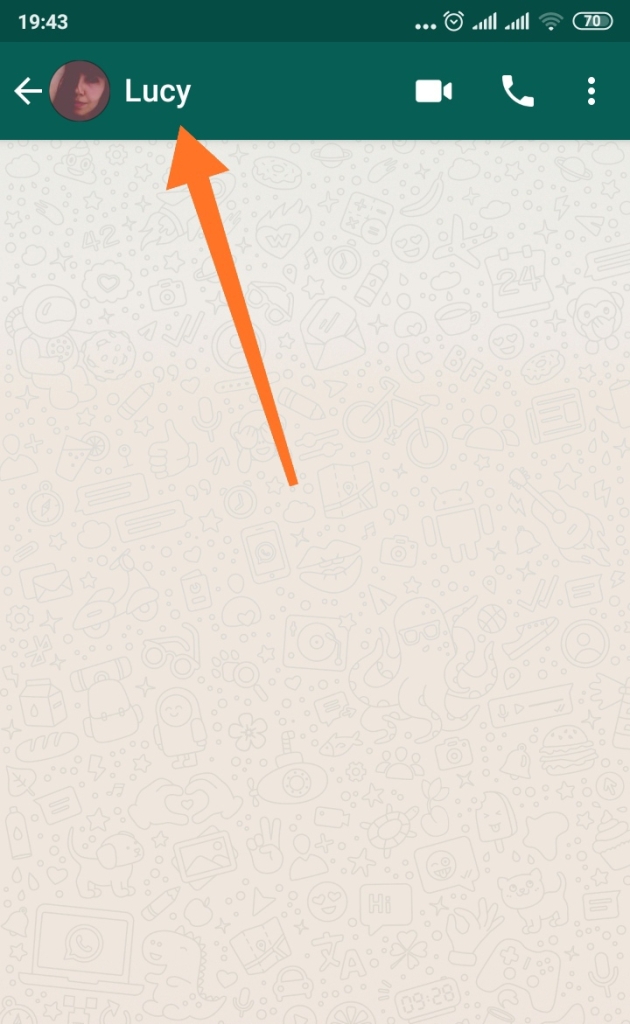


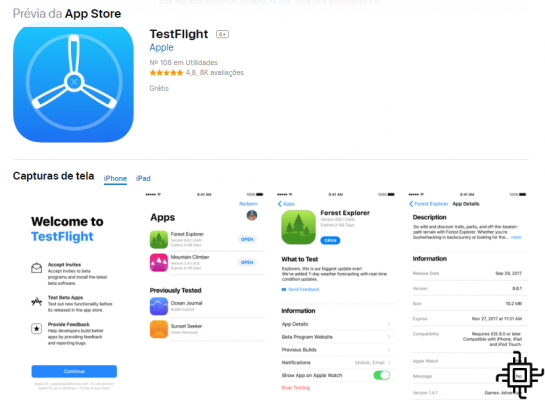


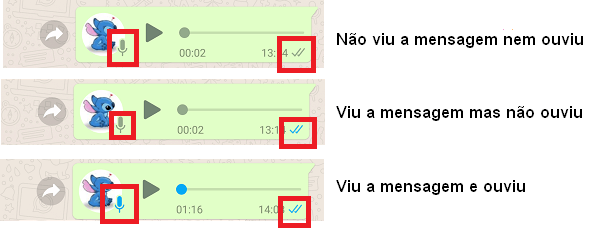
![How to Use WhatsApp on iPad [No Jailbreak]](/images/posts/7fa7ae4f56f4dba4530d835d16064f85-0.jpg)