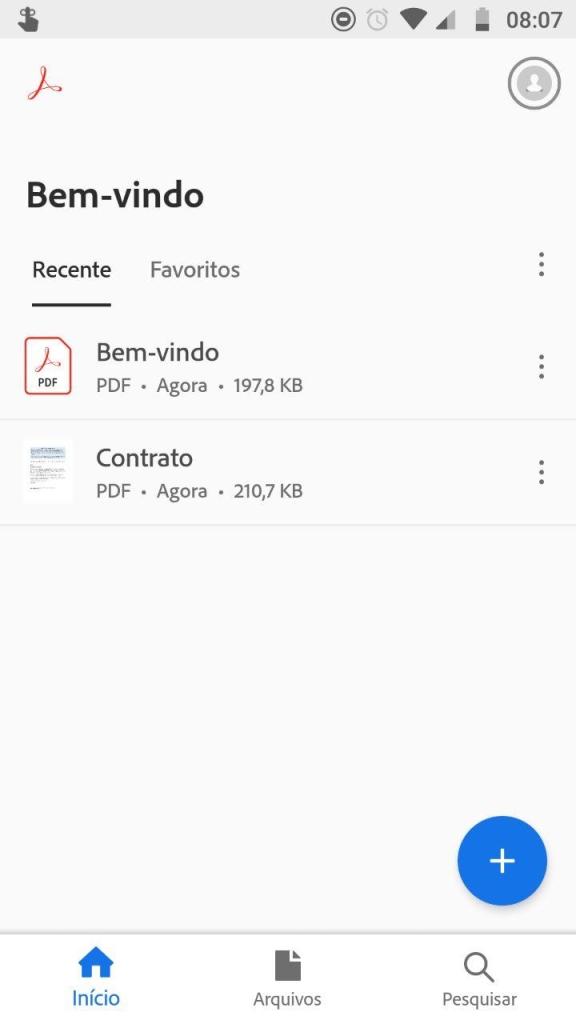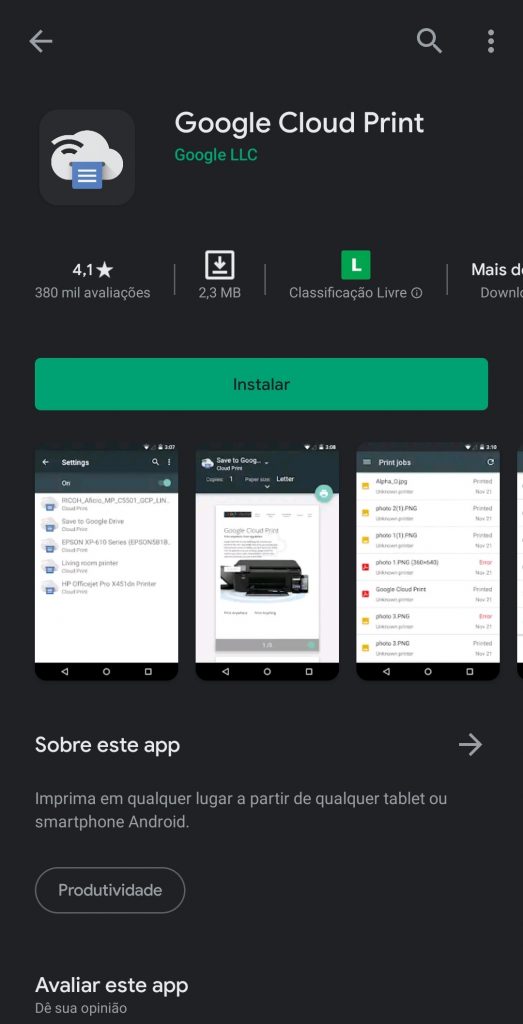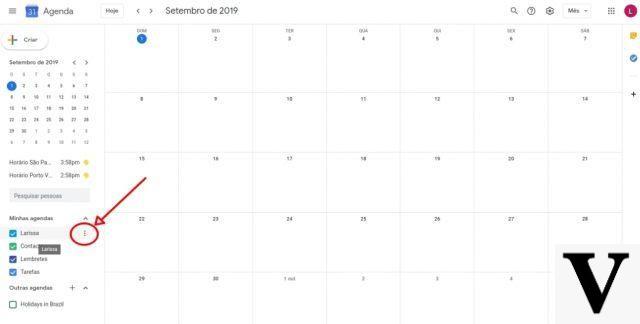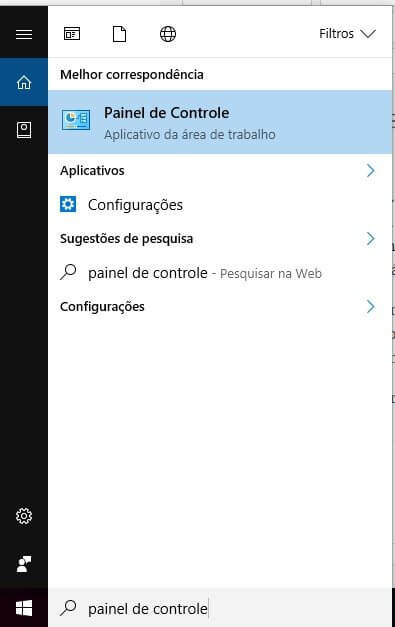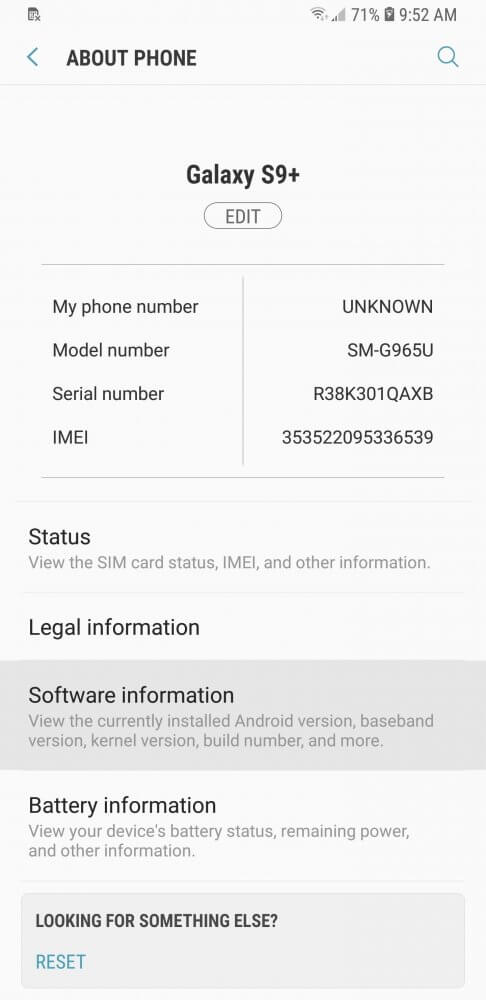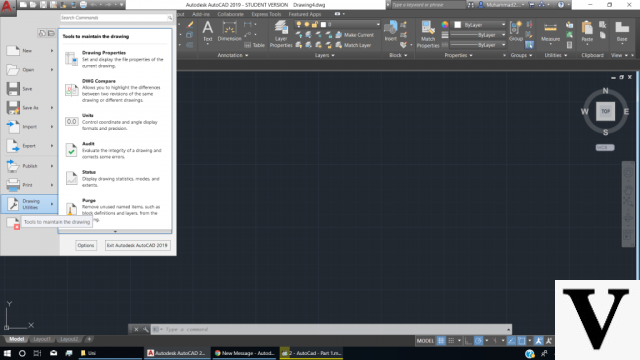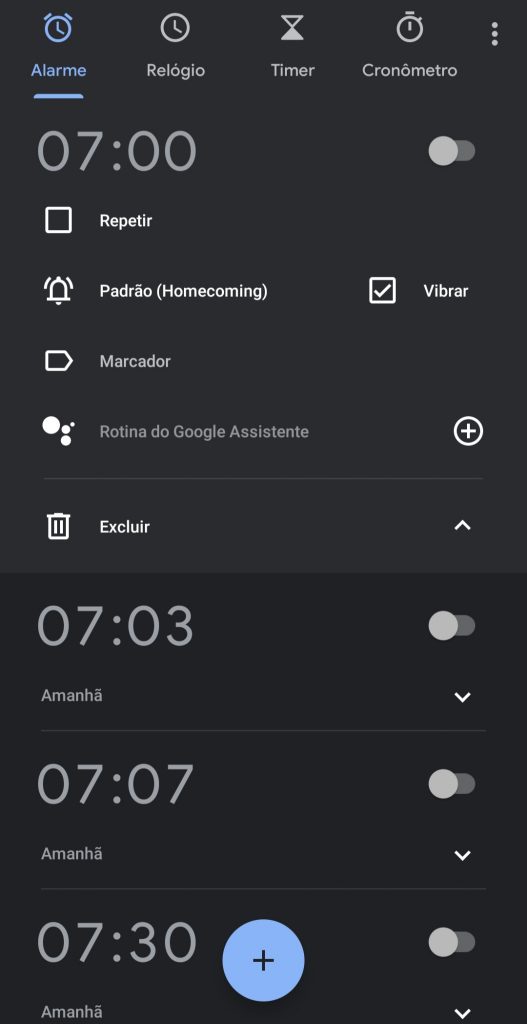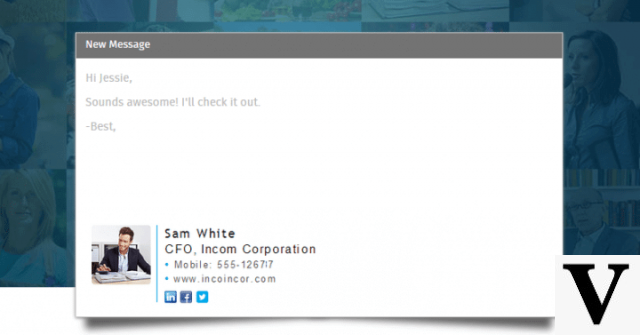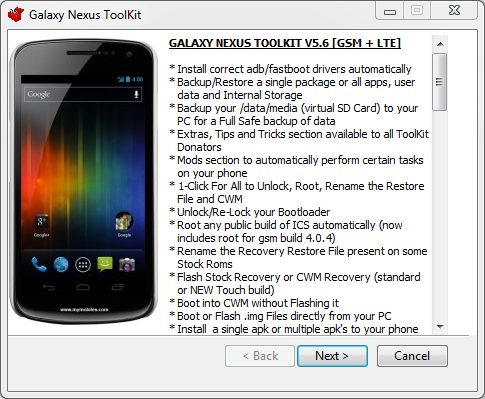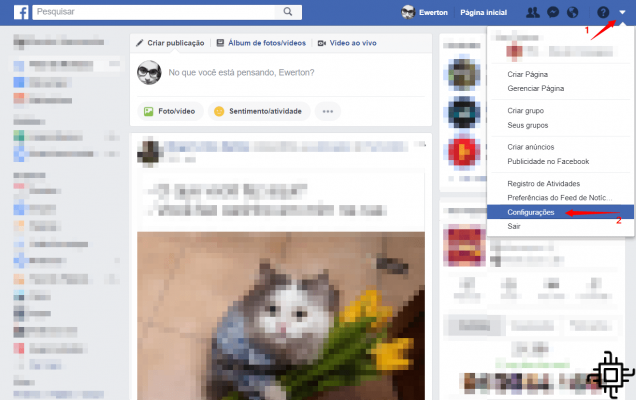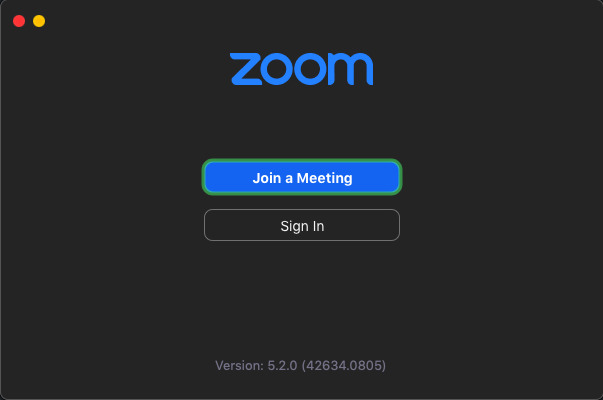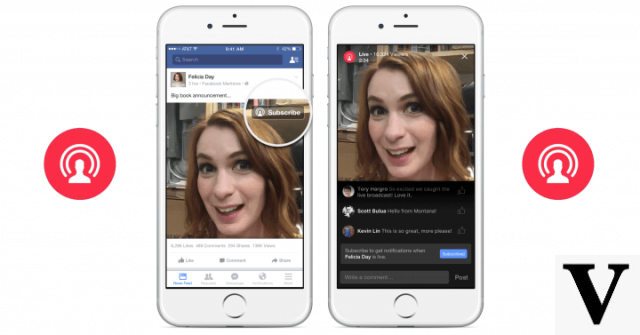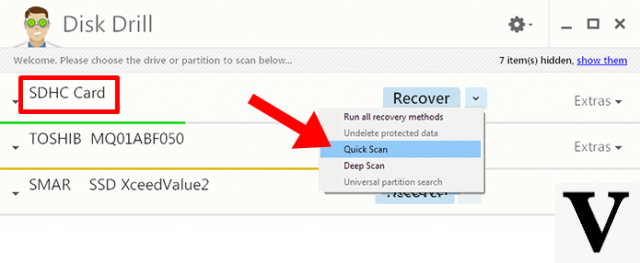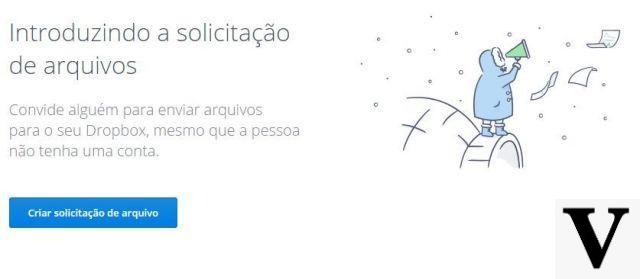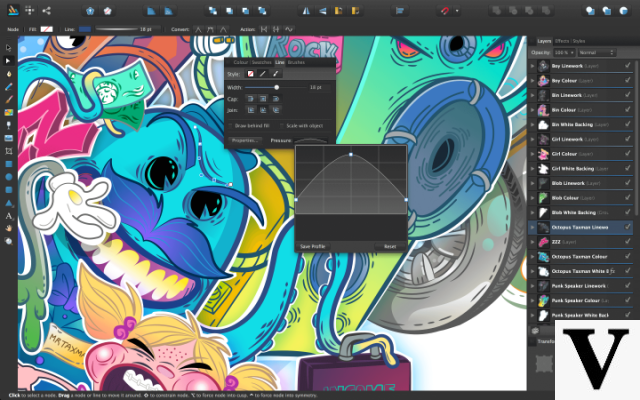is listening on Spotify that song you like so much? Want to share it directly on your Instagram Stories? Know that there is already a function to do this! Recently added to the music app for both Android how much for IOS, you no longer need to fill your smartphone gallery with screenshots of what you're listening to.
Want to know how to do this? Okay, let's get to the tutorial!
Step 1: select the song
After opening your Spotify , select the track or album you want to share with all your friends. Your next step is to start sharing the track, as if you were going to send the link to someone.
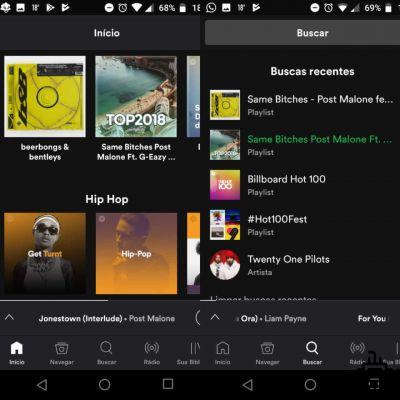
After that, tap on the three dots above the song's duration. Thus, a window will automatically appear. Click on the “Share” option and then just select the social network you want to send the content, check it out:
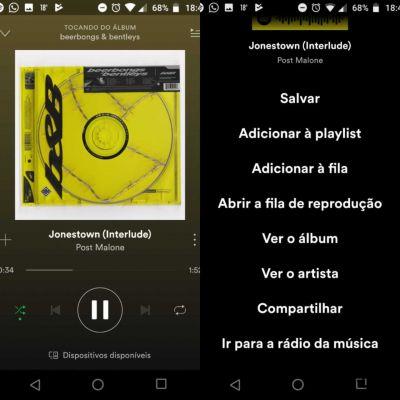
Step 2: It's time to upload this song to Instagram
With multiple options to share what you are listening to, select the “Instagram Stories” option to be redirected to the photo and video social network.

Step 3: now just edit the photo and send!
Right after editing the photo with stickers and even GIFs, just put a nice caption and click on the “Your story” button to send it straight to your Instagram.
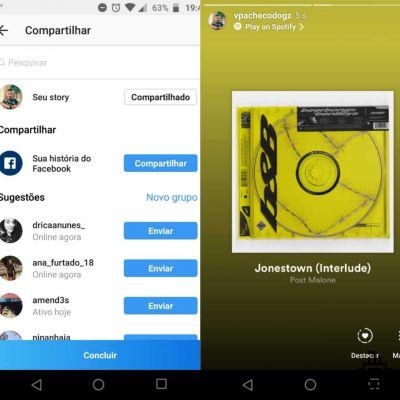
This tutorial was produced with version 8.4.52.812 of Spotify for version Android, but this new function is also available for iOS. Available to all users, you no longer need to take a screenshot of what you are listening to, as this is done automatically!
What did you think of this news? What roles do you hope to get in Spotify? Tell us in the comments!
How to enable Gmail's new design