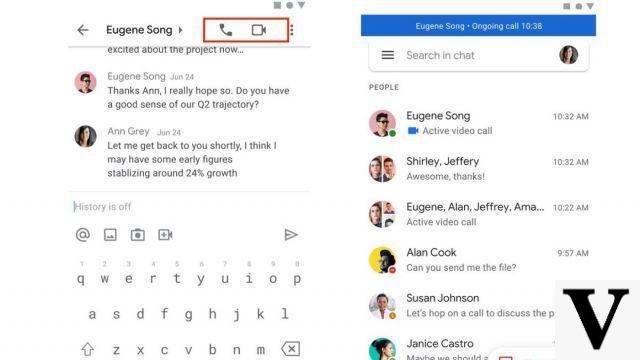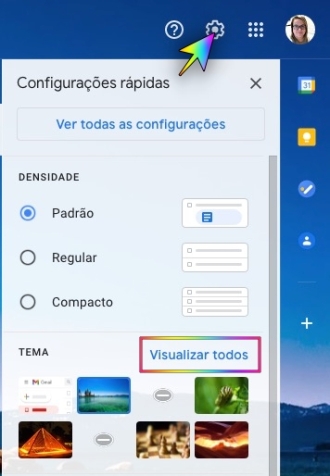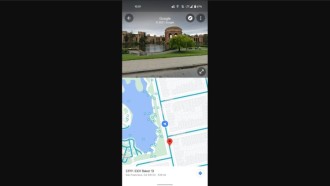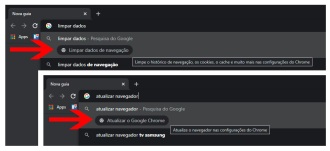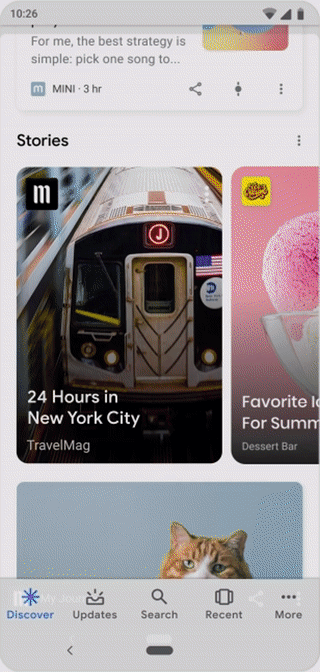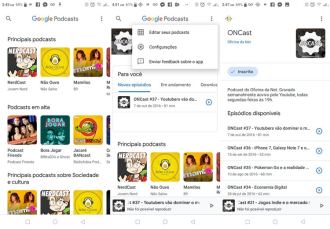Google Chrome is the search giant's default browser and one of the most used in the world for a long time. But a problem that has always annoyed a lot of people is the delay in response, which often overloads the device's RAM memory, being one of the main villains of a good performance. new update, ensuring better performance.
Chrome 89 is the latest version of the browser and is available for download on devices running Windows, macOS and Android. In the blog dedicated to the features and news of the browser, Google explained that "it has dug deep into the core of Chrome, updating the way we allocate and dispose of memory and even how we build, package and run Chrome". With this, the browser promises to be faster and "memory efficient".
Read also:
- Android 12: Which phones will get the update in 2022?
- Best browsers to use on PC in 2022
Faster Google Chrome on Windows and macOS
Version 89 can be installed on Windows, and the improvement is clearly visible. According to tests performed by Google itself, the response time is at least 9% faster and has saved approximately 22% of RAM memory. The company still talks about an 8% improvement in the renderer and 3% in the GPU. .
On macOS, the report talks about savings of up to 8% in the RAM memory pool, which directly impacts on better browser management under the tabs, functions, backgrounds and other resources that run in the background. This improvement is also visible in the temperature of the devices, which according to Google, as less RAM is consumed, the hardware behavior is consequently quieter, making the internal temperature lower.
Google also explains that Chrome has become smarter with this latest update, and that it now uses only 100 MiB per tab, about 20% more efficient on some popular sites, and better management of memory consumption and disposal.
How to update?
With Chrome open, click on the three dots located in the upper right corner of the screen, just below the close, maximize and minimize buttons. Then click on settings.
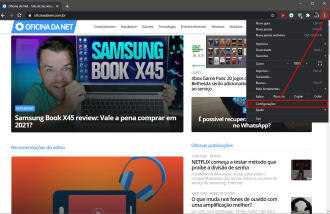
A new tab will open with several options on the left side of the screen. Search and click About Google Chrome. Then your current version will be displayed, and if update 89 has not been installed, an update button should be displayed.
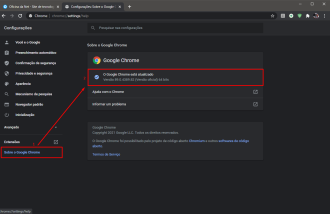
Google Chrome Faster on Android
In the case of Android, Chrome has a process of previewing the page before it is even opened, as a kind of frozen tabs. Thus, the browser can open pages at least 13% faster and consume 5% better RAM.
The video below demonstrates the agility power of Chrome 89;
Despite Chrome being available for iOS, the company hasn't talked about the performance and upgrade for this platform.
Chrome for Android gains a function to preview page links
How to update?
The simplest way is to search for Google Chrome in the Play Store, and if the update is available for download, just press the green button Update.