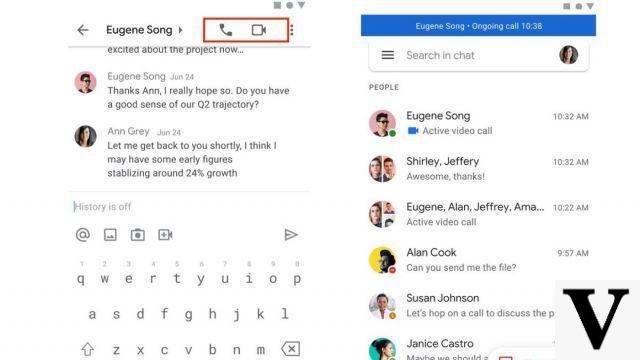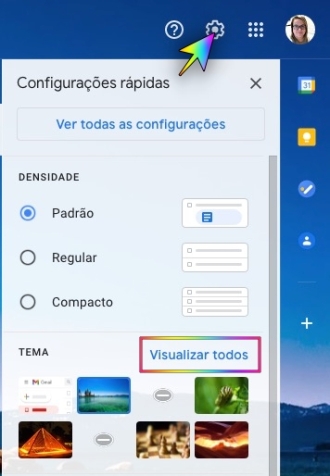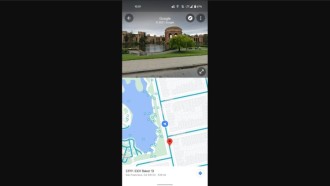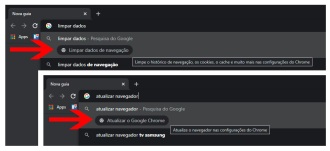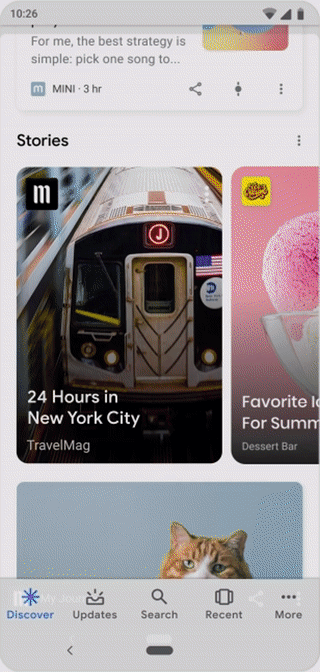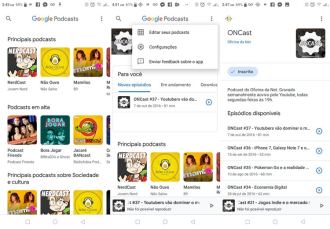Now the Google Photos team is making it easy to share your files stored in the Google cloud. With this change, it will now be possible for individual albums to be exported directly to Flickr or Microsoft's OneDrive.
With Google's photo platform, Google Photos, providing unlimited data space to store your videos and photos, you probably use it and don't realize how much you already have stored within the cloud storage service.
Basically, users only use this method, since the quality of the photos is still satisfactory. So why buy space to store photos at their maximum quality? It makes no sense, does it? Adding this to the automatic backup on the smartphone, the tendency is for the user to lose track of what he has already uploaded to Google Photos.
Google One now gathers and manages all files from Photos, Drive and GmailI myself already had problems regarding the space of photos stored, for those who don't know, Google Photos to make it easy to understand, it's a folder inside Google Drive. This "free" space grows indiscriminately. But Google Drive and also GMail occupy space within this universe of space that Google makes available to each user of its services.
With this new option, we can choose folders separately or simply copy all the content to OneDrive, for example, after all those who have an account there, know that there is 1TB of space and, to occupy all that space, you need to have many videos and videos in Google Photos. high quality photos.
Google is one of the founding members of the Data Transfer Project, which aims to make transferring data to another project much easier than before. For a few months now, it has been possible to transfer photos from Facebook to Google Photos, and for a long time now, it has been possible to transfer all images from Google Photos to Flickr or Microsoft OneDrive. All you need to do is create an account connection and request the change. You can find details on this in this document.
Now, this feature has been improved for the first time since it was launched and now allows you to select the desired photo albums. Until now it was only possible to transfer the entire photo file to third party services, but now it is also possible to select individual albums. Use and abuse this new feature, here's how:
Google Photos - Export entire albums
- Access Google Photos transfer preview in Takeout
- Under "Create an Export" choose the albums you want to upload to Flickr or OneDrive. (remembering that you can choose all the content.
- Click "Next Step".
- Choose Destination, Flickr or OneDrive.
- Link your account to the corresponding service.
- And start the export.
The data is then sent directly to the concurrent service, which, depending on the scope, can take some time. Much easier than the classic way of downloading and then uploading it completely.
I miss when we bought Android smartphones or tablets and received 100GB of Google Drive storage as a bonus. Now Google One charges values that compared to Microsoft's OneDrive, for example, makes no sense to pay to keep our files in Google's cloud.