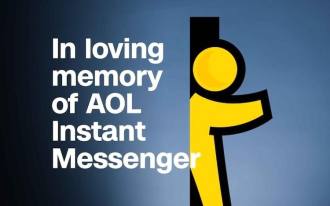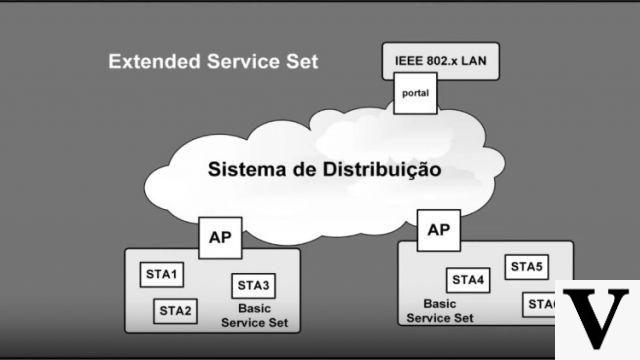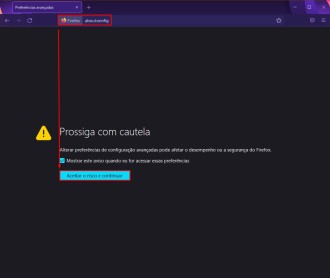Google launches today in the Spanish market, this Thursday (14), its router aimed at Mesh networks with the promise of bringing practicality and a quality connection at the same time, Google Wi-Fi. Through the Mesh Basic Service Set (MBSS) technology, it is possible to expand the Wi-Fi signal coverage without the need for ethernet cables ("network cables") to interconnect the network of devices responsible for the connection points in one place, serving for both homes and businesses. That is, in the case of an apartment or house that is not possible for some reason to pass cables, Google Wi-fi fits as an excellent solution through the use of two or more units using the 2.4Ghz bands of 5Ghz (click here to know the differences between them and which one to use).
With Google Wi-fi, using the benefits of a mesh network is easy and intuitive. The main reason for this is the fact that all configuration, installation and control are done through a single app, Google Home. Through the application developed by Google to control smart devices, the user simply selects the "Wi-fi" option after creating a profile for the location where the routers are being installed. Once this is done, it is only necessary to connect two cables (included in the box) to the Google Wi-fi chosen to be the main device:
- ethernet cable
- Cape of energy
Creating the mesh network
To really create a mesh network with Google Wi-fi routers, it is necessary to have at least two units to form the "mesh" of devices responsible for expanding the signal, thus obtaining several access points for the connection of cell phones, tablets , consoles, notebooks, smart TVs, among other devices. To do this, it's very simple, because right after configuring the main unit (connected to the operator's modem) of Google Wi-fi, the Google Home application will ask if you want to add another device to the network, just confirm to proceed with the creation of the mesh network. However, before selecting the button to proceed, connect the second Google Wi-fi to power through the transformer that comes in the box so that the app detects the new device to be configured.
As, according to Google, each Google Wi-fi router has a coverage capacity of 110m², the ideal is to place the second unit at least "2 rooms away" or something close to what, theoretically, will be the equivalent, considering an average area in residences. The reason for this is to maintain a strong enough signal level to have a good connection between one unit and the other of the Google Wi-Fi router.
What is a dual band router or access point (AP)?Setting preferences for the best possible performance
The Google Home application allows you to configure Google Wi-fi to offer the best possible performance for those situations where high data transfer capacity is required. To do this, follow the steps:
Step 01: In the Google Home app, select the gear button in the upper right corner to access the "Home" settings.
Step 02: In the "Resources" section, select the "Nest Wi-fi" option.
Step 03: Locate the "Preferred Activities" option and select it.
Step 04: Choose between "video conferencing" and "gaming" or both.
How does it work or Mesh?
Through the main device, also called Wired Distribution System or DS, the Wi-Fi signal will be distributed to several units equal to the central ("anchor"), where it will only be necessary to connect them to the power. These units that do not have an ethernet cable ("network cable") connected to them are called Access Points (APs).
A Mesh network performs its Wi-Fi signal coverage expansion between Access Points, that is, there will be signal repetition between several APs. Due to the wireless connection to exchange information between devices on the Mesh network, there will be an increase in connection latency each time the signal is passed from one AP to another. Considering only two units, there is not much loss of quality, but from the third, the degradation of Wi-fi becomes greater.
In addition to the latency mentioned above, we also have to consider that it is a wireless connection made between multiple devices and consequently there will be a 50% drop in transfer rate each time the data "jumps" from one AP to another. There is also the issue that all Access Points use the same Wi-Fi channel to communicate, thus bringing the overlapping of signals resulting in a degradation of the quality of the connection.
When is it advantageous to use the Mesh network?
Despite the negative points, the Mesh network solution is considerably interesting due to its practicality for installation and freedom to position it "wherever you want" in the environment, as long as there is at least one outlet nearby. The connection performance I got using two Google Wi-fi units was amazing. It was possible to flawlessly watch an online class through the Zoom platform and at the same time play a video on YouTube in Full HD resolution even when far from the AP with 3 walls attenuating the signal.
What to do to get speeds above 100MB on the internet?
In addition to what was said above, there is still the main point of the Mesh network, the signal coverage, which is undoubtedly impressive, considering that I only used 2 Google Wi-fi units. Anywhere I walked around the house with the cell phone running a "live stream" I didn't notice connection failures.
Launch and availability
The Google Wi-fi router is available from today in white for R$999 at major retailers in the country, in physical stores and online. It is important to note that a single unit is capable of serving an environment of up to 110m² by itself. There is also a kit of 3 units that will be sold for the suggested price of R$1999.