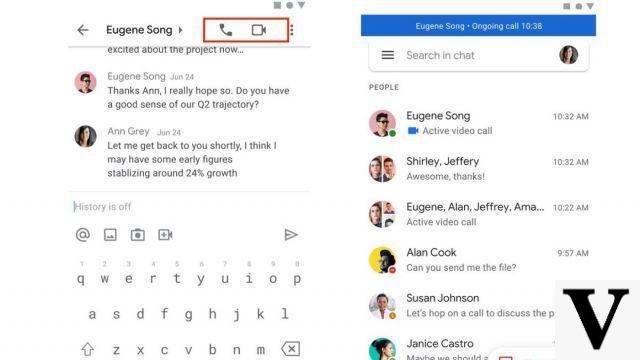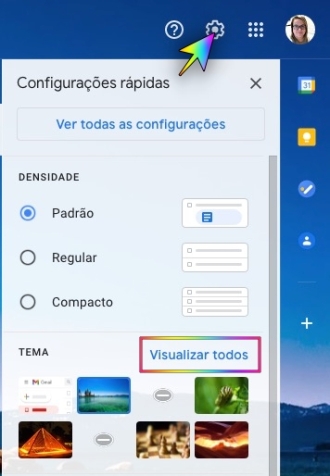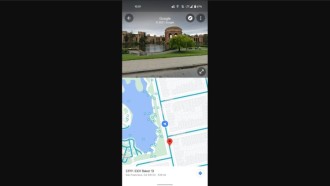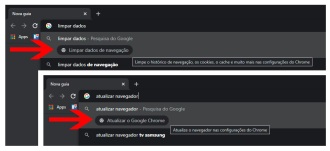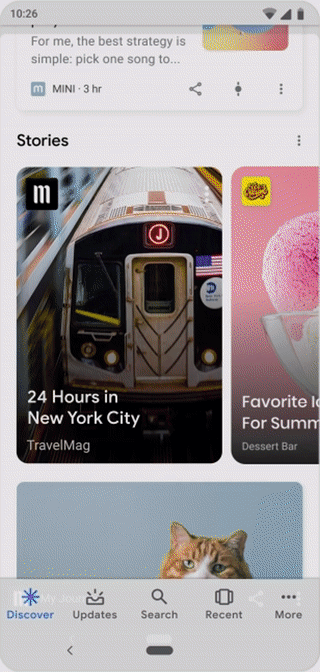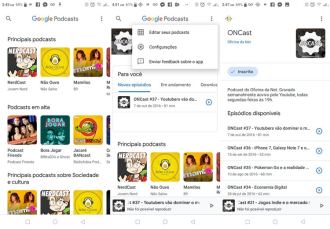Stable versions of Chrome are released by Google approximately every six weeks. But it wasn't always like that. In the past, Chrome updates were quite sporadic. But the Chrome team committed to six-week release intervals in 2010, and it's been relatively consistent since then. Sometimes releases come in four weeks, sometimes eight. But generally speaking, it's always around six weeks.
How to See When Apps Access Your Camera and Microphone on AndroidSecurity and bug fixes as needed
While you can pretty much count on major version releases coming out regularly, bug fixes and security updates are far less predictable. But, minimally, you can count on Chrome getting some bug fixes and/or security updates between major versions.
Chrome will install major stable updates and minor updates automatically when they become available. You can always open the menu and go to Help > About Google Chrome to check and install any updates right away.
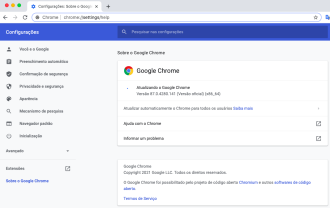
When is the next Chrome update coming?
If you are curious when the next major version of Chrome will be released to the stable version, check the Chrome Status website. There you can also see when the last stable release was stable, as well as information about the unstable versions of Chrome being tested in the Beta and Dev channels.

How do Chrome update channels work?
There are four branches of Chrome development: Canary, Dev, Beta and Stable. These are in order of least stable (Canary) to most stable (Stable).
The features are first released on Canary, and are expected to make their way to the Stable channel — which is why many users who want a glimpse into the future run multiple versions of Chrome on their computers. It's also really cool to see features progress as they move through release channels.
Every six weeks, a Canary build is set, as the new milestone stabilization branch. This is where new features and enhancements are designed and implemented. It remains for another two weeks, at which point it is pushed into the first beta.
After another two weeks in the beta channel, a feature freeze is put in place — meaning that all features destined for the Stable channel must be completed in code. This is also the reason why we see some features that were initially planned for a particular stable release are pushed back to the next major build.
For the remaining four weeks of the beta phase, new builds are released weekly, until stable release. On the Thursday before the stable build is released (which usually happens on Tuesdays), the latest beta build becomes the release candidate. At this point, all stable features are finished and merged with the stable branch.
For testing bug fixes, Google also has another build called "Stable Update". This is a stable release that is outside of the regular release schedule, and is used to fix critical issues that simply cannot wait.
Stable releases arrive slowly
All stable versions of Chrome follow a staged release schedule (except for Linux, which is released to 100% of users at the same time). The desktop versions — Mac and Windows — are released in four stages: 5%, 15%, 50%, and 100%. That's why different users get updates at different times.
Android follows a similar schedule, albeit with an additional step: 1%, 5%, 15%, 50%, and 100%.
iOS follows a different pattern than the other two, with the update rolling out to all users over a seven-day period: Day 1: 1%; Day 2%; Day 2: 3%; Day 5: 4%; Day 10: 5%, Day 20: 6%; and day 50: 7%.
These staged releases allow Google to resolve issues before they reach all users, thus stopping the release and resuming it once the issue is fixed.
About Chrome version 88
Google released Chrome 88 to the stable channel on January 19, 2021. The new browser version includes some cool changes, including an improved dark theme for Windows 10.
Chrome has offered Windows 10 dark theme for a while, but Chrome 88 makes it a little better. The Dark Theme now applies to scrollbars on many of Chrome's built-in pages. This includes Settings, Bookmarks, History, New Tab Page and more.
Google is also testing lighter and darker themes set for chromebooks.
With Chrome 88, the browser no longer supports FTP URLs — that is, ftp:// addresses. FTP support is a legacy feature that does not support encrypted connections (no FTPS). An attacker can modify files you are downloading in transit, unlike encrypted HTTPS or FTPS where this is not possible.
Browser version 88 also no longer supports Mac OS X Yosemite (OS X 10.10). Mac users will need to have El Capitan system or newer to use Chrome 88.
Chrome 88 is experimenting with a smaller, less intrusive way to ask for permissions. Instead of the pop-up covering the site's content, a new "chip" appears to the left of the URL.
The chip first appears with full text such as "Use your location" After a few seconds it minimizes to simply a small icon. Clicking on the chip, which appears as a blue oval, brings up the permission prompt you are used to seeing.
Chrome 87 brought a useful tab search feature to chromebooks, but it wasn't available on Windows, Mac, or Linux. Chrome 88 brings it to these platforms via a Chrome banner.
When it's enabled, you'll have a drop-down arrow on the top bar of the tab, which shows all your open tabs when selected. Then you can use the built-in search bar to find the tab you are looking for.
In this update, an important feature was also released, which is the diagnosis of weak passwords.