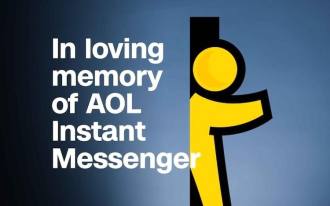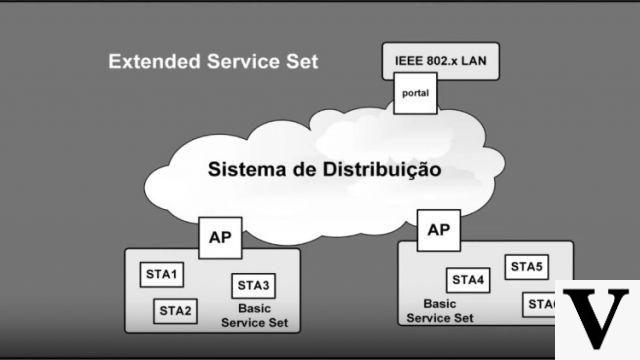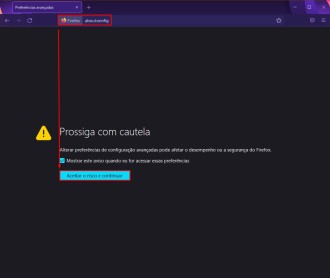It's always nice to subscribe to some interesting channels and sites, receive news, news and promotions first hand, sometimes it's an advantage, however, and when your inbox gets crowded with so much spam that you're no longer even able to differentiate what is important and what is simply useless content? Well, to end it, the solution is logical, unsubscribe, and this is simpler than you might think, and can be done in several ways.
Canceling direct subscription
Another way to unsubscribe from automatic emails is through the emails themselves, usually they accompany buttons or links that redirect to the site or simply automatically unsubscribe, located most often at the end of the emails. , these buttons are the easiest way to unsubscribe from spam. However, it is up to the user to be aware, because often, malicious spam ends up redirecting you to unsafe sites, or even carrying out the reverse process, subscribing to other types of receipts. There are few cases where this happens, but it is always good to be suspicious of emails received from unknown sources.
Also in email, many providers recognize this type of automatic message and enable a spam cancellation or blocking tool, in Outlook and Gmail, right after the sender's address there is an option to unsubscribe. In mobile versions, only Gmail offers an easily accessible tool for unsubscribing. In Outlook and the generic Email app, there are only spam blocking options.
Unsubscribe in batch
It is possible to unsubscribe from several services only at once, and for this it is necessary to use third-party tools, the advantage is that the procedure is simple and fast, but the disadvantage is that you must inform your e-mail and provide authorizations for these tools to work. This can often end up exposing you, despite the fact that the companies that provide this service guarantee that personal data is fully protected, despite the fact that non-personal data is marketed by these companies.
Unroll.Me
Unroll.Me is available on the web as well as an iOS app. The tool examines your email account and creates a list of senders that you may not be enjoying receiving. After that it's up to you to select which ones you want to unsubscribe, and Unroll.Me will do the rest of the work for you. The tool also offers a service that allows you to remain subscribed, but receive the news daily through Unroll.Me in a summarized way and in just one email.
The platform is available for free and serves providers such as Gmail, Outlook, Yahoo and Aol, as well as other providers. The downside is that it needs full access to your emails and contacts, but the company guarantees that it keeps all private messages anonymous, but sells user data referring to commercial emails received.
Unlistr
Unsubscriber
Unsubscriber is a free online tool that allows you to select those unwanted emails and unsubscribe from them. It has support for the main email providers, as well as lesser known providers. To use this tool it is necessary to provide full access to contacts, emails and even the possibility to send and receive. After granting this permission, the application creates a folder and allows you to move emails from senders from which you no longer wish to receive messages to it, after which the tool starts to filter these messages until the subscription is unsubscribed. The problem here is also that the application sells commercial data referring to emails received by the user, the company that provides the service, but guarantees that personal data is kept confidential.