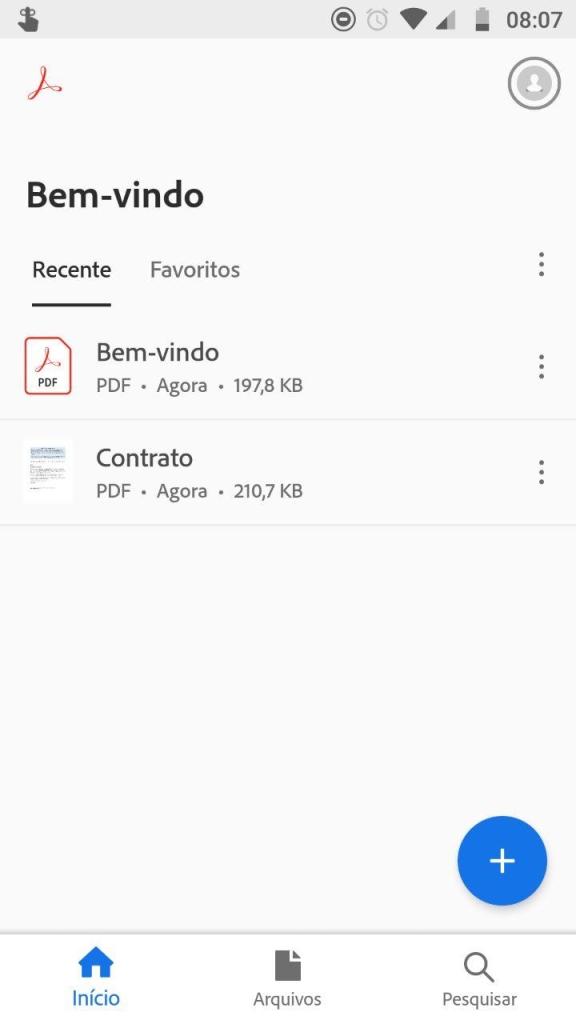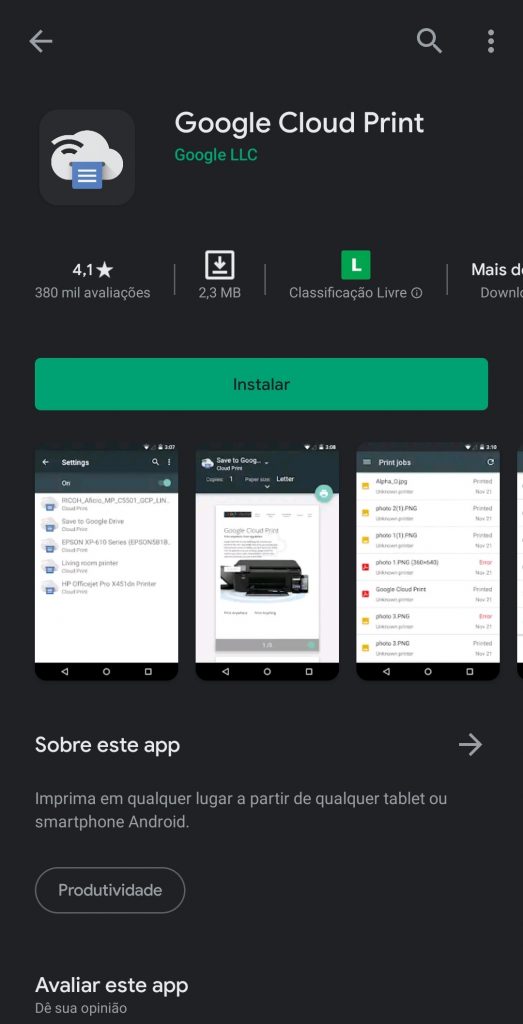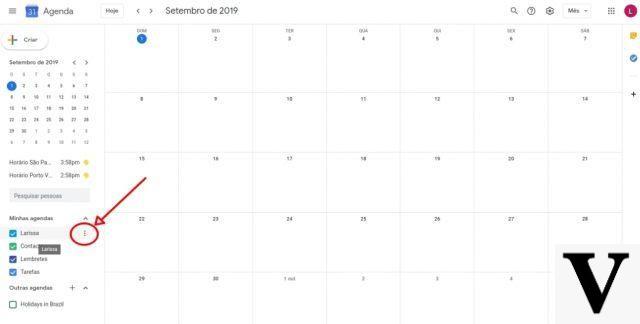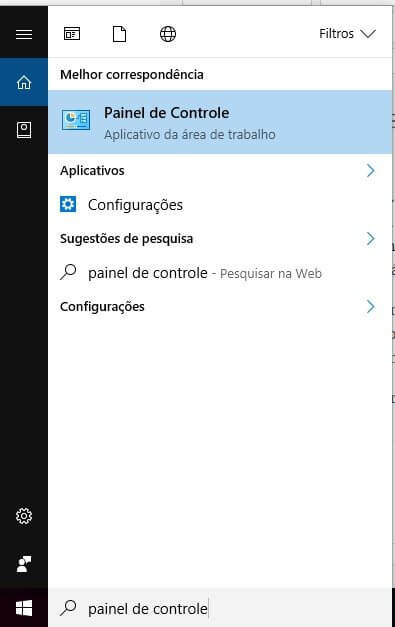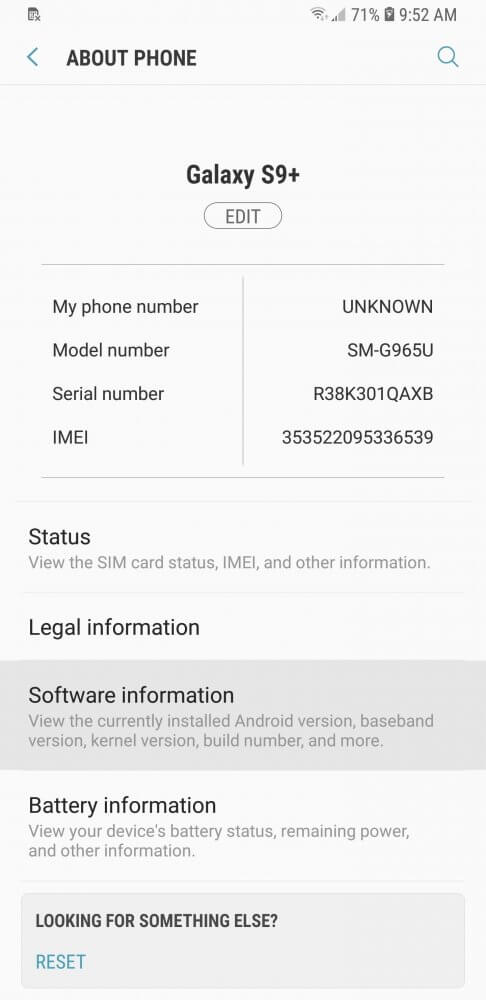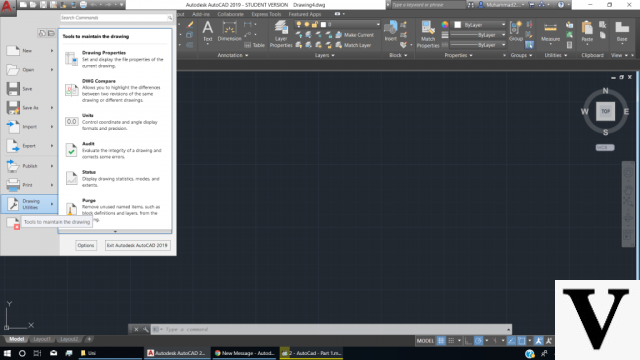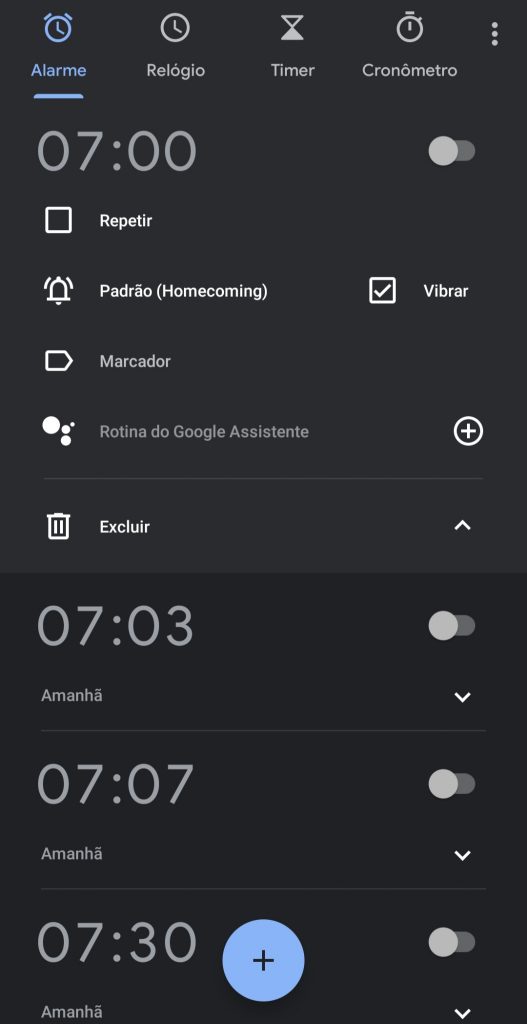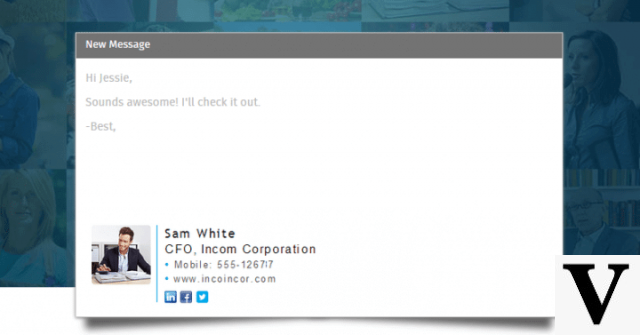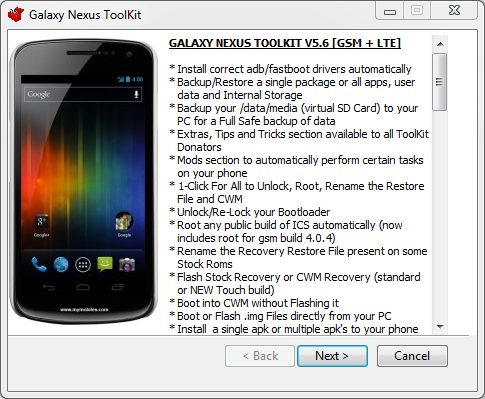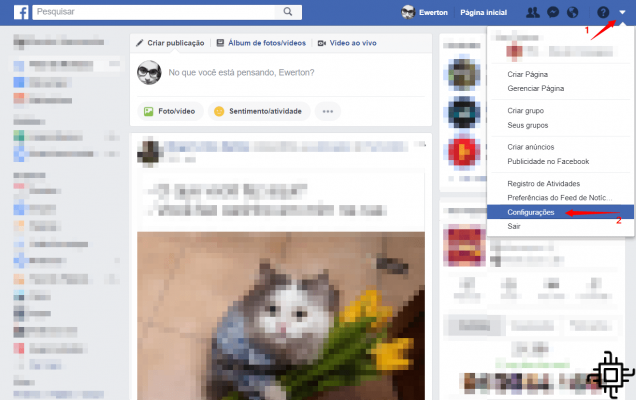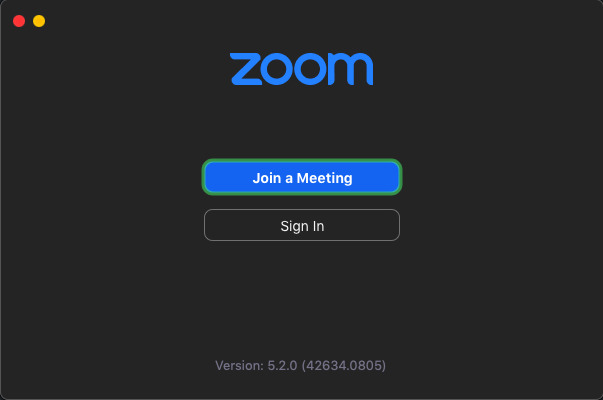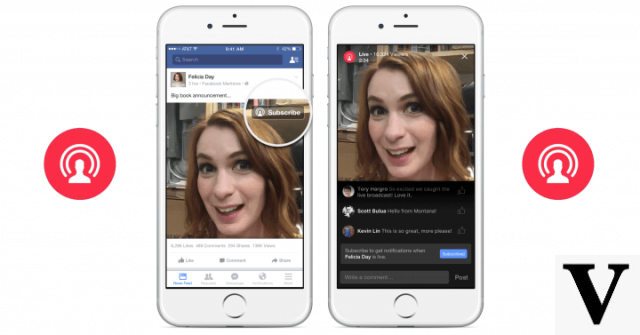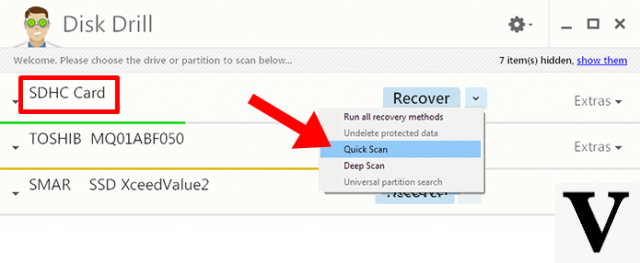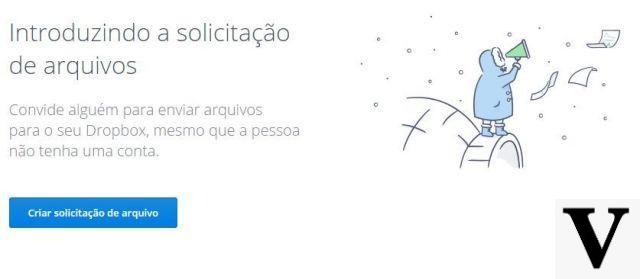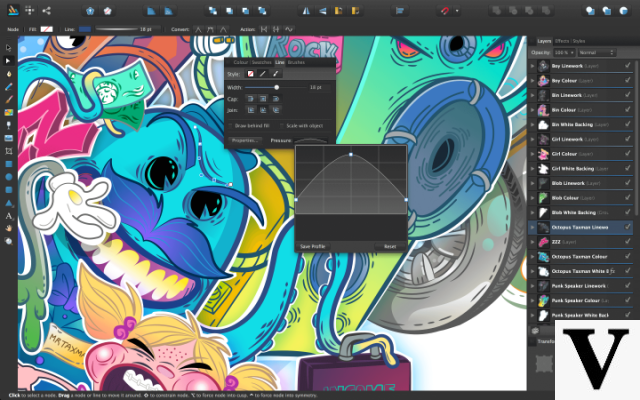One of the great annoyances of those who follow a large number of series is exactly keeping track of what they are watching, what they still have to watch and when new episodes of their favorite series air. Whether you're a card-carrying cinephile or a series junkie, Trakt.tv can help you keep up with your favorite shows without getting lost in the episodes.
There are several control applications for people who are aficionados of series, but perhaps none as complete as the Trakt.tv. This application proposes to be a platform not only for series, but also for movies. With it, you can create a collection of series and be notified when a new episode airs.
But why use Trakt.tv?
That's a great question, in any series app, you have to go there and check in what you're watching, i.e. it's one more thing to remember before you start watching your favorite series if you still are. of those who do series marathons, you'll have to check in on each of the episodes, just to keep track, with the Trakt.tv you do not need that!
It integrates with various platforms, Stremio, VLC, PLEX and others, in this way, when you watch an episode, it is already marked as seen on the platform!
So let's start?
First thing to do is access https://trakt.tv/, and click “Join Tract”, you can create your account on the website, or you can use your Twitter, Facebook ou Google+.
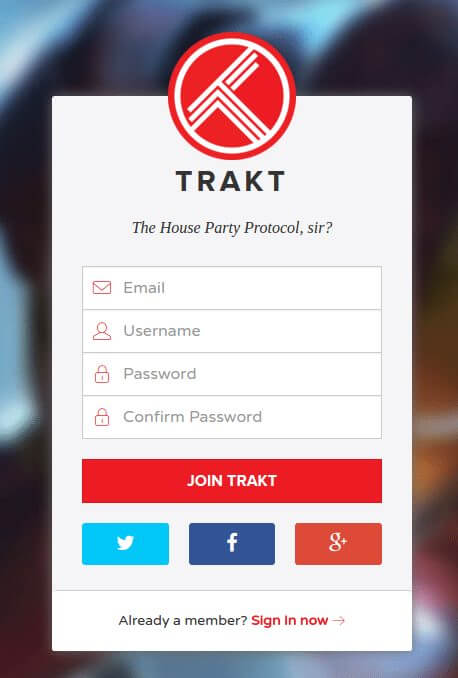
After completing the bureaucratic part of the registration, it's time to add your series! And there are two ways to do that:
Easy way: If you don't want to research each of your series, run to the Downloads and download the plugin from Trakt.tv to your browser or MediaCenter and the next time you log in it will read your entire library of what has already been watched.
Now, if you are methodical and like things your way, there is always a way to do it differently.
The hard way to use Trakt.tv
O Trakt.tv provides tools for developers to connect their applications to the platform, if you are a user of Android who already uses SeriesGuide for example, you can add your account on Trakt.tv and integrate both:
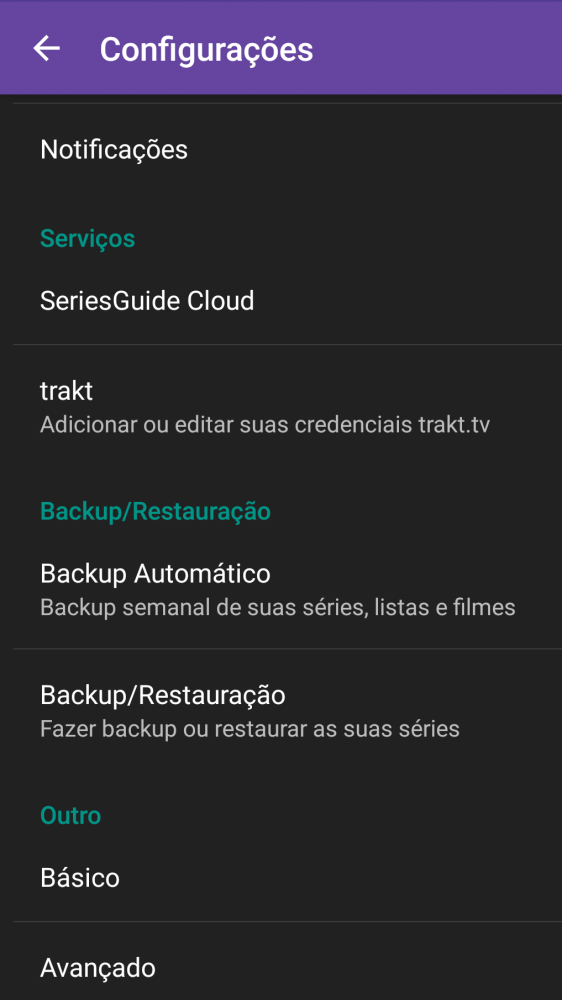
O Trakt.tv is still available for another 32 applications, present in the iOS e Windows Phone.
After a while of use, the platform itself will start to make recommendations, and even suggest lists created for events, such as “Films nominated for a Golden Globe”.
As it is a platform that relies on the participation of users, it is possible to have a better idea of the quality of certain movies and series, the platform promises to release “Push Notifications” this year, so you would be alerted when your series will start or when a new episode premieres. Today the Trakt.tv releases a calendar that you can add to your gmail ou Outlook with your series already registered.
And you, what you think? Comment here!