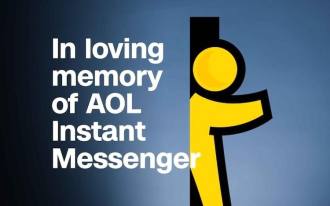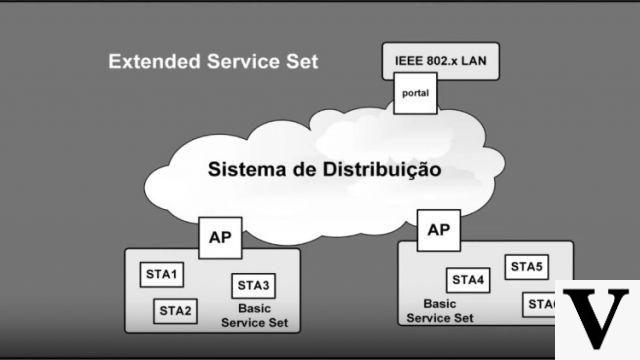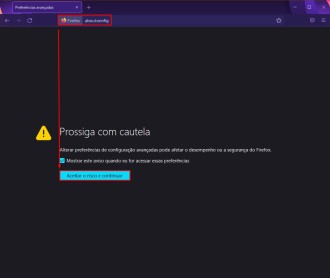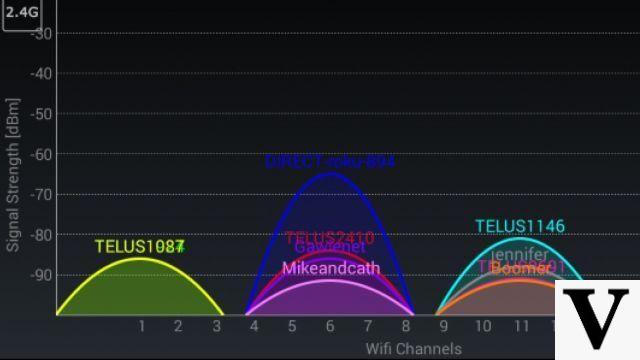
Among the various aspects that have to be taken into account when planning a Wi-Fi network, one of the main ones is knowing how to choose and distribute the appropriate channels for the wireless signal distribution devices, the Access Points (APs or Access Points ). When a good choice is made of the channels that will be used, the user will have a greater possibility of having all the performance extracted from the Wi-fi device (AP, Wi-fi router, Wi-fi modem router) and thus having a WLAN (Wireless Local Area Network or Wireless LAN) high performance.
What are WLAN channels?
The WLAN (Wireless Local Area Network) channels are not only used by the IEE 802.11 (Wi-fi) architecture, but also by other technologies that use radio signals, such as Bluetooth. The RF spectrum (Radio Frequency or Radio Frequency) is where the channels are divided according to frequency bands and it is essential to avoid interference and obtain good performance. The IEE 802.11 (Wi-fi) standard currently uses two main frequency bands, 2,4Ghz and 5Ghz, where in each of them there are several channels.
Frequency range 2,4Ghz
The 2,4Ghz frequency band is used by 802.11b/g/n standards and even with the increasing rise of the 5Ghz band in Spain due to the offer of speeds above 100MB, it is still popular in the country. However, unfortunately, data transmission in this frequency range is constantly suffering from interference from devices that operate using 2,4Ghz, such as cordless phones, microwave ovens, Bluetooth headphones, True Wireless headsets (TWS), among others. .
In Spain, ANATEL allows the use of 13 channels of 20Mhz each. However, the ideal is to have a space of 2Mhz more between one channel used and another as a form of protection so that there is enough attenuation along the edge of the cell (area that the Access Point or Wi-Fi Router covers). Check below the frequency range that each channel uses along the 2,4Ghz, going from 2401Mhz to 2483Mhz.
| Canal | F0 (MHz) | Frequency range (MHz) |
| 1 | 2412 | 2401-2423 |
| 2 | 2417 | 2406-2428 |
| 3 | 2422 | 2411-2433 |
| 4 | 2427 | 2416-2438 |
| 5 | 2432 | 2421-2443 |
| 6 | 2437 | 2426-2448 |
| 7 | 2442 | 2431-2453 |
| 8 | 2447 | 2436-2458 |
| 9 | 2452 | 2441-2463 |
| 10 | 2457 | 2446-2468 |
| 11 | 2462 | 2451-2473 |
| 12 | 2467 | 2456-2478 |
| 13 | 2472 | 2461-2483 |
5GHz frequency range
The 5Ghz frequency range is used by 802.11a/n/ac standards. The great advantage of this frequency range is its large number of channels, providing greater bandwidth. In addition, there is still the fact that there are no devices emitting radio waves at the frequencies defined by ANATEL to be used by the IEE 802.11 (Wi-fi) architecture that also use the 5Ghz band.
In Spain, ANATEL allows the use of 24 channels that are organized by the U-NII, which stands for Unlicensed National Information Infrastructure. The National Unlicensed Information Infrastructure is a radio band that operates on 4 bands: UNII-1, UNII-2, UNII-2C (extended) and UNII-3. The channels of the group UNII-2 and UNII-2C (extended) are only possible to be used if the AP has DFS (dynamic frequency selection), a function that allows analyzing the air medium before allowing its operation ( because weather radar uses these frequencies).
It is recommended to avoid the channels of the UNII-2 and UNII-2C (extended) bands, because if they are used, they will always check whether or not there are other devices using the spectra and then transmit the signal. In addition, client devices (smartphones, tablets, notebooks) also need to support the DFS feature in order for it to work properly.
The channels that are ideal for use are the bands UNII-1 (36, 40, 44 and 48) and UNII-3 (149, 153, 157 and 161). However, it is possible to choose channels that support a higher transmission rate, where instead of using 20MHz as the 2,4Ghz channels and some 5Ghz channels (which only accept this band), frequencies of 40Mhz, 80MHz and even 160Mhz are used. . The channels that support 40Mhz are 38, 46, 151 and 159.
Attention: In case there is a high density of clients in the place, it is recommended to use 20Mhz channels.
| Canal | F0 (MHz) | Frequency range (MHz) |
| 36 | 5180 | 5170-5190 |
| 38 | 5190 | 5170-5210 |
| 40 | 5200 | 5190-5210 |
| 42 | 5210 | 5170-5250 |
| 44 | 5220 | 5210-5230 |
| 46 | 5230 | 5210-5250 |
| 48 | 5240 | 5230-5250 |
| 50 | 5250 | 5170-5330 |
| 52 | 5260 | 5250-5270 |
| 54 | 5270 | 5250-5290 |
| 56 | 5280 | 5270-5290 |
| 58 | 5290 | 5250-5330 |
| 60 | 5300 | 5290-5310 |
| 62 | 5310 | 5290-5330 |
| 64 | 5320 | 5310-5330 |
| 68 | 5340 | 5330-5350 |
| 96 | 5480 | 5470-5490 |
| 100 | 5500 | 5490-5510 |
| 102 | 5510 | 5490-5530 |
| 104 | 5520 | 5510-5530 |
| 106 | 5530 | 5490-5570 |
| 108 | 5540 | 5530-5550 |
| 110 | 5550 | 5530-5570 |
| 112 | 5560 | 5550-5570 |
| 114 | 5570 | 5490-5650 |
| 116 | 5580 | 5570-5590 |
| 118 | 5590 | 5570-5610 |
| 120 | 5600 | 5590-5610 |
| 122 | 5610 | 5570-5650 |
| 124 | 5620 | 5610-5630 |
| 126 | 5630 | 5610-5650 |
| 128 | 5640 | 5630-5650 |
| 132 | 5660 | 5650-5670 |
| 134 | 5670 | 5650-5690 |
| 136 | 5680 | 5670-5690 |
| 138 | 5690 | 5650-5730 |
| 140 | 5700 | 5690-5710 |
| 142 | 5710 | 5690-5730 |
| 144 | 5720 | 5710-5730 |
| 149 | 5745 | 5735-5755 |
| 151 | 5755 | 5735-5775 |
| 153 | 5765 | 5755-5775 |
| 155 | 5775 | 5735-5815 |
| 157 | 5785 | 5775-5795 |
| 159 | 5795 | 5775-5815 |
| 161 | 5805 | 5795-5815 |
| 165 | 5825 | 5815-5835 |
Static or automatic channel?
Currently, most Access Points (APs or Access Points) and Wi-Fi routers have the option of manually choosing a channel and leaving it static (not changing according to the analysis of channels used by other devices) or automatic ( the device will analyze which channels are being used and choose the one that is more "free"). Bearing in mind that most of the time the analysis performed by APs and Wi-fi routers is not so good, the best thing to do is to choose manually using a program to analyze which channels are busy.
To analyze through the notebook, I recommend the Vistumbler software. If you are going to use your cell phone to decide which channel to select, I recommend WifiMan (Android and iOS)
Types of interference between channels
There are two types of interference between channels, ACI (Adjacent Channel Interference) and CCI (Co-Channel Interference). Depending on how the choice of channels is planned, they will considerably interfere with the performance of the network. Find out below how each works.
ACI (Adjacent Channel Interference)
ACI (Adjacent Channel Interference) occurs when there is interference between channels that are close to each other, for example, when channel 2 interferes with channel 1. When the channels are overlapping, any client device or Access Point (AP or Access Point), there will be a signal degradation, regardless of what is happening on the other channels.
CCI (Co-Channel Interference or Co-Channel Interference)
CCI (Co-Channel Interference or co-channel interference) occurs when 2 or more Access Points (APs or Access Points) are located in the same environment using the same channel. This will turn the two cells (AP coverage area) into one big cell. When this occurs, there will be a competition between the APs and the client device will have to wait for all the Access Points to release the channel for transmission.
Basically, CCI occurs when cells overlap (AP coverage area) impairing roaming between APs and signal transmission latency.