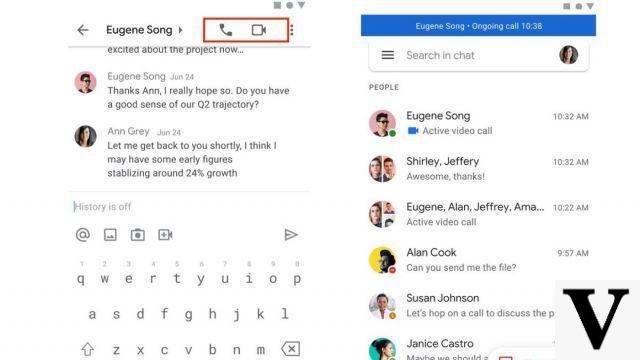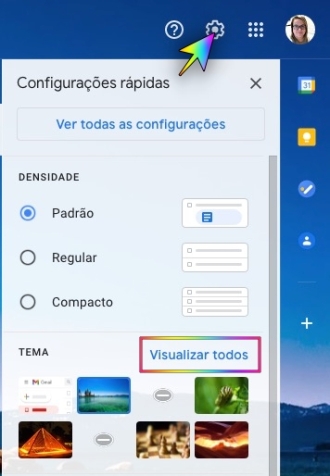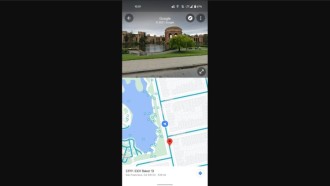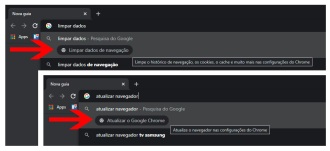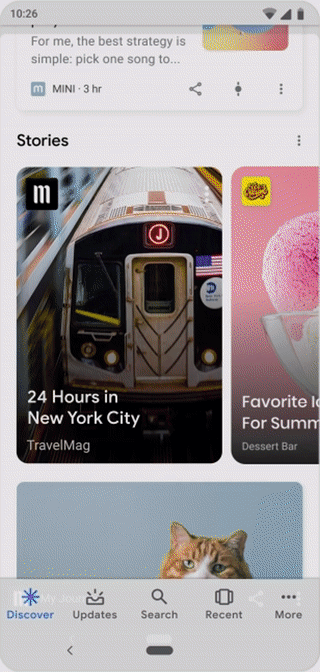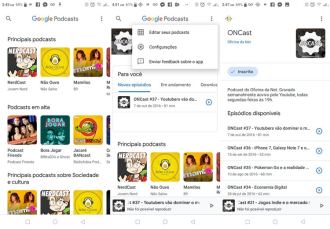You might be wondering at this point, why would I need to know these hidden codes on my smartphone? Simple, one of these codes allows you to access the IMEI of your device. With it, in case of loss or theft, you can inform this number to your operator so that it blocks the smartphone service.
Likewise, there are some other codes that we can use to access information, do tests or access hidden menus on our Android phones. However, some of these codes refuse to work on certain smartphone models or brands, but you can test each of them on yours.
ALERT! Some of these codes can erase your smartphone data, so test at your own risk. It is always important to warn to prevent the unsuspecting from losing important data on their respective devices.
Discover Android Secret Codes
See below for available USSD codes for your Android. To enter these codes, simply access the default dialer application and use the number keys along with # and *.
| Code | Description |
|---|---|
| * # * # * # * # 4636 | View information about phone, battery and usage statistics. |
| * # * # * # * # 7780 | Return the phone to its original factory state. Deletes app data and apps. |
| * 2767 * 3855 # | It does a complete wipe of your device and also reinstalls the phone's firmware |
| * # * # * # * # 34971539 | Shows complete information about the camera |
| * # * # * # * # 7594 | Changing power button behavior - enables direct shutdown once code is activated |
| * # * # 273283 * 255 * 663282 * # * # * | For a quick backup of all your media files |
| * # * # * # * # 197328640 | Enabling Test Mode for Service Activity |
| * # * # * # * # 232339 or *#*#526#*#* |
Wireless LAN Tests |
| * # * # * # * # 232338 | Displays Mac Wi-Fi address |
| * # * # * # * # 1472365 | For a quick GPS test |
| * # * # * # * # 1575 | A different type of GPS test |
| * # * # * # * # 0283 | Packet loopback test |
| * # * # 0 * # * # * | LCD display test |
| * # * # * # * # 0673 or *#*#0289#*#* |
audio test |
| * # * # * # * # 0842 | Vibration and backlight test |
| * # * # * # * # 2663 | Display the touch screen version |
| * # * # * # * # 2664 | Touch screen test |
| * # * # * # * # 0588 | Proximity sensor test |
| * # * # * # * # 3264 | Ram version |
| * # * # * # * # 232331 | Test the Bluetooth |
| * # * # 232337 # * # | Displays the Bluetooth device address |
| * # * # * # * # 8255 | For Google Talk service monitoring |
| * # * # 4986 * 2650468 # * # * | PDA, phone, hardware, RF call date firmware information |
| * # * # * # * # 1234 | PDA and phone firmware information |
| * # * # * # * # 1111 | FTA software version |
| * # * # * # * # 2222 | FTA hardware version |
| * # * # * # * # 44336 | Display build time and change list number |
| * # # 06 | Display IMEI number |
| * # * # * # * # 8351 | Activate voice dialing registration mode |
| * # * # * # * # 8350 | Disable voice dialing registration mode |
| ##778 (+ call) | Open the Epst menu |
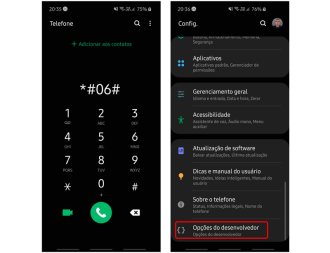
In addition, we have a developer option that can be accessed through the settings menu on your smartphone.
- Go to Settings
- About Phone (or System > About Phone)
- Locate the build number and tap 7 times
- You will see a message informing you that Developer Options are available.
After that you will find in the system or directly in the Settings menu the item developer options. Here you can enable Debug Mode, manage Bluetooth, configure animation scales, how many apps can run in the background and many other things…
Secret codes (mmi) for Xiaomi cell phones
- *#*#64663#*#*: opens the test menu;
- *#*#6485#*#*: provides information about the battery;
- #*#564548#*#*: Displays information about the MIUI version.
Secret codes (mmi) for Samsung cell phone
- *#0*#: access the diagnostics menu;
- *#011#: displays network and operator details;
- * # 0228 #: show or status from bateria;
- *#0283#: access the Loopback test;
- *#0808#: opens USB settings;
- *#1234#: access the software version and model details;
- *#2663#: displays the firmware version details;
- *#7353#: opens the quick test menu;
- *#2683662#: access Service Mode;
- *#34971539#: Displays camera firmware information.
Secret codes (mmi) for Motorola cell phone
- *#*#2486#*#*: opens the services menu;
- *#07#: provides regulatory information;
- ##7764726: Opens the Motorola Droid hidden service menu.